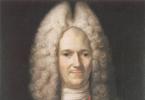In contact with
Classmates
The laser cartridge consists of a waste toner compartment and a toner compartment. The waste toner compartment includes the drum unit, primary charge roller, cleaning blade, and drum sealing blade. The toner compartment includes a magnetic roller, a toner dispensing blade, a magnetic roller sealing blade, a toner hopper and a sealing pin.
Since in Russia there are no unified federal standards that would fix the names of consumables for printers and copiers, these names are not unambiguous and have many synonyms.
Names of working compartments and parts of the laser cartridge mechanism
| Part name | Common synonyms |
|---|---|
| I. Waste toner compartment | |
| Image drum | Organic Photo Conductor, OPC, Drum, Drum unit, Photoreceptor, drum, photoreceptor drum, photosensitive drum |
| Primary charge shaft | Primary Charge Roller, PCR, charging roller, charging roller, primary charge roller |
| Blade cleaning | Wiper Blade, Cleaning Blade, squeegee, wiper, cleaning blade |
| Recovery Blade, OPC Sealing Blade, Drum Sealing Blade | |
| II. Toner compartment | |
| Magnetic shaft | Magnetic developer Roller, Mag Roller, Developer Roller, development roller, image transfer roller, developer roller |
| Toner dispensing blade | Doctor Blade, Metering Blade |
| Mag Roller Sealing Blade, mylarka | |
| Toner Hopper | Toner Reservoir |
| Sealing pin | Seal, seal |
I. WASTE TONER COMPARTMENT
Laser Toner Waste Box Parts
(1) Image drum- this is the photosensitive “heart” of the laser cartridge, consisting of a hollow aluminum cylinder coated with a layer of dielectric.

The photodrum can be located either in a cartridge (drum) or directly in a printer or copier (drum unit). In the first case, the photodrum is serviced together with the cartridge, in the second case – independently from the other components of the printer or copier.
The functions of the photodrum are as follows. After sending the document for printing, the primary charge shaft, pressing against the photodrum, transfers to it a negative charge and the ability to repel toner microparticles.
The laser beam transfers a document print invisible to the eye to the surface of the photodrum. The areas of the photodrum marked by the laser beam change their charge to positive and attract toner. Thanks to the attracted toner particles, a visible imprint of the document sent for printing is formed on the photodrum.
The photodrum, rolling over a sheet of paper, transfers the document print to its surface. After this, the paper medium enters the printer oven, in which it is heated. Under the influence of high temperature, the toner is fused into the paper and fixed to it.
The photodrum is the most expensive and at the same time the most capricious part of a laser printer. It is afraid of any mechanical damage; from direct sunlight it can light up and produce black prints; you cannot touch it with bare hands, since toner sticks to the sweat and grease marks remaining on its glossy surface, which leads to printing defects.
Over time, the glossy layer of the image drum wears off, resulting in poor print quality. The first sign of the end of the drum's life is black stripes along the edges of the printed document. When such stripes appear, it is necessary to diagnose the photodrum, and then either clean its surface with a special solution, or replace the photodrum with a new one.
(2) Primary charge shaft- this is a part of a laser cartridge that, evenly pressing against the surface of the photodrum, transfers to it a uniform negative charge. After the paper passes through the photodrum, the primary charge shaft neutralizes the residual effects of the previous charging on the photodrum.

The primary charge shaft consists of a metal shaft on which a layer of conductive foam or rubber is applied. This part of the laser cartridge is quite heavily contaminated with paper dust, so it needs to be cleaned regularly and thoroughly.
(3) Blade cleaning is a flat metal scraper with a polyurethane tip designed to clean the photodrum of a laser printer from microparticles of toner and paper adhering to it. In Russia, the cleaning blade is better known as a “squeegee” (from the German Rakel - scraper). In color laser printing, a squeegee removes color toner stuck to the transfer belts.

It should be noted that not all laser printers are equipped with a squeegee. In some models of Xerox and Samsung laser printers, excess toner adhering to the photodrum is removed from its surface using the primary charge shaft, and from there it is shaken off with a special brush into the waste toner bin.
(4) Drum Sealing Blade closes the gap between the image drum and the waste toner bin. The sealing blade, while not preventing waste toner from entering the hopper, does not allow it to spill back onto the paper.

II. TONER COMPARTMENT
(1) Magnetic shaft is a structural element of a laser cartridge that charges toner microbeads with a negative charge and transfers them to the surface of the photodrum.

The magnetic shaft is made in the form of a hollow tube; manufacturers use various materials for its manufacture. Samsung magnetic shafts are made of high-quality rubber, Canon and HP magnetic shafts are made of metal coated with a rubberized layer. The materials used in Samsung mag rollers are more durable than the materials used in Canon and HP mag rollers, resulting in less wear and tear and longer life.

Laser cartridge toner compartment parts
(2) Toner dispensing blade is a metal frame with a flexible plate at the end, designed to evenly distribute toner over the surface of the magnetic roller.
Metal toner dispensing blades are most often found in Samsung and Brother laser printers, but HP and Canon make them from polyurethane materials.
To perform its function, the toner dispensing blade must have a high-quality, smooth surface without defects, nicks, or protrusions. Curvature of the toner dispensing blade degrades print quality, causing light or dark longitudinal stripes to appear on the document.
HP and Canon dispensing blades are more durable than Samsung and Brother blades and therefore less prone to wear and tear. Their breakdowns, as a rule, occur due to the use of low-quality toner.
Toner particles stick to the toner dispensing blade, so it needs to be cleaned periodically to prolong its performance.
(3) Magnetic shaft sealing blade- This is a thin plate, similar in function to the sealing blade of a photodrum. The blade closes the gap between the magnetic roller and the toner supply compartment. It allows toner remaining on the surface of the magnetic roller to pass into the compartment and prevents it from spilling out.
(4) Toner Hopper Designed to store unused toner. The hopper is equipped with a special wire frame (Toner Agitator Bar), which mixes the toner, keeping it in working condition, preventing it from clumping and drying out.
(5) Sealing pin– this is a seal that covers the toner hopper, protecting the toner from spilling when transporting the cartridge. The sealing pin is removed before using the cartridge.
In contact with
One of the most important parts and at the same time the main consumable material in a laser printer is its cartridge. Structurally, a laser printer cartridge is not as simple a device as it seems at first.
It usually consists of the following parts: photo roller, squeegee, magnetic roller, metering blade and charge roller. In addition, not all cartridges are similar to each other; the fact is that Brother Samsung and Xerox consumables, unlike HP and Canon, use non-magnetic toner, and instead of a magnetic roller they are equipped with a rubber dosage roller. It should also be added that the consumables of these three companies do not have a waste hopper and the dosing blade in them is made of metal.

A part of the cartridges, such as a squeegee, is a metal frame, the edge of which is equipped with a special cleaning element that has good elasticity. The main purpose of this part is to remove the toner that remains after transferring the image onto a sheet of paper.
It should be noted that the squeegee has approximately the same service life as the photodrum. Consequently, the squeegee is changed, as a rule, simultaneously with the photo roller. This part has a felt toner seal, thanks to which the toner does not spill out of the waste hopper.
Samsung cartridges deserve special attention. The fact is that, as a rule, they do not have a squeegee - the so-called squeegee is used instead. primary charge roller, which is cleaned with a special brush.
Mining bunker

A part such as a waste toner bin is a part of the cartridge designed to store waste powder. The latter gets there after being cleaned from the photodrum. Each time you refill, this container must be cleaned.
Photoreceptor
 First you need to answer the following question: what is a photoconductor? This type of part for cartridges is an ultra-sensitive “heart”, which is a hollow cylinder made from aluminum. The top of this product is covered with a dielectric layer.
First you need to answer the following question: what is a photoconductor? This type of part for cartridges is an ultra-sensitive “heart”, which is a hollow cylinder made from aluminum. The top of this product is covered with a dielectric layer.
The photoreceptor can be located both in the printer itself and in its cartridge. On some devices, for example, on Brother equipment, the cartridge consists of two parts - toner and drum. One part contains the image drum, and the other contains the toner. They change independently of each other as they wear out.
The function of photo drums is as follows: after sending a sheet of paper for printing, the primary charge shaft, pressed against the photo roll, transfers to it a charge with a minus sign and, at the same time, the ability to repel toner particles (powder in the cartridge). All those areas that were marked by the laser beam change their charge to positive, as a result of which they attract the toner. Thus, the photo roll forms a visible imprint of the image sent for printing.
At the finish, the paper with toner adhering to its surface passes through a high-temperature oven, which makes it possible to securely fix the toner on the sheet. In general, the photo roller is the most capricious, but at the same time expensive part of a laser printer of any model. As a rule, you should not touch it, as this can lead to a sharp deterioration in the quality of subsequent printing.
Corotron
 A corotron is a thin wire to which high voltage is applied. The purpose of this part is to transfer charge, resulting in the release of a certain amount of ozone. Using a corona meter, the surface of the photodrum is electrified, on the surface of which, in turn, a primary charge appears. Corotrons in the form of wire were used in almost all analog copiers, but now they are used much less often than before. Many manufacturers have switched to using charge rollers. But even today, wire corona wires are installed in Brother printers and MFPs.
A corotron is a thin wire to which high voltage is applied. The purpose of this part is to transfer charge, resulting in the release of a certain amount of ozone. Using a corona meter, the surface of the photodrum is electrified, on the surface of which, in turn, a primary charge appears. Corotrons in the form of wire were used in almost all analog copiers, but now they are used much less often than before. Many manufacturers have switched to using charge rollers. But even today, wire corona wires are installed in Brother printers and MFPs.
Infection roller
 The charge shaft is a product consisting of a metal core enclosed in a rubber shell. The main task of this part is to charge the photodrum with particles with a negative charge. In addition, the primary charge shaft in Samsung cartridges also serves to clean the photodrums of all kinds of debris.
The charge shaft is a product consisting of a metal core enclosed in a rubber shell. The main task of this part is to charge the photodrum with particles with a negative charge. In addition, the primary charge shaft in Samsung cartridges also serves to clean the photodrums of all kinds of debris.
Photo roll curtain

This part of the cartridge serves for protective purposes so that the photodrum located inside the cartridge is not damaged during transportation. It protects it from dust and other negative factors. When the cartridge is installed in the printer, the shutter opens and allows the device's laser to freely charge the photoreceptor. Therefore, to access the photo roll when you have removed the cartridge from the device, you first need to remove this protective shutter.
 This element of the cartridge is designed to uniformly transfer toner microparticles to the surface of the photo roller. The magnetic shaft is made, as a rule, in the form of a hollow tube containing a magnetic core. At the same time, in Samsung consumables, the magnetic shaft is called “Developer Roller” and consists of a composition whose properties resemble high-quality rubber. There is also the so-called. magnetic shaft bushings, which are plastic bushings that set the gap between the magnetic shaft and the photoreceptor.
This element of the cartridge is designed to uniformly transfer toner microparticles to the surface of the photo roller. The magnetic shaft is made, as a rule, in the form of a hollow tube containing a magnetic core. At the same time, in Samsung consumables, the magnetic shaft is called “Developer Roller” and consists of a composition whose properties resemble high-quality rubber. There is also the so-called. magnetic shaft bushings, which are plastic bushings that set the gap between the magnetic shaft and the photoreceptor.
Dosage blade
 A part called the dispensing blade is designed to create an even layer of toner on the magnetic roller. For its manufacture, metal or plastic with good elasticity is used. In addition to mechanical wear, the metering blade is also susceptible to dirt. For this reason, it must be regularly and thoroughly cleaned of any foreign particles. In addition, the dosing blade has a smooth surface, which is necessary in order to ensure even distribution of the colorant.
A part called the dispensing blade is designed to create an even layer of toner on the magnetic roller. For its manufacture, metal or plastic with good elasticity is used. In addition to mechanical wear, the metering blade is also susceptible to dirt. For this reason, it must be regularly and thoroughly cleaned of any foreign particles. In addition, the dosing blade has a smooth surface, which is necessary in order to ensure even distribution of the colorant.
Chip

Such an important part of a laser printer as the cartridge chip is capable of reading the number of printed sheets of paper. It is a small flash memory that is filled with information related to the operation of this consumable. For example, the chip contains information about the serial number of the cartridge, as well as its type and date of manufacture. Thus, the chip on the cartridge is a kind of “passport”, especially since it can warn the user that the toner has run out.
And on Xerox and Samsung printers, the chip can completely block further operation of the device if the chip tells it that the toner has run out. And in order to refill a cartridge with such a chip, you will either need to change it or reflash the device itself. Users of HP and Canon printers do not have such problems - the device will tell them that the consumables have run out, but the chip will not stop working.
 Thus, the design of a laser model printer cartridge is quite complex. The main thing is not to forget that the photodrum for the cartridge in this case is its main element, and therefore when refilling it should be handled with the utmost care. An important difference between cartridges designed for a laser printer and an inkjet printer is that they are easier to refill and, if necessary, you can change any part in them. And this despite the fact that they are not intended by the manufacturer either for disassembly or refueling. At the same time, with a competent and responsible approach, you can disassemble such a cartridge yourself, without resorting to the help of specialists.
Thus, the design of a laser model printer cartridge is quite complex. The main thing is not to forget that the photodrum for the cartridge in this case is its main element, and therefore when refilling it should be handled with the utmost care. An important difference between cartridges designed for a laser printer and an inkjet printer is that they are easier to refill and, if necessary, you can change any part in them. And this despite the fact that they are not intended by the manufacturer either for disassembly or refueling. At the same time, with a competent and responsible approach, you can disassemble such a cartridge yourself, without resorting to the help of specialists.
In printers that print using laser technology, cartridges are an integral part of the image reproduction system. Almost 70% of all the parts involved in creating the print are concentrated in a replaceable block filled with a coloring composition.
Structural elements of the cartridge
In general, a replaceable unit is a sealed hopper with a compartment containing a coloring composition - black, red, yellow or blue and uh electromechanical parts for creating an impression. There are two types of replacement devices for laser printers, with or without a built-in image drum. In the second case, the photosensitive shaft is installed in the printer body and the operating time of the drum increases significantly.
Rice. 1 Main parts of laser cartridge
Toner Bin Parts and Structures
In this compartment, in addition to the powder itself, there are elements for applying paint to the surface of the photo cylinder. This:
- magnetic roller;
- knife for dispensing the coloring composition;
- a blade that seals the junction of the magnetic shaft and the housing;
- activator for mixing toner and maintaining the recommended density.
MagRoller(magnetic roller). It is made either of an aluminum tube with a protective coating and a magnetic rod inside, or of dense rubber with magnetic properties. The shaft is attached to the walls of the housing using bushings that allow it to rotate freely.
The magnetic field, attracting metallized paint particles, provides the toner with a negative charge. A smooth surface of the shaft is the key to high-quality printing.
Doctor Blade(toner dispenser). A rectangular metal frame, the length of which corresponds to the dimensions of the magnetizing roller, equipped with a flexible plate. The plate material can be metal or polyurethane.
The purpose of the dispensing knife is to leave on the magnetic roller exactly as much toner as is needed for printing at this stage. Wear on the blade affects the quality of the prints, the metal flexible plate can get scratched or chipped, polyurethane lasts longer, but still becomes thinner over time and dispenses worse. Regular cleaning of the dosing plate or its timely replacement in case of severe wear will restore print quality.
Mag Roller Sealing Blade(sealing blade). It is made of flexible materials that do not damage the surface of the magnetic shaft. Most often, it is polyurethane.
After the toner is transferred to the photoreceptor, the part of it that was unclaimed for developing the design remains on the surface of the magnetic roll. The sealing blade removes remaining ink and leaves it in the toner compartment for reuse.
Toner Agitator Bar(activator frame). Metal rotating frame. Prevents coloring powder from sticking and clumping. Optimal density toner is easily and evenly attracted to the magnetic roller.
Toner(toner). Fine powder made from polymers or waxes. Color is given by appropriate pigments, and to obtain magnetic properties it is treated with metal oxides.
Waste toner compartment
This section is where the image is exposed and developed. Essential elements:
- photo drum;
- coronator;
- drum cleaning blade;
- toner pick blade.
OrganicPhoto Conductor (OPC) Dram(photo drum). The main element of image reproduction. It is made in the form of a hollow cylinder coated with an organic photosensitive film or zinc oxide, which has a photoconductive effect.
The negatively charged photoreceptor is irradiated with a laser beam. The image is exposed by a programmer; in the areas that reproduce the image, the laser neutralizes the negative charge. As a result of exposure, toner from the magnetic roller is attracted to these areas.
The lifespan of the photosensitive film is short, so this part has to be changed frequently. Drums with a metal coating are more durable, but are also susceptible to exposure or deformation if not used carefully.
PrimaryCharge Roller ( primary charge shaft). It is made in the form of a shaft with an elastic coating; inside there is a conductor that allows corona discharge to pass through.
The task of the corona meter is to uniformly charge the surface of the photocylinder with a negative charge. Before starting work, the photodrum has no polarity, that is, its surface is a dielectric. The passage of the discharge creates an electric field around the primary charge shaft, which, acting on the photosensitive surface of the photodrum, gives it a negative charge.
It is the work of the coronator that is accompanied by the release of ozone. After transferring the image to paper and cleaning the photodrum from toner residues, the corotron again comes into action to remove the programmed image from the photocylinder.
WiperBlade(cleaning knife, squeegee). The knife is made in the form of a light metal plate with a glued rubber or polyurethane blade.
Not all of the toner ends up on the sheet of paper; some of it remains on the photoconductor. The viper removes the remaining paint composition into the waste compartment.
RecoveryBlade(picking blade). Made from polyurethane. Designed to prevent toner removed by the squeegee from getting onto the paper.
|
Cartridge |
Primary charge shaft |
Image drum |
Magnetic shaft |
||
Principles of interaction of cartridge elements during printing
The cartridge is the first to start working when the “print” signal is given. The following actions occur.

Rice. 2 Scheme of operation of a cartridge in a laser printer
- Treatment of the photodrum with a corona treatment (PCR) to impart negative polarity to the surface of the cylinder.
- Turning on the laser unit located in the printer body. The laser, controlled by the programmer, removes part of the charge from those points of the photoreagent surface of the cylinder where the image is programmed. This process is called exposure. The result is a complex of point charges with different levels of polarity. More strongly negatively charged points on the surface will repel similarly charged toner. Accordingly, the exposed parts of the surface will attract paint and the desired image will appear.
- In parallel with the operation of the laser, the magnetic shaft is turned on. It attracts toner from the hopper and gives it negative polarity. The interaction of the fields of the magnetic shaft and the photodrum promotes the transfer of ink powder to the photosensitive surface. Turning off the device at this point in operation will allow you to examine the pattern printed on the photo cylinder. This method is used to diagnose wear on the surface of the photodrum.
- From the photoconductor, the image is transferred to the supplied sheet of paper. The sheet is first pulled through rollers that give it a positive polarity. The image formed by the negatively charged toner on the surface of the drum is deposited on the paper. To fix text and pictures, a sheet of paper is pulled through heated rollers that melt the toner.
- The next step is to clean the photo cylinder from any remaining paint. The procedure is performed with a cleaning knife.
- Next, the coronator removes the previous exposed image and prepares the photoconductor for the next printing step.
After restoring the original data, the process is repeated. Printing one sheet of A4 format may include several sequential text transfer processes.
Equipping laser cartridges with chips
Currently, all manufacturers equip replacement units for printers with programmable modules - CHIPs. The presence of such accessories in cartridges has both positive and negative sides.
What's good about CHIPs?
- The amount of unused toner is recorded.
- The volume of used paint returned to the waste compartment is determined.
- Interact with the automatic calibration system of the device. The system monitors color purity and print quality.
- An optical system located in the cartridge writes data to the module.

Rice. 3 Color laser cartridges
What's wrong with CHIPs?
- Can be programmed for a certain number of printed sheets or even drum rotations.
- After the message about the end of the toner, the connection with the calibration system is broken. An accompanying background appears on the prints and color rendering in color printers decreases.
- Some modules can only work with certain printer models and cartridges. For example, in a color laser printer you cannot change the chips on the cartridges from a red to a green or black block.
- Contactless radio chips are difficult to detect and replace.
- After the ink runs out, the CHIP may block the printer.
- Non-reprogrammable CHIPs are quite expensive.
Customers should not be guilty of the greed of the company that refills cartridges. In addition to the cost of toner, it is necessary to replace some parts that have undergone significant wear or deformation during extreme use. But, the most significant part of the cost of refilling is programmable modules.
A laser printer cartridge is a rather complex device consisting of many components. In general, it consists of: a compartment with toner, a compartment with waste toner (waste box), body elements and parts that are involved in transferring the image to a sheet of paper. The toner compartment is a hopper that contains the toner used for printing. It also contains a built-in part (activator) designed to agitate the toner so that it, in turn, is evenly distributed inside the hopper.
All components of the replacement cassette are subject to wear, especially with intensive use. In our article about remanufactured cartridges, we discussed some points regarding the replacement of components that have failed. It is necessary to change not only the photo shaft, but also other spare parts that contribute to image transfer. Let's talk about them in more detail.
Organic Photo Conductor (OPC) Drum
This component is rightfully the most expensive part of a laser cartridge. Since it is precisely this that is the most complex element in its design. The base of the photo roll is an aluminum cylinder on which several layers of special coating are based. The first of which is made of light-conducting material (dielectric), followed by layers that generate and transmit charge. Previously, the photosensitive layer was made from various selenium compounds, but these days this is rare. Amorphous flint is the basis of organic compounds used today. By the way, it is worth noting that one of the main differences between photodrums is their diameter. The larger the volume of the cartridge, the larger the diameter of the photo roll, of course.
The torque of the photoshaft is realized using a gear transmission. Accordingly, different cartridge models use different gears. Thus, the photoconductor is a unique component, despite the fact that they are all very similar.Due to different structures, the operating principle may differ, but the basic processes remain the same. Let's look at the most common of them.
Using an optical-mechanical system of lenses and mirrors, the laser is directed to the photo shaft and draws (illuminates) the future image on it with a weakly negative charge. Afterwards, toner is transferred from the magnetic roller to the exposed areas, forming a print that will be transferred to paper. It is advisable that the paper be of high quality, since even the smallest particles of dust can damage the drum and it will not last long.
The refilled cartridge should be stored in soft and opaque packaging. As a rule, after every 3-4 refills, the photosensitive layer is already very worn out, and the print becomes pale, even if the removable cassette is refilled. In order to restore the former brightness, replacing the photodrum is simply necessary.
Primary Charge Roller (PCR)
 The primary charge shaft is a part that no laser cartridge can do without. This component charges the photo shaft with a negative and uniform charge. The design of the input shaft is very simple - it is a metal core enclosed in a rubber shell. Sometimes, for example in Samsung cartridges, the charging shaft also serves as a cleaner for the photo roller from toner residues, paper dust or other debris. It also removes the residual charge that remains on the photosensitive layer. If this component is damaged, printing errors such as duplicate text may occur. The reason for this is that a damaged charge roller does not completely erase the residual charge from the drum. Failure of this part is a very rare occurrence. But, nevertheless, it is simply necessary to thoroughly clean this roller, since it is subject to constant contamination by paper dust and toner.
The primary charge shaft is a part that no laser cartridge can do without. This component charges the photo shaft with a negative and uniform charge. The design of the input shaft is very simple - it is a metal core enclosed in a rubber shell. Sometimes, for example in Samsung cartridges, the charging shaft also serves as a cleaner for the photo roller from toner residues, paper dust or other debris. It also removes the residual charge that remains on the photosensitive layer. If this component is damaged, printing errors such as duplicate text may occur. The reason for this is that a damaged charge roller does not completely erase the residual charge from the drum. Failure of this part is a very rare occurrence. But, nevertheless, it is simply necessary to thoroughly clean this roller, since it is subject to constant contamination by paper dust and toner.
Magnetic roller (Mag Roller)
 The purpose of the magnetic roller is to transfer the required amount of toner to the photocell. The structure of this component can be very diverse depending on the cartridge manufacturer. Very often, in HP or Canon cassettes, the magnet is a metal shaft, on top of which a special layer is applied. It is worth noting that the magnetic shafts of these manufacturers are very sensitive to mechanical damage. But this component in Samsung replacement cassettes is made of a special rubber material, the service life of which is determined not only by its contamination, but also, of course, by the quality of the toner that is used. Since this part performs a very important function, both the print quality and the operation of the entire cartridge as a whole depend on its operation. Regular maintenance of the magnetic roller will ensure trouble-free operation of the laser cartridge and good printing. But only under the following conditions: using high-quality toner, avoiding mechanical damage and performing all refilling and restoration procedures by an experienced specialist who knows the technology for performing these works.
The purpose of the magnetic roller is to transfer the required amount of toner to the photocell. The structure of this component can be very diverse depending on the cartridge manufacturer. Very often, in HP or Canon cassettes, the magnet is a metal shaft, on top of which a special layer is applied. It is worth noting that the magnetic shafts of these manufacturers are very sensitive to mechanical damage. But this component in Samsung replacement cassettes is made of a special rubber material, the service life of which is determined not only by its contamination, but also, of course, by the quality of the toner that is used. Since this part performs a very important function, both the print quality and the operation of the entire cartridge as a whole depend on its operation. Regular maintenance of the magnetic roller will ensure trouble-free operation of the laser cartridge and good printing. But only under the following conditions: using high-quality toner, avoiding mechanical damage and performing all refilling and restoration procedures by an experienced specialist who knows the technology for performing these works.
Raquel (Wiper Blade) A squeegee is a part that is used to remove remaining toner from the photodrum. The design of the squeegee consists of two parts: a metal one, with which it is attached to the body of the removable cassette, and a polyurethane blade, which is pressed against the photo shaft and performs the main cleaning function. The polyurethane part is quite elastic, which allows it to be pressed tightly against the photocell without causing any damage to it. The correct operation of all components of the cartridge, especially the photodrum, depends on the condition of the blade itself. Since they are in contact all the time, any damage to the squeegee will immediately affect the state of the photocell. If the laser cartridge is restored, then this component must be replaced with a new one. After all, after the photodrum, it has the second fastest wear rate.
A squeegee is a part that is used to remove remaining toner from the photodrum. The design of the squeegee consists of two parts: a metal one, with which it is attached to the body of the removable cassette, and a polyurethane blade, which is pressed against the photo shaft and performs the main cleaning function. The polyurethane part is quite elastic, which allows it to be pressed tightly against the photocell without causing any damage to it. The correct operation of all components of the cartridge, especially the photodrum, depends on the condition of the blade itself. Since they are in contact all the time, any damage to the squeegee will immediately affect the state of the photocell. If the laser cartridge is restored, then this component must be replaced with a new one. After all, after the photodrum, it has the second fastest wear rate.
Separately, it is worth noting that there are replaceable cassettes that do not have a compartment with waste toner, and therefore there is no squeegee either. Usually these are models from the brands Brother, Samsung, Xerox, etc. The toner that remains on the photodrum is cleaned off by the charge shaft. And the charge shaft is cleaned with a special brush and a dust collector.
Doctor Blade The metering blade distributes the toner evenly across the magnetic roller. Most often, the dispenser is made of elastic plastic (on HP, Canon cartridges) or metal (Samsung, Xerox). In order for the toner to be distributed evenly, the surface of the dispensing blade must be smooth, without mechanical damage. Those blades that are made of plastic, as a rule, last a very long time, since they do not experience heavy loads. Such parts wear out most often due to low-quality toner. But it is worth noting that these components on Samsung and Xerox laser cartridges wear out quite quickly, since they are made of metal, which in turn is simply ground off. The process of cleaning the dispensing blade must be timely and, most importantly, of high quality, as this greatly affects the print quality and the condition of other cartridge components.
The metering blade distributes the toner evenly across the magnetic roller. Most often, the dispenser is made of elastic plastic (on HP, Canon cartridges) or metal (Samsung, Xerox). In order for the toner to be distributed evenly, the surface of the dispensing blade must be smooth, without mechanical damage. Those blades that are made of plastic, as a rule, last a very long time, since they do not experience heavy loads. Such parts wear out most often due to low-quality toner. But it is worth noting that these components on Samsung and Xerox laser cartridges wear out quite quickly, since they are made of metal, which in turn is simply ground off. The process of cleaning the dispensing blade must be timely and, most importantly, of high quality, as this greatly affects the print quality and the condition of other cartridge components.
Felt Shet Felt seals for the magnetic shaft, squeegee, and other components of the laser cartridge are designed to isolate the working mechanisms of the cartridge from the body parts. One of the main tasks of such seals is to seal the toner compartment and the body as a whole. They are also used in other cartridge assemblies that require sealing. The shape, size and materials from which they are made can be very diverse, depending on the purposes for which they are used. Thanks to their sealing function, toner does not spill out from under various components. If the felt seal is worn out, it may cause toner to spill inside the printer, which may subsequently cause printer failure. It follows from this that monitoring their condition is very important. And it’s even more important to change them on time to increase the service life of all printer components. During the process of restoring cartridges, the seals are, of course, replaced with new ones.
Felt seals for the magnetic shaft, squeegee, and other components of the laser cartridge are designed to isolate the working mechanisms of the cartridge from the body parts. One of the main tasks of such seals is to seal the toner compartment and the body as a whole. They are also used in other cartridge assemblies that require sealing. The shape, size and materials from which they are made can be very diverse, depending on the purposes for which they are used. Thanks to their sealing function, toner does not spill out from under various components. If the felt seal is worn out, it may cause toner to spill inside the printer, which may subsequently cause printer failure. It follows from this that monitoring their condition is very important. And it’s even more important to change them on time to increase the service life of all printer components. During the process of restoring cartridges, the seals are, of course, replaced with new ones.
The photoreceptor charging system using a roller has noticeable advantages over a system using a corotron for this purpose: almost complete absence of ozone generation, less dependence on environmental conditions, and fairly high stability of the charging current. However, nothing in this world is perfect, so you have to deal with problems caused by these videos quite often in life.
The article discusses typical malfunctions in HP/Canon monochrome laser printers that are caused by charge rollers, provides recommendations for cleaning them and determining the need for replacement, describes problems that may arise when using compatible PCRs, and ways to solve them.
Charge roller, aka Primary Charge Roller (PCR) , aka primary charge shaft, aka “cartridge rubber shaft”, aka “cartridge corotron” (the author really doesn’t like the last term when applied to PCR, but people use it so often that you can turn a blind eye to the fact that the corotron, by definition, must have a corona discharge) performs two functions in the cartridge - charging the surface of the drum and erasing the residual latent electrostatic image. For this purpose, a high voltage is supplied to the PCR, having a DC and an AC component. This leads to two main problems that can be caused by a faulty PCR - insufficient charge of the drum surface and insufficient erasure of the afterimage. The main reasons for this are usually the following:
- Contamination of the roller surface.
- Electrical breakdown of the roller material.
- Detachment of the outer shell (“stocking”) of the roller from the porous inner part.
- Punctures and tears on the surface.
- Surface wear.
- Detachment of the roller material from the metal axis.
- Change in electrostatic characteristics (dielectric constant, electrical conductivity) of the roller material.
Apart from dots and spots on the surface of the roller, repeated on the print at intervals equal to the circumference of the charge roller, then the most common manifestation of a faulty PCR is repeat image . In English this defect is called " "(from the word "ghost" - ghost). To distinguish this defect from the very similar fusing offset, which is caused by insufficient fixation of the toner by the fixing unit, two main methods are used. The first is the measurement of the interval from the main image to the repeat - it should correspond to the circumference of the drum, and not the circumference of the fixation block shafts. The second is when printing stops at the moment when a sheet of paper is between the drum and the oven - if the repetition is already present on the unfixed image, then the reason is not in the oven.
At the initial stage of the roller failure, many people do not see the image repeat, because it is noticeable only in areas with a solid gray fill (and appears at an interval equal to the circumference of the charge roller or drum). This feature can be used for “early diagnostics” by printing a special test page similar to the one shown in the figure (for correct diagnostics, there should be several more pages in the job before this page with more uniform filling).
Here, in the gray areas, you can see a faint repetition of the letter "G" located at the top of the page. One or two faint repeats on a given page are normal; more clear repeats at the charge roller or drum interval indicate a problem with the charge roller.
If the charge roller performs the function of erasing the afterimage very poorly, then the repetition becomes noticeable in the white areas. An example is shown in the figure. In very rare cases, the cause of this problem is a drum failure.

Elimination method– make sure there is stable contact on the charge roller, to do this, clean the PCR sliding contact from dirty grease and apply a thin layer of fresh conductive lubricant (for example, OIL---SC-CONLUBE), clean the charge roller (on how to properly clean, described below), did not help - replace the roller.
Another common problem is background caused by insufficient charge on the drum surface. Since this problem has many other causes, its localization should be carried out using the “halving method”, i.e. by substituting a known good half of another cartridge into the phonating cartridge, etc. After we have found out that the reason is PCR, we do the same as in the previous case.
Below is an example of printing in the case of detachment of the outer “stocking” of the charge roller from the internal porous filler. No amount of cleaning or restoring contacts will help in this case - the PCR needs to be changed.

The charge rollers inevitably become dirty during operation. One source of contamination is very small particles of toner additives (for example, amorphous silicon, often used as an additive that regulates the charge and fluidity of toner) that cannot be completely removed with a squeegee. These particles, together with paper and other dust, create a whitish coating on the PCR, which prevents the roller from performing its functions normally. Accordingly, it needs to be cleaned before reuse, but it is important not to damage the roller by cleaning, which, as practice shows, is very easy to do.
For cleaning original charge rollers in HP/Canon monochrome cartridges(except 35A, 36A and similar Canon) We do not recommend the use of any cleaner other than a lint-free cloth dampened generously with distilled water.. Alternative opinions on this matter related to the use of “Platenclene”, “Mr. Muscle”, etc. exist, but we cannot clearly confirm their effectiveness or harmfulness, so we simply DO NOT RECOMMEND it.
When cleaning, ensure that the roller surface is uniformly gray or black, free of whitish areas and toner adhesion. In this case, you should not put too much pressure on the roller, so as not to cause peeling of the outer shell. If after such cleaning there are indelible toner build-ups left on the roller, then you should think about the reasons for their appearance. Does the squeegee clean well? Is the toner collecting dust in the developing area? Something else? In our opinion, it is better to replace such a roller and eliminate the cause of its excessive contamination. For a comment on an alternative point of view, see just above.
Another point worth paying attention to is that in modern HP/Canon cartridges there are several types of charge rollers. Rollers of one of these varieties (let's call them “lipped”) are potentially prone to rapid failure. Their feature, which is clearly visible visually, is that the outer shell at the ends protrudes several millimeters beyond the internal porous filler. If you squeeze the edge of such a roller, you can see that the shell is easily separated from the central part.

"Lipped" PCR

The shell of the “lipped” PCR moves away from the inner part when compressed
Our recommendation for these types of rollers is to replace them immediately after the original cycle, because there is no guarantee that they will survive the next cycle to the end (even their own ones do not always survive). If you risk leaving such a roller in the cartridge, then it should be cleaned very gently, since even a small force can damage it.
Not all original charge rollers are so prone to failure. There are varieties that can work several cycles without problems, but, unfortunately, they are becoming less and less common. Below is what a “normal” original PCR looks like.

The shell of a "normal" PCR is cut flush with the inside

The shell of a “normal” PCR does not move away from the inside when compressed

Closed-end PCR is also "normal"
"Once the decision is made to replace the charge roller with a compatible one, there is a chance to encounter problems caused by differences in the production technology of compatible PCRs from the original ones.
Many manufacturers' rollers have an outer shell that is significantly thinner than the original. In addition, they have the same problem as the “lipped” original PCRs - the “stocking” easily peels off from the inner filler. Below is the appearance of such videos. Usually these rollers work fine for one cycle, then depending on your luck.


The next type of compatible PCR is the so-called "hard" rollers. They are manufactured by SCC. Their peculiarity is that they are made of a more rigid material than the original ones. On the one hand, this is good, because... The service life of these rollers is high and they can be cleaned without thinking too much about the force with which we press on the surface of the roller.

"Hard" PCR produced by SCC
But they also have a negative point. When using “hard” PCR printers with print speeds of more than 10 ppm. the transformer in the high-voltage power supply begins to emit a clearly audible squeak. This squeak does not affect the performance of the printer in any way, but many users do not like it. In order to minimize this problem, SCC suggests using special rollers in conjunction with these rollers. drums with “noise-reducing insert” inside. The insert is a heavy plastic tube glued inside the drum.

“Noise-reducing” insert
This solution does not eliminate the squeak completely, but makes it noticeably quieter, which is acceptable for most users.
Such drums can also be used in conjunction with “soft” charge rollers without any negative consequences.
The latest solution to replace PCR, devoid of the disadvantages described above, appeared not so long ago. “Soft” SCC Odyssey® charge rollers do not cause unnecessary noise and at the same time have a fairly long service life.

"Soft" PCR SCC Odyssey®
In conclusion, here are the order codes for the most popular items mentioned in the article.
PCR-HP-LJ1200-SC-OS-SOFT– SCC Odyssey® Soft Charge Roller for Q2612A, C4092A, Q2624A/X, C7115A/X, Q2613A/X, C3906A and similar Canon cartridges. This roller is not yet qualified for use in Q5949A/X and Q7553A/X cartridges in low humidity environments.
PCR-HP-LJ2100-SC-OS-SOFT– “Soft” SCC Odyssey® charge roller for C4096A, Q2610A, Q6511A/X, C4127A/X, C8061A/X, Q1338A, Q1339A, Q5942A/X, Q5945A, Q7551A/X cartridges.
PCR-HP-LJ5L-SC– “Hard” SCC charge roller for Q2612A, C4092A, Q2624A/X, C7115A/X, Q2613A/X, C3906A, Q5949A/X, Q7553A/X and similar Canon cartridges. When installing these rollers, do not forget about the need to use drums with a noise-reducing insert.
DRUM-HP-LJ1010-SC-V3-INSERT– drum with noise-reducing insert for Q2612A cartridges.
DRUM-HP-LJ1200-SC-V3-INSERT– drum with noise-reducing insert for cartridges 2624A/X, C7115A/X, Q2613A/X.
DRUM-HP-LJP2015-SC-INSERT– drum with noise-reducing insert for cartridges Q5949A/X, Q7553A/X.