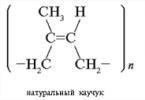Probably many people wanted to add something new to their car, today I will tell you how to do this without special costs and technical changes in the design of the car.
The device that I want to present to you today is not a large circuit for adjusting the startup and shutdown of the load, in our case, lighting fixtures, interior lighting, dashboard lighting, etc. Our device will allow you to smoothly turn on and off any of the listed loads. Agree, it’s much more pleasant when, when you turn on the ignition, we see not a sharp switching on of the dashboard backlight, but a smooth ignition. The same can be said about interior lighting and lighting fixtures.
Let's move on from words to action and before starting assembly, I suggest you familiarize yourself with the diagram:
First, I’ll tell you how it connects. We need to supply VCC+ with a constant 12 V from the battery, which will power our load. We connect to REM those 12 V that appear after turning on the ignition, it is they that will initiate ignition and when they disappear, the circuit will turn off the lighting. Accordingly, we connect our load to the LED+ LED- contacts (in my case, LEDs)
I used BC817 (analogue of KT503V) as transistor T1; I used IRF9540S as transistor T2. If you want to increase the ignition time, you need to increase the R2 value; to decrease it, lower it accordingly. To control the damping time, a similar operation must be done with resistor R3.
Now you can proceed to assembly. To reduce the size of the device, I used surface mounting.
Here is the entire set of elements that I needed:

The boards were manufactured using “LUT” technology from single-sided PCB.




We finally got such a compact device that can add aesthetics to our car.
Expenses:
1. Resistors 0.25 rubles per piece. x4 = 1 Rub
2. BC817 = 3 rub.
3. IRF9540S = 35 RUR
4. Capacitor 8 RUR
5. Terminals 21.5
Result: For only 70 rubles. we get quite an interesting device.
P.S. Video of the device in action:
Recently I decided to put together a circuit that would allow me to smoothly light up any LED strip (whether in a car or at home). I didn’t reinvent the wheel, and decided to Google a little. When searching on almost every site, I found circuits where the LED load is severely limited by the capabilities of the circuit.
I wanted the circuit to just gradually increase the output voltage, for the diodes to light up smoothly, and for the circuit to be passive (it did not require additional power and would not consume current in standby mode) and would definitely be protected by a voltage stabilizer to increase the lifespan of my backlight .
And since I haven’t learned how to etch boards yet, I decided that first I need to master the simplest circuits and during installation use ready-made circuit boards, which, like the rest of the circuit components, can be purchased at any radio parts store.
In order to assemble a circuit for smooth ignition of LEDs with stabilization, I needed to purchase the following components:
In general, a ready-made circuit board is a fairly convenient alternative to the so-called “LUT” method, where using the Sprint-Layout program, a printer and the same PCB, you can assemble almost any circuit. So, beginners should still first master a simpler option, which is much simpler and, most importantly, “forgiving of mistakes” and also does not require a soldering station.
Having simplified the original diagram a little, I decided to redraw it:

I know that on the diagrams the transistor and stabilizer are not indicated that way, but it’s easier for me, and it will be clearer for you. And if, like me, you managed to take care of stabilization, then you need an even simpler scheme:

The same thing, only without using the KREN8B stabilizer.
R3 - 10K Ohm
R2 - 51K Ohm
R1 - from 50K to 100K Ohm (the resistance of this resistor can control the speed of LED ignition).
C1 - from 200 to 400 μF (you can choose other containers, but you should not exceed 1000 μF).
At that time I needed two soft ignition boards:
- for the already made highlighting of the legs.
- for smooth ignition of the dashboard.
Since I had already taken care of stabilizing the LEDs illuminating my legs a long time ago, Krenka was no longer needed in the ignition circuit.

Smooth ignition scheme without stabilizer.

For such a circuit, I used only 1.5 sq cm of circuit board, which costs only 60 rubles.


Smooth ignition circuit with voltage stabilizer.

Dimensions 25 x 10 mm.
The advantages of this circuit are that the connected load depends only on the capabilities of the power supply (car battery), and on the IRF9540N field-effect transistor, which is very reliable (it makes it possible to connect a 140W load through itself at a current of up to 23A (information from the Internet). The circuit can withstand 10 meters of LED strip, but then the transistor will have to be cooled, fortunately in this design you can attach a radiator to the field device (which of course will lead to an increase in the circuit area).
During the first testing of the circuit, a short video was shot:
Initially, R1 was rated at 60K Ohm and I didn’t like the fact that ignition to full brightness took about 5-6 seconds. Subsequently, another 60K Ohm resistor was soldered to R1 and the ignition time decreased to 3 seconds, which was just right for illuminating the legs .
And since the ignition circuit for illuminating the legs had to be connected to a break in the main power circuit, without thinking long about how to insulate it, I simply stuffed it into a piece of the bicycle inner tube.
Do-it-yourself smooth switching on and dimming of LEDs
What's happened smooth start, or otherwise ignition LEDs I think they all represent.
Let's look at it in detail do-it-yourself smooth switching on of LEDs.
The LEDs should not light up immediately, but after 3-4 seconds, but initially not blink or light up at all.
Device diagram:

Components:
■ Transistor IRF9540N
■ Transistor KT503
■ Rectifier diode 1N4148
■ Capacitor 25V100µF
■ Resistors:
- R1: 4.7 kOhm 0.25 W
- R2: 68 kOhm 0.25 W
- R3: 51 kOhm 0.25 W
- R4: 10 kOhm 0.25 W
■ One-sided fiberglass and ferric chloride
■ Screw terminal blocks, 2 and 3 pins, 5 mm
You can change the ignition and decay time of the LEDs by selecting the value of resistance R2, as well as selecting the capacitance of the capacitor.

There are many ways to cut PCB: with a hacksaw, metal scissors, using an engraver, and so on.
Using a utility knife, I made grooves along the marked lines, then sawed them out with a hacksaw and sharpened the edges with a file. I also tried using metal scissors - it turned out to be much easier, more convenient and dust-free.

Next, sand the workpiece under water with P800-1000 grit sandpaper. Then we dry and degrease the surface of the board with 646 solvent using a lint-free cloth. After this, it is not advisable to touch the surface of the board with your hands.

To do this, when printing in the program, at the top left in the “layers” section, uncheck unnecessary boxes. Also, when printing, in the printer settings we set high definition and maximum image quality. Using masking tape, glue a glossy magazine page/glossy photo paper (if their size is smaller than A4) onto a regular A4 sheet and print our diagram on it. I tried using tracing paper, glossy magazine pages and photo paper. It is most convenient, of course, to work with photographic paper, but in the absence of the latter, even magazine pages will do just fine. I don’t recommend using tracing paper - the design on the board is printed very poorly and will turn out unclear.

Now we warm up the textolite and attach our printout. Then use an iron with good pressure to iron the board for several minutes.

Now let the board cool completely, then put it in a container of cold water for a few minutes and carefully remove the paper from the board. If it doesn’t come off completely, then roll it up slowly with your fingers.

Then we check the quality of the printed tracks, and touch up the bad places with a thin permanent marker.

Using double-sided tape, glue the board onto a piece of foam plastic and place it in a ferric chloride solution for several minutes. The etching time depends on many parameters, so we periodically remove and check our board. We use anhydrous ferric chloride, dilute it in warm water according to the proportions indicated on the package. To speed up the etching process, you can periodically shake the container with the solution.

After the unnecessary copper has been removed, we wash the board in water. Then, using a solvent or sandpaper, remove the toner from the tracks.

Then you need to drill holes for mounting the board elements. To do this, I used a drill (engraver) and drills with a diameter of 0.6 mm and 0.8 mm (due to the different thickness of the legs of the elements).

Next you need to tin the board. There are many different ways, I decided to use one of the simplest and most accessible. Using a brush, we lubricate the board with flux (for example LTI-120) and tin the tracks with a soldering iron. The main thing is not to keep the soldering iron tip in one place, otherwise the tracks may come off due to overheating. We take more solder onto the tip and move it along the path.
Now we solder the necessary elements according to the diagram. For convenience inSprintLayotI printed out a diagram with symbols on plain paper and, when soldering, checked the correct arrangement of the elements.

After soldering, it is very important to completely wash off the flux, otherwise there may be shorts between the conductors (depending on the flux used). First, I recommend thoroughly wiping the board with 646 solvent, and then rinsing it well with a brush and soap and drying it.

After drying, we connect the “constant plus” and “minus” of the board to the power supply (“control plus” is not touched), then instead of the LED strip we connect a multimeter and check if there is voltage. If at least some voltage is still present, it means there is a short somewhere, perhaps the flux was not washed off well.


Result:
I am satisfied with the work done, although I spent quite a lot of time. The process of making boards using the LUT method seemed interesting and uncomplicated to me. But, despite this, in the process of work I probably made all the mistakes that were possible. But, as they say, you learn from mistakes.
Such a board for smooth ignition of LEDs has a fairly wide range of applications and can be used both in a car (smooth ignition of angel eyes, instrument panels, interior lighting, etc.), and in any other place where there are LEDs and a 12V power supply. For example, in illuminating a computer system unit or decorating suspended ceilings.
Recently I decided to put together a circuit that would allow me to smoothly light up any LED strip (whether in a car or at home). I didn’t reinvent the wheel, and decided to do a little Google it. When searching on almost every site, I found circuits where the LED load is severely limited by the capabilities of the circuit.
I wanted the circuit to just gradually increase the output voltage, for the diodes to light up smoothly, and for the circuit to be passive (it did not require additional power and would not consume current in standby mode) and would definitely be protected by a voltage stabilizer to increase the lifespan of my backlight .
And since I haven’t learned how to etch boards yet, I decided that first I need to master the simplest circuits and during installation use ready-made circuit boards, which, like the rest of the circuit components, can be purchased at any radio parts store.
In order to assemble a circuit for smooth ignition of LEDs with stabilization, I needed to purchase the following Components:
In general, a ready-made circuit board is a fairly convenient alternative to the so-called “LUT” method, where using the Sprint-Layout program, a printer and the same PCB, you can assemble almost any circuit. So, beginners should still first master a simpler option, which is much simpler and, most importantly, “forgiving of mistakes” and also does not require a soldering station.
Having simplified the original diagram a little, I decided to redraw it:
I know that on the diagrams the transistor and stabilizer are not indicated that way, but it’s easier for me, and it will be clearer for you. And if, like me, you managed to take care of stabilization, then you need an even simpler scheme:
The same thing, only without using the KREN8B stabilizer.
- R3 - 10K Ohm
- R2 - 51K Ohm
- R1 - from 50K to 100K Ohm (the resistance of this resistor can control the speed of LED ignition).
- C1 - from 200 to 400 μF (you can choose other containers, but you should not exceed 1000 μF).
At that time I needed two soft ignition boards:
- for the already made highlighting of the legs.
- for smooth ignition of the dashboard.
Since I had already taken care of stabilizing the LEDs illuminating my legs a long time ago, Krenka was no longer needed in the ignition circuit.
Smooth ignition scheme without stabilizer.
For such a circuit, I used only 1.5 sq cm of circuit board, which costs only 60 rubles.
Smooth ignition circuit with voltage stabilizer.
Dimensions 25 x 10 mm.
The advantages of this circuit are that the connected load depends only on the capabilities of the power supply (car battery), and on the IRF9540N field-effect transistor, which is very reliable (it makes it possible to connect a 140W load through itself at a current of up to 23A (information from the Internet). The circuit can withstand 10 meters of LED strip, but then the transistor will have to be cooled, fortunately in this design you can attach a radiator to the field device (which of course will lead to an increase in the circuit area).
During the first testing of the circuit, a short video was shot:
Initially, R1 was rated at 60K Ohm and I didn’t like the fact that ignition to full brightness took about 5-6 seconds. Subsequently, another 60K Ohm resistor was soldered to R1 and the ignition time decreased to 3 seconds, which was just right for illuminating the legs .
And since the ignition circuit for illuminating the legs had to be connected to a break in the main power circuit, without thinking long about how to insulate it, I simply stuffed it into a piece of the bicycle inner tube.


Having connected the smooth ignition circuit, I made another video:
That's all, I thank all those who were still able to read this post to the end. Of course, for some this will be a tough button accordion, but I hope there will be comrades who will be interested.
Greetings to all novice electronics engineers and radio engineering enthusiasts and those who like to do something with their own hands. In this article, I will try to kill two birds with one stone: I will try to tell you how to make a printed circuit board of excellent quality yourself, which will be no different from the factory analogue, thereby we will do it with you. This device can be used in a car to connect LEDs. For example, as in .
For work we will need:
- Transistors – IRF9540N and KT503;
- Capacitor 25 V 100 pF;
- Rectifier diode 1N4148;
- Resistors:
- R1 – 4.7 kOhm 0.25 W;
- R2 – 68 kOhm 0.25 W;
- R3 – 51 kOhm 0.25 W;
- R4 – 10 kOhm 0.25 W.
- Screw terminal blocks, 2 and 3 pins, 5 mm
- One-sided textolite and FeCl3 – ferric chloride
Progress.
First of all, we need to prepare the board. To do this, mark the conventional boundaries of the board on the PCB. We make the edges of the board a little larger than the trace pattern. Once you have marked the edges of the borders you can start cutting. You can cut with metal scissors, and if you don’t have them on hand, you can try cutting with a stationery knife.
After cutting out the board, it needs to be sanded. To do this, use sandpaper with a grain size of P800-1000 to sand the board under water. Next we dry and degrease the surface with solvent 646. After which it is not recommended to touch the board.
Next, download the program that is at the end of the article, SprintLayout, and using it, open the board diagram and print it on a laser printer on glossy paper. It is important that when printing, the printer settings are set to high definition and high image quality.
Then you will need to heat the prepared board with an iron and attach our printout to it and iron the board thoroughly for several minutes.
Next, let the board cool a little, then lower it into a cup of cold water for a few minutes. Water will make it easy to tear off the glossy paper from the board. If the gloss has not come off completely, then you can simply roll off the remaining paper slowly with your fingers.
Then you will need to check the quality of the paths; if there are minor damages, you can touch up the bad places with a simple marker.
So, the preparatory stage is completed. Left . To do this, we place our board on double-sided tape and glue it to a small piece of foam plastic and lower it into a ferric chloride solution. To speed up the etching process, you can shake the cup with the solution.
After the excess copper is removed, you will need to wash the board in water and use a solvent to clean the toner from the tracks.
All that remains is to drill the holes. For our device, drills with a diameter of 0.6 and 0.8 mm were used.
It is important not to overheat the tracks, otherwise you may damage them.
All that remains is to assemble our device. It is recommended to first print out the diagram with symbols on plain paper and, using it as a guide, arrange all the elements on the board.
After everything is soldered, you need to completely clean the board of flux. To do this, thoroughly wipe the board with that 646 solvent, wash thoroughly with a brush and soap, and dry.
After drying, we connect and check the functionality of the assembly. To do this, we connect the “constant plus” and “minus” to the power supply and instead of the LEDs, connect a multimeter and check if there is voltage. If there is tension, it means that the flux is not completely disturbed.
As you can see, the board manufacturing process is not a very complicated process. This method of making a board is called LUT (laser ironing technology). As mentioned above, this assembly can be used for ( , , , ), or in any other places where LEDs and 12 volt power are used -
Thank you all for your attention! I will be happy to answer all your questions!
Good luck on the roads!!!
NECESSARILY!!!
Connect devices whose actions and properties are little known to you, especially homemade ones, using fuses.