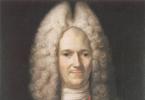Control of operation and configuration of parameters of electronic security systems is carried out using remote controls. The user needs to know the purpose of the icons on the screen and the purpose of the buttons on the Starline A6 and B6 key fob.
[Hide]
Description of key fobs
The Twage A6 car alarm is equipped with two key fobs that have different designs:
- The main or main remote control, equipped with three buttons and an LCD screen. The key fob provides two-way communication mode. The first key has customizable functionality, the second button is programmable online by moving the cursor through a menu consisting of icons. A special feature of the key fob is the screen backlight system, which turns on for a couple of seconds after pressing any button. The execution of the command is displayed as text or an icon on the screen and is additionally confirmed by a sound signal/melody (using the built-in buzzer).
- In case of loss or breakdown of the main remote control, the alarm is controlled by an additional one, equipped with four keys. It has only a transmitting module and operates in one-way mode. The key fob provides the majority of commands and can be used to control the basic parameters of the security system.
When the Starline A6 alarm key fob is operating in silent mode, all audible notifications of settings and system control are replaced by similar signals from a vibration motor.
The Twage B6 alarm system comes with two control panels of different designs:
- The main remote control with three keys, slightly different in icons on the screen from the one supplied with the A6 alarm. When sending signals or receiving response information, the fluorescent backlight of the screen is turned on. The key fob implements a method for activating basic commands using the so-called cursor method. Launching functions is performed in two steps: selecting an icon with one button (moving through the menu), and then activating the function by clicking on the icon.
- Spare three-button remote control with red information LED, without display.
Technical parameters of key fobs A6 and B6
Main technical parameters of key fobs:
- signal encoding method - interactive;
- operating frequency range of devices - 433.92 MHz;
- operating distance of the main remote control transceiver is up to 600 m;
- the operating distance of the main remote control as a signal receiver (pager mode) is up to 1200 m;
- operating distance of auxiliary remote controls is approximately 15 m;
- battery life - 3-6 months (depending on the intensity of use and quality of the element);
- operating temperature range - from -40°C to +85°C;
- service life of the alarm and key fob - 5 years (set by the manufacturer);
- The main communicators use backlit LCD screens that expand control capabilities.
The operating distance of the Starline A6 and B6 alarm key fobs depends on the intensity of external radio interference, the density of urban development, as well as the terrain and meteorological conditions.
Buttons and icons
The Starline A6 and B6 alarms are equipped with key fobs of a similar design, on which there are three or four buttons.
Keychain A6
The purpose of the keys on the main and additional remote controls is slightly different.
Main key fob buttons
Buttons on the main control panel A6
Purpose of the buttons installed on the main control panel.
| Number | Short press (0.5 sec) | Long press (3 sec) |
| K_1 | Programmable | Activation and deactivation of security with siren signals |
| K_2 | Selecting an icon on the screen previously indicated by the cursor | Additional channel (opening the trunk lid lock) |
| K_3 | Moving the cursor, as well as stopping the buzzer of the key fob | Enable clock/alarm/timer settings. When held twice for a long time (6 sec), programming mode K_1 is activated |
| K_1 and K_2 | Checking the condition of the vehicle and receiving data from the temperature sensor located in the cabin | Finding a vehicle in a parking lot |
| K_1 and K_3 | Setting the remote control notification mode (sound or vibration) | — |
| K_2 and K_3 | Accelerated start of the timer | — |
Additional key fob buttons
Buttons on the spare A6 remote control
The purpose of the keys installed on the body of the additional remote control.
Indicators
On the screen of the Starline A6 key fob there are 12 icons for launching various services:
- A — current state of the anti-robbery mode;
- B — additional channel No. 3;
- C - Panic mode;
- D — visualization of the state of the car search function;
- E — operating mode with confirmation of actions by a siren (at full volume);
- F—confirmation of actions by light signals (without siren);
- G — operating mode with confirmation of actions by a siren (quiet);
- H—shock sensor control;
- I — indication of being in the setting state (Valet);
- J - receiving information from the temperature sensor;
- K — visualization of the state of additional channel No. 2;
- L — opening the luggage compartment lock.
Additional icons:
- 1 — indication of system operation without sound signals;
- 2 — the system functions as standard (the siren is active);
- 3 — activation of external light devices (hazard lights or clearance lights);
- 4 — the hood lid lock is open;
- 5 — a signal was received from the shock sensor;
- 6 — closing the side door locks;
- 7 — the receiver installed in the key fob is waiting for a signal to arrive;
- 8 — unlocking door locks;
- 9 — receipt of a calling signal from a button installed in the cabin;
- 10 — presence of two-way communication between the transmitter and the antenna module located on the vehicle;
- 11 — saving battery charge;
- 12 — ignition active;
- 13 — alarm clock activated;
- 14 — time on the clock “after lunch” (from 12-00 to 23-59);
- 15 – time “before lunch” (from 00-00 to 11-59);
- 16 — indication of a deactivated shock sensor;
- 17 — field for displaying time and temperature data (using a sensor located on the vehicle);
- 18 — temperature measurement scale (degrees Celsius/Fahrenheit);
- 19 — turn on the timer;
- 20 — display of battery charge status;
- 21 — activity of channel No. 2;
- 22 — connection of channel No. 3;
- 23 — running power unit (in autostart mode);
- 24 — door limit switches are open;
- 25 — information on the key fob using a vibration motor;
- 26 - system switchover, performed automatically;
- 27 — trunk lid lock is open;
- 28 - the system is in configuration state.
A6 key fob display with icons
Keychain B6
The purposes of the buttons on the main and spare Starline B6 remote control are the same.
Keychains B6
Purpose of buttons on remote controls.
| Press type | K_1 | K_2 | K_3 |
| Short one time | Arming with sound and controlling the locks while the engine is running | Disabling security with sound or unlocking the locks when the ignition is on. Stopping alarms | System status, interior temperature |
| Long one time | — | — | Cursor method for selecting functions and setting the time/alarm/timer |
| Two singles | — | Anti-robbery | — |
| Double | Controlling Shock Sensor Levels | Additional sensor levels control | Car search |
| Sequential | Arming without activating the siren | Disabling security without siren signaling | Operation of additional channel No. 3 |
During operation, several combinations of simultaneous presses can be used:
- long (until the buzzer beeps) on K_1 and K_2 - to turn on panic (with active ignition) and anti-robbery (with switched off);
- short on K_1 and K_3 - button block;
- short on K_2 and K_3 - removing the button block.
Consecutive presses are also used (first long and second short):
- on K_1 and K_3 - security when the engine is on;
- on K_3 and K_1 - control of additional channel No. 1;
- on K_3 and K_2 - control of additional channel No. 2.
Indicators
At the bottom of the screen there are six icons to activate operating modes:
- A - anti-robbery;
- B — disabling the power unit blocking in two steps;
- C - silent operation;
- D - service;
- E - turbo timer;
- F - automatic control of arming and disarming;
- G - additional immobilizer.
Above are additional icons:
- Key lock.
- State of charge of the battery.
- Triggering of the cabin air volume sensor (together with 20).
- Opening body panel locks.
- Temperature indication based on data from a sensor located in the passenger compartment or engine compartment.
- Anti-robbery mode is active.
- Indication of loosely closed moving body elements (covers).
- Engine operation.
- The Starline Space search satellite unit is connected.
- Bypass of the first stage of the shock sensor is enabled (together with the inscription PASS_1). Triggering of the first sensitivity zone of the device (together with SH-1).
- Bypassing the first sensitivity zone of the additional sensor (together with the inscription PASS_2). Triggering of the first stage of the additional sensor (together with the inscription SH-2).
- Unit of temperature measurement.
- Alarm.
- Two-way operating mode.
- Timer.
- Disabling the shock sensor (together with PASS_1). Disabling the additional sensor (together with PASS_2). Receiving a signal about the activation of the second sensitivity zone of the shock sensor (together with SH-1). Obtaining data on the activation of the second sensitivity stage of the additional sensor (together SH-2).
- The siren is activated (in case of an alarm). Operation mode without siren signals (if the sign is crossed out with a cross).
- Closing the body panel locks. When the loop is open, the locks are open.
- It is possible to disable the system by entering an emergency code.
- Triggering of an additional tilt sensor (together with 21).
- Together with 20.
- The handbrake lever is not raised or the pedal is pressed.
- Indication of loosely closed moving body elements (hood).
- Turning on the ignition system.
- Light alarm.
Functional icons on the screen Icons on the screen
Programming the main and additional key fobs
The programming procedure means:
- setting the clock/alarm clock/timer through the head control menu;
- setting up the functions performed when you press the remote control buttons (for the A6 system);
- Firmware flashing into the memory of the main control unit.
The additional key fob that comes with the A6 and B6 alarm systems is not programmable. It can only be registered in the control unit of the security complex.
A6
Clock setting:
- Drown K_3 until the buzzer gives two signals. The digital clock field will start flashing on the display.
- You can change the hour value by short pressing K_1 (increase value) or K_2 (decrease). When you hold the buttons, the values scroll quickly.
- Proceed to selecting the minute setting by briefly pressing K_3. Set the minutes in the same way as the clock.
- Press and hold the buzzer K_3 until one sound signal is heard or wait for the automatic exit from the setup mode (happens after a few seconds if there is no manipulation of the buttons).
Setting an alarm
The main key fob has a built-in alarm function:
- Enter setup mode in the same way as programming a watch.
- By successive short impacts on K_3, reach the selection of the alarm clock icon. The icon should blink.
- After the icon starts blinking, the alarm time setting field becomes active. You can set the hour by short pressing or holding K_1 and K_2. The procedure is similar to programming the clock.
- Press K_3 and proceed to entering the minutes. The setting is carried out using K_1 and K_2.
- Briefly press K_3 to select the alarm clock operating mode - on or off. Switching on is performed by K_1 (the On indicator will light up on the screen) and K_2 (the message Off will be displayed).
- You can exit the alarm setting by pressing K_3 (before the buzzer sounds) or in automatic mode. When the time is programmed, the alarm icon remains on the screen. When the alarm goes off, the key fob rings. Disabling is carried out by short exposure to K_3.
Setting the timer
The key fob's customizable functions include a timer (with countdown mode):
- Enter setup mode similar to an alarm clock.
- After selecting the timer icon (the X icon located in the place of the system icon for operation with a siren or without sound is used for indication), you need to set the timer operating time. The installation is identical to programming the clock and alarm clock. The maximum timer time is 19 hours and 59 minutes.
- When the timer is running, the X icon remains on the screen and the timer counter (countdown) is displayed. After resetting the timer value, the key fob emits a series of buzzer signals (eight short sounds in a row) and turns off the icon. Deactivation of timer signals is possible by pressing K_3.
Alarm A6 allows you to turn on the timer quickly:
- Drown K_2 and K_3 at the same time. The timer icon will turn on on the display and the timer value setting field will appear.
- Set the timer value by simultaneously pressing K_2 and K_3. It is selected from the range - 10/20/30 minutes or 1/1.5/2 hours.
- The display will show a timer icon and a time counter. Other actions are similar to working with a timer programmed in normal mode.
Setting up alerts
The main control panel can notify the user with sound and vibration signals:
- On the key fob operating in sound mode, press K_1 and K_3 simultaneously. The remote control will switch to the vibration motor informing mode. The Mute icon will turn on on the screen and two vibration pulses will occur.
- Switching back is done by pressing the same way. The icon will go out and one melodic buzzer will sound.
Review of the A6 key fob provided by the Sweet China channel.
Setting Energy Saver
To extend the life of the battery, there is a built-in energy saving mode:
- Hold K_3 until the buzzer gives a double signal.
- Select the charge saving mode icon by pressing K_3.
- Select the mode value using K_1 (turn it on, the text message On will appear on the screen) or K_2 (disable it, the text Off).
- Exit setup mode.
When the key fob is operating in energy saving mode, two minutes after the security is deactivated, the built-in receiver is automatically turned off. In this case, the icon of the remote control operating in two-way communication mode is disabled on the screen. The power saving mode indicator remains active.
Key fob recording
In the Starline A6 Dialog security system, you can program up to four key fobs:
- With the ignition on, press the service button and hold for six seconds. The key can be released only after the siren sounds four times.
- If a key fob with a display is programmed, then to record the code, press K_1 and K_2 simultaneously. On extra On the remote control, press K_3 and K_4 (simultaneously). Wait for the siren to sound, confirming the recording of the first remote control in memory.
- Register the remaining remote controls, including old ones, which are deleted from memory when the procedure starts. No more than 6 seconds should pass between recording devices.
- Program the last remote control and turn off the ignition.
B6
To set the clock value you need to:
- Press and hold K_3 until the buzzer gives a combination of signals: long, short and two additional short ones. After this, release the button, which will cause the clock indicator to blink.
- Adjust the value using K_1 (increase) or K_2 (decrease). It is possible to use short presses (switching by 1 hour) or long presses (accelerated selection).
- By clicking on K_3, activate the minutes field. Set the value of K_1 and K_2.
- By clicking on K_3 again, you can exit the setting. The key fob exits the settings automatically if there is no manipulation of the buttons for several seconds.
Setting an alarm
Programming alarm clock parameters:
- Enter the value setting mode in the same way as setting the time.
- Consistently press K_3 until the alarm clock icon turns on in flashing mode.
- Set the clock value for when the alarm clock turns on (using K_1 and K_2).
- Press K_3 and set the minutes of the on time.
- Select the alarm mode (on or off) by pressing K_3 again. The value is set by pressing K_1 (on) or K_2 (off).
- Exit programming by pressing and holding K_3.
Setting the timer
Timer time setting:
- To set up the timer, you need to enter the settings menu and select the timer countdown icon (the procedure is described above in the alarm clock settings).
- Set the timer operation time - first hours, then minutes. Unlike the A6 system, the timer can be programmed for up to 23 hours 59 minutes.
- Start timer mode. The alarm clock and timer are triggered by analogy with the A6 system; the signals can be turned off K_3.
Key fob recording
To write a new key fob into memory, you need to perform the following steps:
- When the ignition is inactive, press the Valet button seven times.
- Activate the ignition system, after which the programming mode should be activated, confirmed by a seven-time short beep from the siren.
- Pick up the programmable key fob and press K_1 and K_2 on it simultaneously. Successful setup is confirmed by a single siren beep.
- The remaining remote controls should be recorded into memory at intervals of no more than 5 seconds. The entry of each device is confirmed by the corresponding number of beeps. The main block memory has four storage cells.
- After recording the last key fob, the ignition should be deactivated. Exit from the reprogramming mode is confirmed by the emergency lights triggering five times.
When programming devices to control the Starline Twage B6 security complex, it is necessary to record not only new, but also old key fobs, since the system’s memory is reset.
Setting up a digital relay
A special feature of the Twage B6 alarm system is the ability to work with additional digital relays, which are deleted from memory when reprogramming the communicators.
In order to reprogram the relay yourself, you need:
- Connect the wire with black insulation from the relay block to the car body.
- Enter the key fob programming mode using the procedure described above.
- Temporarily connect the wire with blue insulation from the relay block to pin No. 15 in the ignition switch. After three seconds, a long beep should be sounded by the siren, which confirms the recording of the relay code in the memory of the main unit.
- Deactivate the ignition and wait until the settings are confirmed. After this, disconnect the temporarily connected wires.
Alarm management
The functions of the security complex are controlled directly by pressing keys (single or combination) and by selecting indicators on the screen. The execution of actions is displayed on the screen of the main key fob by one or more icons and is accompanied by single sounds or a melody played by a buzzer in the remote control.
When using several remote controls as part of the Starline A6 or B6 security complex, the state of the vehicle and the system will be shown on the screen of the control device from which the command was sent.
A6
Basic functions that can be turned on and off by key fobs:
- Turning on the system in normal mode (with an active siren). Before activating security, it is necessary to check the condition of the protected areas - the ignition and moving parts of the body. The ignition must be turned off and the doors and hood/trunk lids must be tightly closed. Arming is performed by K_1. The operation of the security is confirmed by the blinking of the control diode; two icons will be turned on on the key fob screen - a locked lock and a siren horn.
- To silently connect the security system, you need to select the mode icon (using the cursor method), confirm the selection using K_2. The display on the screen differs only in the additional icon - the speaker is crossed out crosswise (inactive siren).
- Using the guard with the engine running is possible when the moving parts of the body are closed. Switching on is carried out by long-term exposure to K_1. The button is held until the light and sound indication on the car is activated once. In this case, the shock sensor is not activated, which avoids false alarms from vibrations transmitted to the body by the operating power unit. Several icons are active on the key fob screen - a closed lock, a siren speaker, two icons for disabling the shock sensor, a symbol of a working ignition system and a running engine.
- To turn off the system using the key fob, you need to press K_1. In this case, the car will give a double light and sound alarm, the open lock symbol will turn on on the remote control screen, and the buzzer will sound (double signal). When disconnected, the locks installed on the doors and trunk lid are unlocked, and the interior lighting is turned on (when the lighting circuit is connected to the alarm unit).
- Silent shutdown requires selecting an icon using the cursor method. Confirmation is performed by influencing K_2. The system is deactivated with only two light signals. The open lock icon will appear on the screen and the buzzer will sound (twice). When the system is disarmed, alarm events that occurred during the security cycle are displayed in audible or silent mode. In sound mode, the indication consists of four signals with a siren and emergency lights. In silent mode, the emergency lights flash four times and the key fob buzzer sounds four times.
- Disabling security when the power unit is running is done by pressing K_1. The engine does not stop, the system gives a double light and sound (siren) alarm. Two icons will remain active on the remote control screen - an open lock and a working ignition system. The key fob buzzer sounds two signals when the system is turned off.
Management of auxiliary functions
The key fob is used to control auxiliary functions:
- Interrupting the alarm signals allows you to turn off the light and noise while maintaining vehicle security. To do this, click on K_1. The zone that triggered the alarm is displayed on the screen. Impact on K_3 turns off the signals from the key fob only, the siren on the vehicle will continue to work, and icons of triggered zones will be displayed on the screen.
- Panic is turned on by selecting the icon using the cursor method and then activating it by pressing K_2. The car will sound a triple alarm with a siren and emergency lights, and a buzzer on the key fob will sound.
- To activate the anti-robbery mode, a separate button in the cabin or a remote control can be used. Activation is performed with active ignition by selecting an icon and starting the function by pressing K_2. A key icon will appear on the screen and a buzzer will sound.
- Deactivating anti-robbery is performed in the same way as turning it on. After disabling the option, the system goes into normal security mode. Starting the engine is possible after security.
Service Capability Management
It's done like this:
- Disabling the first sensitivity zone of the standard shock sensor. To do this, select the appropriate icon and confirm the execution of the function (key K_2). Two status indicators will appear on the screen. To completely deactivate the sensor, the procedure is repeated; the screen displays the disabled sensor. The device is turned on by pressing K_2 a third time on the function selected by the cursor method.
- When the engine is running, it is possible to control the central locking. To do this, press K_1; the screen will display an icon for the status of the locks, as well as the operating ignition system.
- The search in the parking lot is started by simultaneously holding K_1 and K_2. An alternative launch is possible by activating the Search icon.
- Checking the state of the complex and receiving data from the temperature meter. This is done using a request made by launching the Check icon. The display shows the current temperature value and the status of the security system. The buzzer plays a melodic signal.
- Indication of the owner's call, which is performed by pressing the key located on the antenna module housing. A call icon is displayed on the screen, and a melody plays for 20 seconds. To disconnect, K_3 is used.
- Control of additional channels that are used to connect auxiliary devices (for example, separate control of the trunk lid). You can work with channel No. 2 by simply pressing K_2 or by selecting the symbol for additional channel No. 2 on the screen. Confirmation of actions is performed by pressing K_2. The security mode is not removed; the shock sensor is temporarily disabled. The icons for an open trunk and a disabled sensor are activated on the display. Channel No. 3 works similarly; the function is programmed on K_2 or performed by selecting the channel icon on the display.
- Remote activation of the service mode is performed by selecting the icon and pressing K_2. Activation is confirmed by a four-time alarm with a siren and emergency lights. An indicator turns on on the screen, a melody plays, and the security system diode goes into flashing mode in a series of five flashes. Disabling service mode is done in the same way.
Activating emergency mode
If the key fob breaks down, or the battery is lost or discharged, the owner has the opportunity to activate security in emergency mode:
- When the ignition circuit is active, you need to press the service button four times.
- Turn off the ignition. After this, the system will give a single light and sound signal.
- After sending the signals, the owner has 20 seconds to exit the car and close the lock with the standard key. The car will respond to the correctness of the procedure with a single siren signal, and a few seconds later - with a key fob buzzer.
- Regardless of whether the owner closed the door or not, 20 seconds after the ignition is deactivated, the security system will turn on.
Emergency disabling of security
Instructions for emergency disabling of security:
- Unlock the central locking or driver's door using the standard key. After the limit switch opens, an alarm will sound and an open lock symbol will be displayed on the remote control screen.
- Insert the key bit into the ignition lock cylinder. Then turn until the ignition is activated. The engine should not be started.
- Find the service button and enter the first digit of the PIN code into the alarm memory. Input is performed by pressing, the number of which corresponds to the number.
- Switch on the ignition system.
- Enter the value of the second number into the system.
- Turn off the ignition. After this, the siren should be deactivated (if the owner has not turned it off earlier by pressing K_3) and the security mode.
B6
The main functions of the system, controlled by B6 key fobs, differ little from the parameters of the A6 system:
- Activation of the system in normal security mode (with alarm indication by emergency lights and siren). The function is enabled using K_1. The display shows two icons - a siren (operating in standard mode) and a locked lock.
- If it is necessary to use the complex in silent mode, the system is activated by double clicking on K_1. The first effect is long-term, and the second is short. The screen will display icons for a disabled siren and a locked lock. The car will confirm the choice with a single operation of the emergency lights and the inclusion of a flashing control diode.
- Using the key fob, a programmable silent security option is activated, in which an alarm signal is sent only to the control panel. Activation is performed through the Mute Arm icon. The selection of a number of indicators is carried out by long-term exposure to K_3, then by short presses on K-3 the desired icon is selected. Confirmation of the function launch is performed using K_1. An icon with the text Mute Arm will appear on the screen. Security is started using K_1.
- To implement security with the power unit running, you need to turn on additional channel No. 3. The procedure is performed with the parking brake lever raised.
Additional functions:
- Turning off engine blocking devices in two stages. By influencing K_3, activate a series of icons located at the bottom of the screen. Select the 2-STEP DISARM indicator. Press K_1 to select a value.
- Interruption of siren signals is carried out using K_2.
- The additional immobilizer mode is activated using a method identical to launching the 2-STEP DISARM function. The immobilizer uses the AUTO IMMO icon.
- Anti-robbery is activated by a long clamp K_1 and K_2. Disabling is carried out by two impacts on K_2 (with an interval of one second).
- The remote service mode is launched by the VALET icon.
- The turbo timer is activated by the TURBO ON icon.
Remote control maintenance
The display has a separate field for an icon indicating the battery charge level. The icon has three sections, each approximately equal to 33% of the full capacity of the installed battery. The battery is replaced when the charge drops to 33% (only one section remains active). The main remote control uses an AAA battery (1.5 V), and the additional remote control uses a CR2032 lithium battery (3 V).
Guide for self-installation of batteries on remote controls for A6 and B6 systems:
- Unfasten the latch of the compartment cover located on the back of the case. To replace the battery in the additional remote control, you need to unscrew the self-tapping screw that holds the housing together. Then they are carefully separated, being careful not to break the latches around the perimeter.
- Remove the discharged element and briefly drown K_1 (to reset the charge of the capacitors in the power supply circuits of the transceiver).
- Install a new battery or accumulator, observing the correct polarity. The installation diagram is indicated on the back of the cover.
- Close the lid, fasten the latch (or connect the body parts until they click and tighten the self-tapping screw).
- Set the current time and alarm time. The remote control memory is non-volatile, so re-recording the function performed by K_1 is not required. For a spare key fob, no action is required.
Download installation instructions for Starline alarm systems for different models in PDF format
You can download service manuals for setting up and managing StarLine car alarms using the links.
Key fob with LCD display for alarm Starline A6 with feedback.
Recording Starline A6 key fob codes
A total of 4 key fobs can be stored in the alarm memory. Key fob codes are recorded when the security mode is turned off in the following order:
- Turn on the ignition.
- Press the service button for 6 seconds and release it after 4 siren beeps appear.
- Press buttons 1 and 2 of the key fob with an LCD display simultaneously until one siren signal appears, confirming the recording of the first key fob into the system memory. (To record an additional key fob without a display, you need to press buttons 3 and 4 at the same time).
- Repeat step 3 for all recordable key fobs. The recording of each key fob is confirmed by the corresponding number of sound signals. If the system does not receive the key fob signal within 6 seconds, it will automatically exit the recording mode, followed by 5 flashes of dimensions.
- Turn off the ignition.
Attention! When recording new key fobs, you must also rewrite the old ones, otherwise they will be deleted from the system memory.
Recording key fob codes
1. With the ignition off, press the VALET button 7 times.
2. Turn on the ignition. There will be 7 siren beeps and 7 LED flashes.
3. By simultaneously long pressing buttons 1 and 2, write down the first key fob. To confirm the successful recording of the key fob, 1 siren sound will follow. If within 10 seconds the alarm does not receive the key fob signal, it will automatically exit the recording mode and 5 flashes of dimensions will follow.
4. Repeat step 3 for all recordable key fobs. The recording of each new key fob is confirmed by the corresponding number of sound signals.
5. Turn off the ignition. There will be 5 flashes of dimensions, confirming exit from the recording mode.
StarLine A6, A8, A9
Recording key fob codes
A total of 4 key fobs can be stored in the alarm memory. Key fob codes are recorded when the security mode is turned off in the following order:
1. Turn on the ignition.
2. Press the service button for 6 seconds and release it after 4 siren beeps appear.
3. Press buttons 1 and 2 of the key fob with an LCD display simultaneously until one siren signal appears, confirming the entry of the first key fob into the system memory. (To record an additional key fob without a display, you need to press buttons 3 and 4 at the same time).
4. Repeat step 3 for all recordable key fobs. The recording of each key fob is confirmed by the corresponding number of sound signals. If within 6 seconds the system does not receive the key fob signal, it will automatically exit the recording mode, followed by 5 flashes of dimensions.
5. Turn off the ignition.
Attention! When recording new key fobs, you must also rewrite the old ones, otherwise they will be deleted from the alarm memory.
- Free by courier (if the order amount is more than 5,000 rubles)
- By courier 300 rub. (for order amount less than RUB 5,000)
- By courier 300 rub. (for order amount more than RUB 5,000)
- By courier 500 rub. (for order amount less than RUB 5,000)
- Russian Post. The cost is calculated automatically when placing an order on the website.
- By SDEK courier service (delivery to door). The cost is calculated automatically when placing an order on the website.
- Transport company "Business Lines". The list of delivery cities and tariffs can be found atwww.dellin.ru
- Transport company "PEC". The list of delivery cities and tariffs can be found atwww.pecom.ru
- Cash upon receipt of goods (only for courier delivery and pickup)
- Online payment by credit card (made when placing an order on the website)
- Online payment from Yandex.Money wallet (made when placing an order on the website)
- By receipt (a receipt is generated automatically when placing an order on the website). Payment can be made at any bank branch using the details specified in the receipt
- Payment in cash using a code through Svyaznoy, Sberbank and others terminals, Svyaznoy, Euroset communication shops. A payment code and detailed instructions will be generated upon completion of your order on the website.
* Online payment by bank card is made through the Yandex.Kassa service without commissions, over a secure connection with maximum protection of your personal data
Certificates
An important criterion for choosing a car alarm is its complete safety in relation to vehicle systems, as well as the absence of radio frequency interference during operation. The presence of official certificates of conformity for the entire list of products is an additional confirmation of the high quality of car alarms, GSM/GPS modules and security systems presented in our company’s catalog.



Description
Delivery
In Moscow within the Moscow Ring Road:
Around Moscowoutside the Moscow Ring Road and the Moscow region (up to 40 km from the Moscow Ring Road):
Our company is constantly improving the level of service to its customers, so we offer order delivery services, which are carried out through our own courier service. The cost of the service depends on the order amount and the delivery address specified by the client. Having our own transport resources allows us to make deliveries to the specified address in a timely and efficient manner. If you have individual wishes regarding the exact time of arrival of the courier, be sure to indicate this, and we will definitely find the optimal solution!
To regions of Russia:
* All long-distance shipments are insured by us upon dispatch, so you don’t have to worry about the safety of the goods
Available pickup goods to the address: Moscow, Golovinskoe highway 1, after preliminary reservation.
Installation
Installation of StarLine systems on different brands of cars may have its own characteristics that require deviations from the standard installation scheme (for example, if there is a digital CAN bus in the car, separately connected door limit switches, etc.) Installation of StarLine should be trusted to professionals and carried out in specialized installation facilities centers with experience in installing car alarms.
Northern Administrative Okrug of Moscow
Liquid crystal key fob for car alarm StarLine Twage A6
Keychain StarLine A6 LCD main characteristics:
The StarLine Twage A6 car alarm kit, in addition to everything you need, includes two key fobs, one main with an LCD display and feedback support, the second additional, without two-way communication. The main one has a range of up to 600 meters, but the range may decrease, significantly, it all depends on where the transceiver is installed in the car, as well as on the weather, parking location, and the amount of radio interference (the more radio devices around, the more interference there may be) , battery condition. The auxiliary can only operate at a distance of up to 15 meters.
The twage a6 car alarm can operate in automatic mode, which will be set by the program, or maybe based on signals. Some functions can be modified or reconfigured through programming.
ATTENTION! A completely simple way to reduce fuel consumption has been found! Don't believe me? An auto mechanic with 15 years of experience also didn’t believe it until he tried it. And now he saves 35,000 rubles a year on gasoline!
StarLine Twage on the main key fob has 3 control buttons and a liquid crystal display to display the vehicle status. The first button is programmable, the second has no function, it can be selected using button three, which is responsible for moving the cursor across the display. Each time you press, the display backlight lights up. Each function that is performed between the key fob and the car is accompanied by a sound signal, and the corresponding information is shown on the display. The average operating time of one AAA battery is 4–6 months. When the battery starts to run low, the system will notify you about it.
The additional one has four buttons on the body; there is no LCD display. It also supports all functions, but does not display them and there is no sound, and the range is much lower. So don't lose the main one.
When using two key fobs simultaneously, all information will be displayed on the main display with sound accompaniment. So, being at a distance of 400 meters, you can see that someone opened the car using a second key fob.
How to register a key fob
To find out how to register a new alarm key fob in the Starline A6 unit, watch the video:
Purpose of the buttons
There are three buttons on the main one. Each of them has two or three functions, as well as the possibility of combination. So the first one responds by turning the security on/off (you need to hold it for 3 seconds) and programs the command (0.5 seconds). The second button opens the trunk (3 sec) and executes the command to which the display cursor is directed (0.5 sec). The third controls the cursor itself (0.5 sec), interrupts alert signals (0.5 sec), starts and stops the clock, timer, alarm clock, energy saving mode (3 sec), and also programs the first button (6 sec).
You can combine them like this:
Otherwise they don't work with each other. 1+2 turns on the car search mode (3 sec) and monitoring temperature data in the cabin and the condition of the car as a whole (0.5 sec). 3+1 selects alert mode (0.5 sec). 3+2 urgent timer setting (0.5sec).
 The additional one has four buttons. It also has several functions per button. The first one turns the security alarm on and off without sound. The second one searches for a car (0.5 sec) and turns on the alarm mode (3 sec). Third, opens the trunk (3 sec), turns on channel 3 (0.5 sec). Fourth, channel 2 (3 sec) and on/off silent security operation (0.5 sec). You can combine in the following order:
The additional one has four buttons. It also has several functions per button. The first one turns the security alarm on and off without sound. The second one searches for a car (0.5 sec) and turns on the alarm mode (3 sec). Third, opens the trunk (3 sec), turns on channel 3 (0.5 sec). Fourth, channel 2 (3 sec) and on/off silent security operation (0.5 sec). You can combine in the following order:
- 1+3 (disabling the sensor by levels);
- 1+4 (activating the Valet service mode);
- 3+4 (anti-robbery mode (ignition must be on), recording in programming mode).
Programming the first button on the main key fob

The functionality of button 1 can change depending on the owner’s wishes; this must be written into the program; this can be done without restrictions. To program a button, you must follow a certain procedure:
- In order to move the cursor, you must quickly press button 3;
- After selecting the required function, you must stop the cursor on it;
- You need to hold down button 3 for 6 seconds and wait for three sound signals;
- Press button 1 to confirm your selection.
After this procedure, just one press of a button is enough to activate the selected function. To reprogram a button, you need to do the same thing.
Setting the clock
On the main key fob, the LCD display displays the clock. To install them, you need to hold down button 3, wait for 2 short signals to appear, after which the hour indicator will blink. To increase the clock reading you need to use button 1, to decrease it, use button 2. To change the minutes, you need to briefly press button 3; to increase and decrease, use buttons 1 and 2. To exit programming, you must press button 3 until one beep sounds.
Enabling Energy Saving
To make the battery last longer, you need to activate the energy saving mode. Energy saving occurs due to turning off the receiver, or rather its electrical circuit. To enable this mode on the starline twage a6 key fob, you need to hold down button 3 and wait for two short signals, after that, calmly, consistently press the same button, the “save” icon should appear, button 1 will turn on the mode, button 2 will turn it off.
Protective functions
Many modern security systems provide a wide range of capabilities of their creations. The team from StarLine, in addition to the organizer functions, provided a large number of protective functions, all of which fit into the starline a6 keychain. Each of them has its own individual alarm signal.
Whenever the sensor is triggered, all information will be displayed on the display of the main key fob with sound and light accompaniment. The positive thing is that when the alarm goes off, the car’s engine will be automatically blocked, and it won’t go anywhere, except in the case of a tow truck.
The notification continues for one cycle which includes vibration, sounds, and screen flashing. So, if during one such cycle the cause of its occurrence has not been eliminated, then this cycle will be played again until the cause of the trigger is corrected. Most often, the cause is a car door that is not fully closed. In addition to the fact that the pager will notify you when it is triggered, the car will flash its lights, headlights, and also make a sound.
The system may be triggered for the following reasons:
- The car was hit;
- The door is not completely closed;
- The hood is open;
- The trunk was not tightly closed;
- The ignition worked.
They all have their own individual cycles. If the system is operating in silent mode, there will be no sound!
If you were simply checking the operation of the system sensors and the car began to “make noise”, then in order to turn it off, you need to press the first button, but the alarm will still be active.
StarLine twage A6 has an interesting functionality called “anti-robbery mode”. There are a couple of ways to enable it. Let's focus on the first one, as it is more convenient and simpler. And so, it is necessary that the car is with the ignition on, you need to select the corresponding icon on the key fob (it looks like a crossed out pistol) and press button 2. To turn off this mode, you need to turn off the ignition and follow the same steps as when turning on this function.
Engine lock
Every time a car is set to alarm, its engine is blocked, which makes it impossible to steal it. It will be blocked for the entire period of time until the alarm is removed. Any attempts by the hijackers will be even, even if they can open the car and turn off the alarm, the engine will still be blocked. All because you need a return code, which the key fob will send to the car when unlocking.
Search for a car
In large cities, unfortunately, it is possible to “lose” your car in a large parking lot; to facilitate the search procedure, you can use the “search” function. When activated, the system will give the car sound and light signals that will help you find the car. A total of 6 light and 6 sound cycles will sound. The easiest way to activate the “search” is to simultaneously press the first and second buttons of the key fob, wait for the signals to appear.
Condition and temperature monitoring
The system has special sensors that monitor various indicators. There are two options for turning on the check, the first is to select the appropriate mode using the cursor in me, the second requires simply pressing buttons one and two on the key fob. After this, the headlights will flash three times, and the display will display information about the temperature in the cabin and the state of the security system.
Reset to zero
In order to reset all settings to factory settings, you need to turn on the car’s ignition and press the service button 10 times. After this, turn off the ignition, it is accompanied by a siren signal (also 10 times), this means entering the reset mode. Press the service button once and button 1 of the key fob, a signal will sound, which will confirm the function and reset to standard settings. Then the system will exit the mode itself.