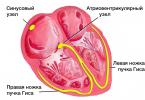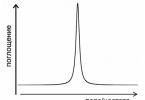A few years ago, electronics in a car was a real luxury item, it was available only in the most expensive models.
But time flies, technology changes. Now even the simplest, affordable cars have in their arsenal an impressive number of electronic devices that ensure the operation of literally every system, monitor the state of the car and its individual components.
From this point of view, VAZ models do not differ in sophistication and a wide range of electronics. Therefore, many decide to independently install an on-board computer.
Why is it needed?
By installing an on-board computer, you can get a device that informs you about the operation of all systems, and with enviable accuracy. The computer reads the parameters, reports potential malfunctions, and helps to prevent a breakdown before it leads to a serious repair.

It is incredibly difficult to overestimate the benefits of a bortovik, because many decide to install it on their VAZ 2114. So car owners, without the help of expensive equipment at service stations, will be able to independently monitor the condition of the car, respond in a timely manner to messages from a computer that conducts regular diagnostics.
What to choose?
The range of on-board computers for the VAZ 2114 is quite extensive. But don't take the first one that comes along.
First, make sure that the computer you choose supports programs designed for the "fourteenth" model electronic control unit.

We do not recommend purchasing cheap models in any case. Once you decide to install a bortovik, make sure that there are no doubts about its quality and reliability. You will have to pay a good amount for it, but believe me, it's worth it.
BK errors
If you buy a car that already has an on-board engine installed, that's pretty good. You don't have to install it yourself.

Plus, it's a great way to check if the car is really as good as the owner claims it to be.
To check the BC for errors, reset the daily mileage on the dashboard and at the same time turn on the ignition. Then press the button located near the wiper lever. The display will show the firmware version of the installed BC, plus error codes, if any.
The main errors of the BC are shown in the table. Moreover, the most popular of them that are found on the VAZ 2114 are 4, 6 and 8.
| The code | What does it mean |
| 2 | The vehicle voltage is too high |
| 3 | Faulty fuel level sensor |
| 4 | Faulty coolant temperature sensor |
| 5 | Outside temperature sensor defective |
| 6 | The engine gets very hot |
| 7 | Oil pressure has reached a critically low level |
| 8 | There were problems in the braking system |
| 9 | The battery is dead |
Once errors are found, appropriate decisions can be made. If it is your car, simply reset the data by pressing and holding the daily mileage button. If you do not do this, the errors will remain during the next diagnosis, although you have taken measures to eliminate them by repairing the corresponding parts of the car.
What parameters does the BC screen display
By connecting the bortovik, you will be able to access a large amount of information and data about the operation of your car.

Most computers suitable for the VAZ 2114 display the following data:
- Vehicle speed;
- The amount of fuel remaining in the tank;
- Travel time;
- Engine speed;
- Fuel consumption indicators;
- The degree of heating of the engine;
- The temperature inside the cabin;
- The distance that the car can drive on the remaining fuel;
- Distance traveled by the car;
- Voltage in the onboard power supply;
- The amount of heating of the coolant;
- Throttle location;
- Total air consumption;
- Error codes and their designation in an understandable language;
- Average fuel consumption of a car;
- The amount of fuel used for the current trip;
- Distance traveled during the trip in kilometers;
- Average speed;
- Other useful information.
How is a BC different from a control panel?
Many car owners are sure that there is no need for an on-board computer, all data is displayed on the dashboard, and this is enough.
But let's take the speedometer as an example. As you know, he reads the engine speed, translating from to speed. But if you install wheels with a larger diameter, the speed will increase, but the dashboard will work according to the old scheme, that is, you will exceed the speed limits, although everything is “within the law” on the speedometer.

Simple clamps do not cope with their tasks in the way that BC is capable of. In theory, you can only calculate the amount of fuel used, the current and average fuel consumption, the number of kilometers traveled, and so on from the dashboard. But why sit behind the wheel and count something, get distracted, if you can just get an on-board car and look at its screen, getting the necessary information based on changing parameters.
So there is a significant difference between the BC and the dashboard.
Preliminary preparation

There are several things to think about and carry out before proceeding with the installation of the BC.
- Determine the set of features that you want to get from your bookmaker. To do this, a standard instruction is attached to each device. Plus a lot of information can be found online.
- Buying a highly sophisticated system for the VAZ 2114 does not make sense. But budget BC models are not the best solution either.
- The optimal package includes a monitor, a set of wires and a processor.
- Decide where the BC will be installed. The center console works best for this. But there must be appropriate free space for it.
- If the center console doesn't fit, try the dashboard. Although in this case a remote housing is required.
Remember right away that after installing the on-board computer, you will also have to install the software and make the appropriate settings. Therefore, do not think that by connecting all the wires, the work can be considered completed and the BC will miraculously begin to give you objective and adequate information.
Installation

To connect an on-board vehicle to your VAZ 2114, it is not necessary to be a great specialist. By following the instructions, you will be able to do all the work yourself. Give this issue enough time and effort.
- First of all, remove the plug located on the dashboard. We will start from the fact that you have found a place for your on-board computer.
- After removing the plug, look for a bunch of wires that have a nine-pin connector. All VAZ models have it, so your "fourteenth" will not be an exception.
- Now connect this connector to your on-board computer.
- One of the most important events is the K-line.
- To do this, take a wire about 1 m long, and connect it to the second pin of the nine-pin connector block.
- The other end of the wire is connected to the diagnostic block. It is located directly below the dashboard. In order to make it easier for yourself, we advise you to detach the panel on the right side.
- If you have a Euro 2 block, the wire with the diagnostic block is connected using an M-socket.
- If the block is Euro 3, then you will need socket number 7.
- In some cases, on the VAZ 2114, the Euro 3 block is mounted upside down. Therefore, be sure to pay attention to this when connecting, so as not to confuse anything.
- After connecting the on-board computer, put it in the designated place and check it works.
How to remove BC
We will not prevaricate, but we will rightly note that the quality and functionality of the standard on-board computer offered for the VAZ 2114 leaves much to be desired.
Therefore, the decision to install an alternative with enhanced functionality and capabilities on the part of car owners is quite fair.

Before removing the BC, make sure that the device is no longer covered by the warranty. If you interfere with the design of the machine yourself, you can lose money. However, the new "fourteenth" VAZ models are very rare, because few cars are still under the factory warranty.
Having solved all these nuances and having already picked up a new on-board computer, you can safely proceed to dismantle the old BC.
- Disconnect the negative terminal from the battery installed in the engine compartment of your car. This is necessary in order to protect yourself from electric shocks, as well as to avoid damage to all wiring.
- Remove the radio that is on your console.
- Remove the outer panel from the audio system.
- Now you can fully remove the entire body of the radio. All wires connected to it must be detached.
- A hole will open in front of you, where a hand sticks out and carefully opens the mount of the computer unit.
- Get out your obsolete or worn-out bortovik, having previously disconnected all the wires connected to it.
- If you are not going to install a new BC, then the dismantled wiring must be connected. Otherwise, you will have problems during the operation of the car.
- A number of devices are connected to your on-board computer. Therefore, they will also have to be turned off. Do it carefully and gradually. No sudden movements. And then you have to change the wiring.
- If a new BC claims to replace the old one, start connecting at this stage.
- Insert the radio into place, assemble all the nodes in their places, following the reverse sequence of dismantling.
The on-board computer VAZ 2114 is an excellent electronic assistant for many motorists. In order to get complete information about the state of the main working units of the machine at the moment, you just need to look at the computer screen. Is it worth installing such a device and how to choose the right model for 2109 and 21099?
The on-board computer on the VAZ 2114 State 115 * 24 model has many functions that allow the driver to adjust the operating state of some nodes at his discretion. But the distinguishing feature of this device is the ability to read errors from sensors. Not every model has this feature, so you should pay attention to this minor detail when choosing an on-board computer.
Of course, this does not greatly affect the operation of the system, but the ability to obtain additional information from sensors helps to find and eliminate breakdowns in a timely manner. Another important detail that a trip computer should have is saving and resetting system settings. In order for the machine to work as efficiently as possible, the device selects a special mode of operation of some devices and components, and then saves them. If you change the configuration of the car - installing new parts or replacing fuel with a different brand - you will have to reset the settings. Most devices support automatic zeroing of operation parameters. If you restore the previous configuration, the computer will automatically return to the old settings. This feature helps the driver to save time by avoiding manual adjustment of the electronics in the car, so it is desirable that the trip computer has this option.

Model selection
Not every regular model of a car computer has good functionality, so drivers change the factory version from 2114 models to a purchased one. If you want to change your computer, then be prepared to spend a considerable amount. The initial price for the devices is about 10-11 dollars. Such “cheap” ones can notify the driver about the performance of the nodes, show the temperature inside the system, even save the settings, but they don’t know how to distinguish between errors. How to choose the right model for your VAZ 2114?
If you want more functionality, you will have to look for an on-board computer on the VAZ 2114 at a price of $ 30. Expensive models have an optimal set of features for informing the driver. The most expensive options, almost $ 80, provide an expanded functional base and are being introduced into the car's electronic system. Such devices are capable of not only reading information, but also setting their own parameters for the operation of electronics.
It is worth considering that some devices are incompatible with the VAZ 2114 and 2109, as well as some other models. As initial options, it is worth considering the developments of the State and Multitronics companies.
What settings are important during operation
The regular on-board computer VAZ 2114 has quite decent functionality, but the lack of error notification in the sensor system makes it not so usable. Since you need to know where and what stopped working, it is better to install a more informative device. How to use the new purchase? In all cases, a small instruction manual is attached, which contains the basic conditions for installing a computer, as well as its initial settings. The device interface is quite simple, and the VAZ 2114 on-board computer is controlled and configured using buttons. There is nothing complicated.

Now it's worth talking about the functions that should be enabled for convenient monitoring of the working condition of the car. They are the following:
- auto speed;
- the amount of fuel in the tank, its consumption, how the injector works;
- data on the operation of the engine - the option shows the speed of revolutions, gas consumption, temperature in the engine node;
- voltage value in the electronic network;
- information about the operation of the cooling system - usually shows the temperature of the coolant;
- air consumption for the fuel mixture;
- reading error codes and their interpretation.
All other functions that the trip computer has are considered secondary, and they can be turned on at will. The on-board computer VAZ 2114, the instruction of which has a description of all the settings, can work together with sound and light alarms. The fault alert will be transmitted via the selected signal, so that the driver will definitely not miss any breakdowns or errors. Let's say the injector is faulty, so the fuel dosage is broken. The indicator light connected to the fuel system will come on, which will be a sign to check it.
Mounting the device
Installation of the on-board computer on the VAZ 2114 can be done independently. You will need a meter length of wire and a few screwdrivers. The main actions that are required from the user are as follows:
- Remove the cover from the instrument panel. This is where the computer will be located.
- Find the 9-pin block, connect the main wire to the second pin.
- The second end of the wire is pulled under the instrument panel to the diagnostic block.
- If the block is Euro 2 type, connect the wire to connector M, if Euro 3 - to socket 7.
- Additional elements of the device are connected, if any (sensors, etc.). How to connect an on-board computer to a VAZ with sensors is described in detail in the instructions for the device.
- Next, the computer is mounted in the instrument panel, after which its initial configuration is carried out.
- The connection of the on-board computer is completed. The installation is similar for model 2109.
Conclusion
The on-board computer for the 2114 VAZ, as well as for the 2109 model and their modifications, will be an excellent purchase. The main advantage of the purchase is that all the necessary information about the condition of your vehicle will be displayed on one display, so you do not have to look for parameters all over the dashboard. In addition, several additional sensors and an error alarm system can be installed to detect serious problems in time.
Of course, the acquisition is quite expensive, but its use will pay off over time. Adjusting the fuel supply will reduce gasoline costs by 10-15%, and tuning the operation of the electronic elements of the car system will extend their service life.
The standard on-board computer is designed to display the trip time, temperature overboard, speed, voltage in the on-board network, mileage, total fuel consumption for the trip, fault codes, clock and alarm clock.
Video instruction
Screen symbols
Parameters and switching sequence of computer display modes



Download instructions
When the controlled parameter goes beyond the set value: the speed limit is from 20 to 200 km/h, depending on the setting, the mileage on the remaining fuel is less than 50 km, the voltage of the on-board network is lower than 10.8 V or higher than 14.8 V, the “bell” symbol starts flash and an audible signal is generated: for the first two parameters with a duration of 3 s and a pause of 15 s, the audible signal is repeated twice.
When the voltage of the on-board network deviates, the sound signal is generated with a delay of 10 s and has a duration of 5 s and a pause of 5 s, the sound signal is repeated three times. The sound signal is accompanied by the display of the value of the controlled parameter on the indicator. The sound signal is reset by pressing the "START" key. After resetting the sound signal, the indication of a parameter that has gone beyond the set value is accompanied by a flashing bell symbol. When the parameter returns to its normal value, the alarm stops. To set or remove the parameter control mode, it is necessary to set or reset the “bell” symbol in the control parameter indication mode by pressing the “START” key.
For example, to set the overspeed control mode, it is necessary to enter the “Instant speed” mode using the “KM / H” key and set the “bell” symbol on the indicator using the “START” key. Resetting or setting the sound signal for confirmation of pressing the keys is carried out in the display mode of the parameter "Journey time excluding stops" by pressing the "START" key.
The following parameters are displayed: "Average trip speed", "Average fuel consumption per trip", "Mileage on the remaining fuel" is carried out under the following conditions: the "Trip mileage" parameter is more than 1 km and the "Travel time excluding stops" parameter is more than 1 min, up to fulfillment of these conditions, the symbols “- - - -” are displayed on the indicator. To reset all accumulated parameters: “Travel time excluding stops”, “Total trip time”, “Total fuel consumption per trip”, “Trip mileage”, in the display mode of one of these parameters, press and hold the “START” key for more than 4 s until a two-tone beep appears.
After the reset, it is necessary to check the state of the mode indicator (presence or absence of the “bell” symbol) in which the reset was performed, since it can change its state. In the absence of DWT or a malfunction in its circuit, in the indication mode of the “Temperature overboard” parameter, the symbols “Co” are displayed on the indicator.
3.2 Setting the time parameters
Parameter readout correction mode:
- "Current time of day",
- "The calendar",
- "Alarm clock" is turned on and reset by the "START" key.
Adjustable digits of the parameter are indicated by flashing. The "+" or "-" keys set the desired parameter value. If you hold down the "+" or "-" keys for more than 0.5 s, the auto-repeat mode is activated. The clock is set according to the exact time signals as follows: in the display mode of the “Current time of day” parameter, press and release the “START” key and, according to the sixth signal of the exact time, the “H” key is pressed, while the digits of minutes and seconds are reset. If the value of the "Current time of day" parameter coincides with the set value of the alarm clock, three melodic sound signals lasting 30 seconds each with a period of 1 minute are issued. Resetting the alarm clock setting is carried out as follows: in the "Alarm Clock" parameter display mode, press and release the "START" key and then press the "H" key. In this case, the symbols “ ” appear in the digital digits, and in the display mode of the “Current time of day” parameter there is no “bell” symbol.
3.3 Clock correction
To reduce the error of the clock, it is possible to introduce a correction factor. To do this, in the display mode of the “Current time of day” parameter, press and hold the “START” key for 2 s - the symbol “C” and the blinking value of the correction factor will appear on the indicator. Use the "+" or "-" keys to enter the required value of the coefficient and, by pressing the "START" key, exit the correction mode. Are the maximum values of the correction factor equal? 31. One unit of the correction factor is equal to a clock change of 0.35 s per day for positive values and 0.18 s per day for negative values.
3.4 Setting the speed limit
Entering the speed limit setting mode is done by pressing the "START" key in the "Average travel speed" parameter display mode. At the same time, a blinking value of the limit speed appears on the indicator, when it is exceeded, an audible warning signal is generated. Changing the value of the speed limit is carried out using the "+" or "-" keys in increments of 5 km/h from 20 to 200 km/h. Exit from the installation mode is made by pressing the "START" key.
3.5 Operating modes of the indicator backlight
When the instrument lighting is on, the backlight level is adjusted using the backlight control on the vehicle instrument scale. With the instrument lighting off and the ignition on, the backlight level is adjusted in the following sequence: in the “Total trip time” parameter display mode, press and release the “START” key. In this case, all single segments (pictograms) will be displayed on the indicator, which is a sign of the backlight level adjustment mode, and the digital digits will display a number corresponding to the backlight level as a percentage of the maximum value. Use the "+" or "-" keys to set the desired backlight level. Each time you press the keys, the backlight level changes by 5%. If you hold down the keys for more than 0.5 s, the auto-repeat mode is activated. The set backlight level is saved until the next correction. To exit the adjustment mode, press the "START" key.
3.6 Setting the fuel level
Setting the fuel level table
Tables of FLS readings with a resolution of 3 l are entered into the computer memory (fuel level values at intermediate points are calculated by interpolation). Depending on the type of car and the type of instrument cluster installed on the car, for the computer to correctly read the fuel level in the tank, it is necessary to install one of the fuel level tables stored in the computer's memory. The car can be equipped with instrument clusters of an electromechanical type - generating an output signal of the fuel level with a maximum voltage of more than 5 V, or electronic instrument clusters that generate an output signal of the fuel level with a maximum voltage of up to 5 V (a distinctive feature of these instrument clusters is the presence of a liquid crystal odometer indicator) . The procedure for setting the instrument cluster type and the corresponding fuel level table is as follows:
a) disconnect the “Battery” circuit (remove the “-” terminal of the battery or disconnect the harness connector from the computer);
b) press one of the following keys to select the type of instrument cluster: - "L" instrument cluster of electromechanical type; - "L / 100" - a combination of electronic type instruments; - "KM" instrument cluster of the GAZ-3110 car;
c) while holding the selected key, connect the “Battery” circuit (connect the harness connector to the computer) and release the key after a period of 2 s.
3.7 Calibrating FLS
Due to the fact that the FLS of the car has a large technological spread of parameters, in order to increase the accuracy of the fuel level readings, the computer provides a mode for correcting the table of readings of the FLS (taring).
ATTENTION! BEFORE STARTING THE CALIGNATION, IT IS NECESSARY TO MAKE SURE THAT THE FUEL LEVEL SIGNAL IS CONNECTED TO THE COMPUTER AND THE CORRECT INSTRUMENT COMBINATION TYPE IS INSTALLED.
The calibration procedure can be carried out at the request of the owner independently.
- To do this, it is necessary to drain the gasoline from the tank, leaving the minimum amount of fuel necessary for the operation of the gasoline pump (for VAZ cars it is 3 liters) - this volume is then taken as the zero level.
- Then enter the display mode of the "Fuel level in the tank" parameter, press and hold the "START" key for 2 s, and the indicator will show a flashing "0".
- Press and hold the "L" key for 1 s until a sound signal appears to confirm the memorization of information. After that, the flashing figure "3" will appear on the indicator.
- Pour 3 liters of gasoline into the gas tank using a measuring container, wait for the time required to set a constant fuel level, press and hold the “L” key for 1 s until a confirmation sound signal appears. The indicator will show a flashing number "6".
- Further, to continue taring, it is necessary to repeat the procedure described above, each time adding 3 liters and then pressing the “L” key. In this case, it is necessary to ensure that the total amount of fuel in the tank corresponds to the value on the indicator for a particular calibration stage.
- To end the taring mode after recording the last value of the fuel level, it is necessary to press the "START" key, turn off and turn on the ignition.
Note - The maximum possible value of the fuel level during calibration is 72 liters.
3.8 Running the computer in diagnostic mode
3.8.1 Reading fault codes
Entering the mode by the first pressing of the "ECU" key. The symbols “En.NN” will appear on the computer indicator, where NN is the total number of fault codes accumulated in the computer’s memory. The "+" and "-" keys select the fault number. For an ECU installed on a car of the VAZ family, the fault number is displayed on the indicator as a combination of symbols "EX.NN", where EX is the fault status, NN is the fault number. An example is E0. 1. The status values of the fault code for the MP7.0 ECU are given in Table D.3.2. For an ECU installed on a car of the GAZ family, the fault number is displayed on the indicator as a combination of characters "ENNN", where NNN is the fault number. If the total number of faults is 0, no fault numbers are displayed. Switching the display to view the fault code and back (to view the fault number) is carried out by short (less than 1 s) pressing the "START" key. The "+" and "-" keys view all fault codes. Possible values of fault codes are given in Appendix D.
3.8.2 Resetting fault codes
Resetting all fault codes accumulated in the computer memory is carried out by pressing and holding the "START" key for 2 s in the mode of displaying fault codes or numbers.
3.8.3 ECU type selection
The computer can be installed on vehicles with engines equipped with various types of ECUs. To select the ECU type, you must enter the ECU parameters display mode (if there is no connection with the ECU, the computer display will show the symbols "Pc.-" and a flashing "bell" symbol), press and hold the "START" key for 2 s until the symbol indicator "ECU" (ECU) and a flashing number indicating the type of computer. Use the "+" or "-" keys to select the required type of computer and exit the mode by pressing the "START" key. To establish communication with a new type of computer, turn off and then turn on the ignition. When choosing the type of computer, the indicator displays:
- - "ECU.0" - M1.5.4;
- - "ECU.1" - M1.5.4N or January-5.1;
- - "ECU.2" - MP7.0;
- - "ECU.3" - MIKAS 5.4, MIKAS 7.1, 301.3763 000-01.
3.8.4 Reading ECU parameters
The entry into the mode is made by the key "ECU". The indicator displays the symbols "Rs. 1 ", where Рс is a sign of indication of the ECU parameter number, and 1 is the parameter number. The "+" and "-" keys select the parameter number. Switching the display to view the parameter value and vice versa (to view the parameter number) is carried out by short (less than 1 s) pressing the "START" key. The "+" and "-" keys are used to view all parameters. The list of ECU parameters displayed on the computer indicator is given in Appendix D.
3.8.5 Read ECU ID(the function is not available when selecting ECU type MIKAS 5.4, MIKAS 7.1, 301.3763 000-01)
The mode is entered by pressing the "ECU" key. The display shows the symbols "Cu. 3 ”, where Cu is a sign of indication of the identification data number, and 3 is the data number. Switching the display to view the data value and back (to view the data number) is carried out by short (less than 1 s) pressing the “START” key. The "+" and "-" keys view all data. The list of ECU identification data displayed on the computer indicator is given in Appendix D.
3.9 Parking function
3.9.1 "Parking" function performed only when a car parking device is connected to the computer. After switching on the reverse gear on the car and the ignition on, the inscription “rdy” (short for English ready - “ready”) appears on the indicator for 1 s and three short beeps sound. This means that the car parking device is working properly and is ready to go. If the obstacle is not detected, then the symbols “----” are displayed in digital digits on the indicator. If the distance to the obstacle is in the range from 40 to 170 cm, then the distance in centimeters is displayed on the indicator. The direction to the obstacle is shown by the indicator symbols located below the digital digits: “< » - препятствие расположено слева от автомобиля; « >» - the obstacle is located to the right of the vehicle. If the obstacle is located in the center of the vehicle, both symbols are displayed.
3.9.2 Obstacle distance display accompanied by sound signals (with the bell symbol on the indicator set), which become more frequent as the obstacle approaches. At a distance to an obstacle from 170 to 90 cm, the frequency of occurrence of sound signals is 3 signals / s, from 90 to 60 cm - 5 signals / s, from 60 to 40 cm - 8 signals / s. When the distance to the obstacle is less than 40 cm, the sound signal becomes continuous and the inscription “StOP” appears on the indicator. Sound signaling when indicating the distance to an obstacle can be enabled (the indicator has a “bell” symbol flashing at a frequency of 1 Hz) or disabled (the “bell” symbol is absent). Resetting and setting the “bell” symbol is carried out by long pressing (more than 2 s) of the “START” key. When the “bell” symbol is set, the sound signal can be turned off before the end of the reverse mode of the car by short (duration not more than 1 s and not less than 0.3 s) by pressing the “START” key - the “bell” symbol stops flashing.
3.10 Auxiliary modes of computer operation
3.10.1 Correction of fuel consumption readings. Computer readings of fuel consumption parameters may differ from the actual values for various reasons: DPT error in cars with a carbureted engine, pressure deviation in the fuel rail, or clogged injectors in cars with an engine equipped with an ECM.
To correct the fuel consumption readings, you must enter the "Current fuel consumption" display mode, press and hold the "START" key for 2 seconds until the blinking value of the correction coefficient appears on the indicator.
The nominal value of the correction factor is 100 (as a percentage). The coefficient value can be changed using the “+” or “-” keys, while a larger value of the coefficient corresponds to an increase in fuel consumption readings, and a smaller value corresponds to a decrease in fuel consumption readings.
To exit the correction mode, press the "START" key.
The correction factor can be determined as follows.
- Run out fuel up to a certain value of the fuel level readings by the computer.
- Pour a measured amount of fuel into the tank - for example, 20 liters.
- Reset the readings of the total fuel consumption in the computer, for which, in the "Total fuel consumption" display mode, press and hold the "START" key for 4 seconds until a two-tone sound signal appears.
- Run out all filled fuel to the original value of the fuel level reading.
- Note the readings of the total fuel consumption - for example, 25 l.
- Calculate the value of the correction factor: (20/25) x 100 = 80.
- Enter the calculated value of the correction factor into the computer. The range of values of the correction factor is from 50 to 255.
- After that, reset the fuel consumption readings.
3.10.2 Correction of on-board voltage readings
The voltage readings of the on-board network are corrected during the manufacture of the computer and after the repair of the computer associated with the replacement of the lithium battery.
For correction it is necessary:
- in the "Voltage of the on-board network" indication mode, press and hold the "START" key for 2 s until the flashing voltage value appears.
- Using the "+" or "-" keys, set the voltage value equal to that measured by a digital voltmeter on pin "3" of the computer block.
- Exit the correction mode by pressing the "START" key.
3.10.3 Checking the software version number
To control the version number of the computer software, you must press the "-" key and while holding it, turn on the ignition. The symbols "PR55" will appear on the indicator - where the first digit 5 determines the type of computer (AMK-211501), and the second digit 5 - the number of the current software version (may differ upwards).
4. Installing a computer on a car
The names of the signals and the pin numbers of the computer plug are given in Table 1.
Table 1
|
Signal name |
Signal designation |
Plug pin number |
| DRT output signal | ||
| Diagnostic bus "K-line" | ||
| Powering the computer through the ignition switch | ||
| DVT output | ||
| Powering your computer from a battery | ||
| Turning on the "backlight" mode | ||
| Frame | ||
| FLS output signal | ||
| DSA output |
Description of computer contacts is given in table 2
table 2
| Fuel consumption signal input. Pulse signal of a rectangular shape with a frequency proportional to fuel consumption. Signal source - contact "2" DRT or contact "54" ECU (fuel injection controller) type M1.5.4 (January-5.1) or contact "32" ECU type MP7.0. | |
| Line "K" diagnostics. The contact is connected to the contact " M» pads for diagnostics of VAZ cars or contact « 11 » diagnostic pads for GAZ vehicles. Through this line, the computer exchanges information with the ECU. The data is transmitted in the form of a series of pulses with an amplitude from a low level (0 V) to the voltage of the on-board network. The line passes through the contacts " 9 " and " 18 » control unit of the car anti-theft system (hereinafter - APS), which must be closed in its absence or when the APS is not activated. The “K-line” signal from the car parking device is connected to this contact. | |
| Ignition switch voltage input. The signal from the ignition switch is not power to the computer, it informs the computer that the ignition is on. It is used to measure the voltage of the on-board network. | |
Continuation of table 2
| DVT signal input. The computer sends a voltage of +5 V through this circuit through an internal resistor to the DWT, which is a thermistor connected to ground by the second output. The sensor changes resistance depending on temperature. | |
| Non-switchable voltage input. Constant power supply of the computer from the vehicle's on-board network. Voltage is supplied through a fuse. | |
| Voltage input of the backlight circuit of the instrument cluster of the car. The signal controls the brightness of the computer indicator backlight. | |
| Frame. The contact is connected to the car body (ground). The voltage on the contact should be close to zero. | |
| Fuel level input. The contact is connected in parallel to the FLS signal circuit of the vehicle. The connection point is the connector of the vehicle instrument cluster. The signal voltage value is used to calculate the fuel level, depending on the type of instrument cluster and the installed fuel level table. | |
| DSA signal input. A square wave pulse signal with a frequency proportional to the vehicle speed. The signal comes from contact "2" of the DSA of the car or from the output of the instrument cluster (speed signal for the computer) or from contact "9" of the ECU type M1.5.4, January-5.1, MP7.0. |
4.1 Installing a computer on a car with a carburetor type engine
The computer is installed in the passenger compartment of the car in a special socket on the instrument panel (Figure 2) or in any place convenient for observation, taking into account the optimal viewing angle of the indicator, corresponding to the position of the clock hand at 10:30 (to the left and above from the perpendicular to the indicator plane), using bracket, which is part of the KMC. Connection of the computer and sensors to the car should be carried out according to Figure 2 using the CMC (positions indicate the elements of the CMC):
- Screw V.M6-6g x14.58.016 GOST 1491-80 - 2 pcs
- Nut M6.58.016 GOST 5927-70 - 2 pcs.
- Washer 6.01.10.016 GOST 11371-78 - 4 pcs.
- Hose (outer diameter 14.5 mm) - 2 pcs.
- Clamp (inner diameter 14.5 mm) - 2 pcs.
- Nut (square) - 4 pcs.
- Screw V.M4-6g x12.58.016 GOST 1491-80 - 4 pcs.
- Washer 4.01.10.016 GOST 11371-78 - 8 pcs.
- Hose (outer diameter 10 mm) - 1 pc.
- Plug - 1 pc.
- Clamp (inner diameter 10.5 mm) - 2 pcs.
- Block X3 - 1 pc.
- Harness - 1 pc.
- Block X6 - 1 pc.
- Bracket - 1 pc.
4.1.1 DSA installation
To install DSA, you must perform the following operations:
- - disconnect the flexible shaft of the speedometer cable from the speedometer drive of the gearbox;
- - connect the DSA gearbox to the speedometer drive with a tightening torque of 6 to 8 Nm;
- - connect the flexible shaft of the speedometer cable to the DSA output shaft, after twisting the protective cap with the DSA.
4.1.2 Installing the DRT
To install DRT, you must perform the following operations:
- - fix the DRT with fasteners pos. 1, 2, 3 on the car body in the engine compartment so that the “Exit” branch pipe of the DRT is located horizontally and below the carburetor fuel supply pipe at a distance of 10 to 20 mm;
- - remove the hose connecting the fuel pump and the carburetor;
- - install the hoses pos. 4, connecting the fuel pump with the “Inlet” branch pipe of the DRT and the “Output” branch pipe of the DRT with the carburetor inlet fitting using fasteners pos. 5, 6, 7, 8;
- - remove the hose from the outlet fitting of the carburetor return line and install it on the “Return” branch pipe of the DRT;
- - put the hose pos. 9 with plug pos. 10, fixing it with fasteners pos. 6, 7, 8, 11, to the outlet fitting of the carburetor return line.
Note - When installing DRT on vehicles that do not have a return line in the fuel system, the plug pos. 10 install on the branch pipe "Return" DRT.
4.1.3 Installing the DVT
Install DVT inside the front bumper in a hole with a diameter of 12 mm on its lower plane on the left in the direction of the car.
4.1.4 Connecting the computer to the vehicle circuits
Connecting the computer and sensors to each other and to the electrical equipment of a car such as VAZ 2108, VAZ 2109 should be carried out in the following sequence:
- - open the hood of the car. Disconnect the wire from the “-” terminal of the battery;
- - remove the handles from the levers of the control panel for the ventilation and interior heating system. Unscrew the four self-tapping screws securing the instrument panel console trim and remove it from the instrument panel;
- - remove the socket contacts of the red-black and orange wires from the block of the alarm switch (circuits "15/1" and "30") and connect them using the block pos. 12 ("X3") to the plug "X2" of the harness pos. 13. In place of the socket contacts removed from the alarm switch block, connect the socket contacts "5" (circuit "30"), "3" (circuit "15/1") of the harness pos. thirteen;
- - disconnect the two-terminal block of the vehicle harness of white and black wires, suitable for the illumination lamp of the levers of the ventilation and heating system control panel, and connect to them the corresponding two-terminal blocks "X8", "X9" of the harness pos. 13 with white and black wires;
- - disconnect the wire with a female contact coming from the FLS from the block of the instrument cluster in accordance with the vehicle electrical equipment diagram and connect it using the block pos. 14 ("X6") to the block "X5" of the harness pos. 13. In the socket of the instrument cluster block, instead of the removed wire, install the socket contact "8" of the harness pos. thirteen;
- - unscrew the two nuts securing the mounting block and lift it up until a gap is formed between its body and the rubber gasket, into which to pass wires with two three-terminal blocks “X1” DRT and “X7” DSA from the passenger compartment into the air intake box. Install and secure the mounting block;
- - squeeze out the rubber seal from the hole in the center of the bulkhead of the air intake box and the engine compartment. Pass the sensor wires into the hole formed. Cut the rubber seal from edge to center, insert the sensor wires into the cut and install the seal in place;
- - connect the harness blocks pos. 13 to the sensors: block "X1" to DRT, and "X7" to DSA. Connect the DVT to the block "AMP" of the harness pos. 13. Connect the nine-terminal block "XS" of the harness pos. 13. Insert the computer into the socket of the instrument panel. Depending on the type of instrument cluster, set the fuel level table in accordance with 3.6.
4.2 Installing a computer on a VAZ car with an engine equipped with an ECM
Connecting a computer to a VAZ car with an engine equipped with an ECM should be carried out according to Figure 1 using KMCh1 (positions indicate the elements of KMCh1):
- Block X3 - 1 pc.
- Block X6 - 1 pc.
- Harness - 1 pc.
- Bracket - 1 pc.
Socket contact "1" of the harness pos. 3 (fuel consumption signal circuit) connect to the vehicle harness connector associated with the ECM according to the vehicle wiring diagram. Socket contact "9" of the harness pos. 3 (circuit with a signal from the DSA), connect to the instrument cluster (if there is an output for connecting a computer) or to the vehicle harness block connected to the ECM. Fork "X10" harness pos. 3 is connected to the “M” contact of the vehicle diagnostics block.
Note – If APS is not installed in the car, then it is necessary to install a jumper between contacts “9” and “18” in the block of the APS control unit. Connect DVT, FLS, as well as power supply and lighting circuits in the same way as 4.1.4 or in accordance with the vehicle electrical equipment diagram and the purpose of the signals given in Table 1.
Connect the nine-terminal block "XS" of the harness pos.3 to the computer.
Insert the computer into the instrument panel socket. Depending on the type of instrument cluster, set the fuel level table in accordance with 3.6.
On a VAZ-2115 car manufactured after January 1, 2002, with an engine equipped with an ECM, the computer is installed in its original place without using KMCH1. Connection to the vehicle circuits is made to the vehicle harness block located in the niche for installing the computer.
Note - DVT installed in VAZ 2115 vehicles can only be used in conjunction with one of the devices: a combination of instruments or a computer, while the DVT circuit from a device in which this DVT is not used must be disconnected.
4.3 Installing a computer on a GAZ-3110 car
The installation of a computer on a GAZ-3110 car with an ECU MIKAS 5.4, MIKAS 7.1, 301.3763 000-01 is carried out using KMCH2, which includes the RUIB6.640.786 Harness and the RUIB6.133.502-01 Bracket. The computer is installed using a bracket in the car in a place convenient for observation, taking into account the optimal viewing angle of the indicator corresponding to the position of the arrow at 10:30 (to the left and from above from the perpendicular to the indicator plane).
4.3.1 Installation work on connecting the computer to the circuits of GAZ-3110, GAZ-3102 cars using KMCH2, carry out in accordance with Figure 3 as follows.
- Unscrew the four fixing screws and remove the trim of the instrument cluster by pulling it towards you.
- Mark and disconnect the plug connectors of the central light switch and headlight range control. Loosen the four screws securing the instrument cluster.
- Turn instrument cluster 90° and remove from instrument panel. Disconnect vehicle harness connectors from instrument cluster.
- Remove the female contact "7" from the block of the harness of the vehicle "XP2", insert it into the block "X7" included in the KMCH2 and connect it to the block "X6" of the harness of the KMCH2.
- Insert socket contact "6" into socket "7" of block "ХР2". Remove the female contact "5" from the vehicle harness block "XP1", insert it into the block "X8" and connect it to the block "X5" of the KMCH2 harness.
- Insert socket contact "8" into socket "5" of block "ХР1". Remove the socket contact "2" from the car harness block "XP3", insert it into the block "X3" and connect it to the block "X10" of the KMCH2 harness.
- Insert socket contact "3" into socket "2" of block "ХР3".
- Remove the female contact "10" from the block of the harness of the vehicle "XP3", insert it into the block "X11" and connect it to the block "X9" of the harness KMCH2.
- Insert socket contact "9" into socket "10" of block "ХР3".
- Pull the wire from contact "2" of the block "XS" of the KMCH2 harness through the rubber seal into the engine compartment of the car to the diagnostic block located on the front panel to the right of the driver.
- Strip the insulation from a section of wire (gray with red stripes) 5 mm long connected to terminal "11" of the diagnostic block at a distance of 3 cm from the contact. Using the winding method, connect the wire to the stripped area and insulate it with PVC tape.
- Install DVT in a hole with a diameter of 12 mm on the front bumper of the car on the left in the direction of travel. Pull the “X4” connector with wires through the rubber seal into the engine compartment and then connect it to the DVT connector.
- Connect a short wire from the “X4” connector to the car body under one of the screws.
- Remove the two lower screws securing the front ashtray panel.
- Open the ashtray and remove the two upper screws securing the front ashtray panel.
- Pull the front ashtray panel towards you.
- Disconnect cigarette lighter plugs.
- Connect the pin block "X2" of the KMCH2 harness to the cigarette lighter socket, which is part of the vehicle harness.
- Connect the plug of the cigarette lighter socket to the socket "X1" of the KMCH2 harness.
- Connect the “XS” block of the KMCH2 harness to the computer block. Install the cigarette lighter panel and instrument cluster in their places. 4.3.2 Set the type of instrument cluster for GAZ-3110 vehicles in accordance with 3.6.
4.3.3 Select ECU-3 controller type (ECU.3) in accordance with 3.8.3.
4.4 Installing the car parking device
The car parking device consists of a control unit to which the impulse sensor R (right), the impulse sensor L (left) and harness X1 are connected, as well as a bracket for attaching the sensors to the car (at the discretion of the consumer).
Install the control unit in the passenger compartment of the car or in the luggage compartment, install the sensors on the rear bumper of the car.
Connect the car parking device to the car circuits in accordance with Figure 4.
- Lay the wires of the vehicle parking device power harness from the control unit to the computer installation site. Remove the female contact of the socket “7” from the block “C” of the harness for connecting the computer to the car circuits, remove the case “X6” from the socket contact of the black wire of the power harness of the car parking device and put it on the socket contact removed from the block “C”, connect the socket contact in case "X6" with plug "X5".
- Insert the female contact of the black wire of the power harness of the car parking device into socket "7" of block "C".
- Connect the short red wire to the power circuit of the reversing lights, leave the red wire with the female contact in the “X8” housing unconnected.
- Remove the female contact of the socket “2” (if any) from the block “C”, remove the case “X7” from the socket contact of the green wire of the power harness of the car parking device and put it on the socket contact removed from the block “C”, connect the socket contact in case "X7" with plug "X9".
- Insert the socket contact of the green wire of the power harness of the car parking device into socket "2" of block "C".
- After completing the installation operations, connect the detachable connectors to the control unit in accordance with Figure 4.
5 List of possible malfunctions and methods for their elimination
The list of possible malfunctions and methods for their elimination are given in Table 3.
Table 3
|
Fault name, external manifestation and additional symptoms |
Probable cause of failure |
Troubleshooting method |
| There is no indication of the "Current time of day" parameter when the voltage of the "Battery" circuit is connected ("thirty") | "5" computer pads | |
| After the ignition switch is turned on, only the display mode of the "Current time of day" parameter works | Fault in the contact circuit "3" computer pads | Check wires and their connections, replace damaged wires or contacts |
| Computer glitches | Unreliable contact in computer wire connection circuits | Check and restore reliable contact in the wire connection circuit |
| Flashing numbers on the display | Correction mode for one of the parameters is on | Press the key " START» |
| No Current Fuel Consumption reading and Trip Total Fuel Consumption does not increase | Fault in the contact circuit "one" computer pads, lack of signals from DRT or fuel injection controller | Check wires and their connections, replace damaged wires or contacts and, if necessary, sensors |
| There is no indication of the parameter "Instant speed", the indication of the parameter "Current fuel consumption" is only in l / h at a speed of more than 20 km / h | Fault in the contact circuit "9" computer pads, no signal from DSA | Check wires and their connections, replace damaged wires, contacts or DSA |
| The voltage readings of the on-board network differ significantly (downward) from the voltage on the battery | Large voltage drop across the ignition switch contacts | Clean ignition switch contacts |
6 Transport and storage
Transportation of the computer is carried out by any mode of transport that ensures its safety from mechanical damage and precipitation, in accordance with the rules for the carriage of goods in force on this type of transport. Computer transportation conditions correspond to group C of GOST 23216 78 in terms of mechanical impacts and group 2 C of GOST 15150 69 in terms of exposure to climatic factors. The computer should be stored in the manufacturer's packaging under conditions of 2 C in accordance with GOST 15150 69. The period of transportation of the computer from the manufacturer to the consumer should not exceed 9 months from the date of manufacture of the product. The countdown is based on the labeling of the product.
7 Manufacturer's warranties
The manufacturer guarantees that the computer complies with the requirements of TU 4573 043 00225331 01, provided that the consumer observes the conditions of transportation, storage and operation established by this passport.
Warranty period of operation of the computer is 12 months from the date of sale.
The warranty period of storage of the computer in the manufacturer's packaging, subject to the requirements established by this passport, must be at least three years from the date of manufacture.
Appendix A (informative) Parameters of output signals of sensors
A.1 The computer ensures the reception of a signal from the DSA with the following parameters:
Conversion coefficient (number of pulses per meter of distance traveled) …….... 6;
Low-level input voltage, V, not more than …….… 0.8;
High-level input voltage, V, not less than….… 4.0;
Fill factor Q = (50 ± 30)%;
The duration of the leading (rear) front of the pulse, µs, no more ... 50.
The electrical circuit for connecting a DSA to a computer is an open collector n-p-n transistor.
A.2 The computer receives a signal from the DRT or fuel injection controller with the following parameters:
Conversion coefficient (number of pulses per liter of fuel flowing) ……….. 16,000;
Low-level input voltage, V, not more than ……... 1.0;
High-level input voltage, V, not less than ...... 9.6 (or 0.8 UA, where UA is the voltage on the + 12 V bus of the fuel injection controller);
Fill factor from 30 to 70%.
The wiring diagram is an open collector n-p-n transistor with a load resistor to the + 12 V bus of the fuel injection controller.
A.3 DWT parameters are given in Table A.1.
Table A.1
Table A.1 continued
A.4 The parameters of the FLS signal of the electromechanical instrument cluster for VAZ vehicles at a supply voltage of 13.5 V are given in Table A.2.
Table A.2
A.5 The dependence of the FLS resistance on the fuel level in the tank of a car with an electronic instrument cluster is given in Table A.3.
Table A.3
|
Fuel volume in the tank, l |
FLS resistance, Ohm |
A.6 The parameters of the FLS signal of the instrument cluster for GAZ-3110 vehicles at a supply voltage of 13.5 V are given in Table A.4.
Table A.4
|
Fuel volume in the tank, l |
FLS voltage, V |
The on-board computer greatly simplifies the process of driving a car, as it monitors the condition of the main components, assemblies and systems of the vehicle. In the event of a breakdown, the BC quickly finds the cause and notifies the user. How to connect the on-board computer to the VAZ-2114 and what is its purpose - we will tell below.
The purpose of the on-board computer
The main purpose of the device is to quickly and accurately inform the driver about the state of automotive systems and assemblies. Modern versions of on-board computers are capable of simultaneously performing several tasks. Connecting and configuring the on-board computer on the VAZ-2114 is carried out through the diagnostic line.
The following information is displayed on the computer display:
- Fuel and air consumption.
- The speed of the vehicle.
- The amount of fuel in the fuel tank.
Many motorists are of the opinion that the VAZ-2114 on-board computer displays the same information as the standard dashboard, but in reality this is not the case. Regular BCs installed in cars at the factory have very limited functionality and, for the most part, are not able to read errors. For this reason, many car owners resort to replacing them.
The capabilities of the dashboard are significantly inferior to the software of any on-board computer, which is especially noticeable in the accuracy of displaying characteristics. However, the dashboard and on-board computer differ not only in this.
Differences between the on-board computer and the dashboard
The regular on-board computer VAZ-2114 can inform the car owner about the average and actual fuel consumption. Such information is most relevant during long trips. In addition, the BC monitors the temperature of various systems and informs the driver about the risk of overheating.
Many modern models of on-board computers inform the driver about the likelihood of ice formation on the highway. The instrument panel is devoid of such functions.
The main purpose of the on-board computer is to collect information about the operation of vehicle systems, its subsequent processing and transfer to the driver in the most accessible form.
Naturally, such an assistant makes any trip safer, more economical in terms of fuel costs and more convenient. In addition, many drivers know that the instrument panel does not display an increase in the actual speed of the car if larger diameter wheels are installed, while the VAZ-2114 on-board computer displays similar nuances.

Choosing a quality BC
The main requirement for on-board computers is to support joint work with the ECU. Personal preference of the driver comes next. It is necessary to determine exactly what functionality the computer should have.
The ideal on-board computer for the VAZ-2114 - Multitronics. A wide range of devices from this company allows you to choose the most suitable option for the car.
Budget models should be chosen if a computer is required to display a small number of parameters.
The range of automotive computers today is huge: BCs can be both universal and highly specialized. The most popular VAZ-2114 on-board computers are route models that can build a route using an interactive liquid crystal display, load maps of the area and perform other functions related to routing.
Bookmaker cost
The price range varies over a fairly wide range - from a thousand to five thousand rubles. Expensive models, respectively, are distinguished by greater functionality in comparison with budget devices.
If the BC does not require wide functionality, including auto-starting the engine, checking the tire pressure level and other options, then it is better to select budget models and not overpay.

On-board computer VAZ-2114: installation instructions
Regular computers installed on a car at the factory often do not suit drivers for a number of reasons. In terms of functionality, such devices are in many ways inferior to modern BC models or fail. If the regular on-board computer VAZ-2114 does not work or does not suit the driver, they resort to replacing it.
You can install a new BC yourself, without resorting to the help of specialists. This is done as follows:
- Remove the negative terminal from the battery.
- The instrument panel is dismantled.
- The radio wiring is disconnected.
- The audio system is dismantled, the BC clamps are turned off.
- The wiring of the standard computer is disconnected.
- All additional gadgets and devices are dismantled.
- A new on-board computer VAZ-2114 is installed and connected.
- The dashboard and trim are assembled in the reverse order.
It is not worth changing a regular BC on a car if the vehicle is covered by a warranty, otherwise subsequent warranty service will be denied.

BC error codes
A high-quality computer not only displays the necessary information on the screen, but also decrypts error codes. In case of fixing errors in the operation of any system, the corresponding code is displayed on the display. The documentation attached to the VAZ-2114 on-board computer contains a list that allows you to decipher the error code.
Errors in the system are displayed after resetting the mileage per day and turning on the ignition.
Basic error codes
- 2 - high voltage in the on-board network.
- 3 - malfunction of the fuel level sensor.
- 4 - malfunctioning coolant temperature sensor.
- 5 - temperature sensor errors.
- 6 - engine overheating.
- 7 - low engine oil pressure.
- 8 - malfunctions of the brake system.
- 9 - discharged battery.
In most cases, the on-board computer notifies the driver of the following malfunctions:
- Code 4, appearing due to a cold engine.
- Code 6 - overheating of the power unit.
- Code 8 - lack of brake fluid.
Errors are reset after fixing the fixed faults. To reset the error code, it is enough to hold the button for the daily mileage of the car.

Information functions of the on-board computer
The list of similar functions of the VAZ-2114 on-board computer includes:
- Alarm clock and timer.
- The current date and time.
- The time the engine is running.
- Total travel time.
- Average fuel consumption.
- Fuel consumption at a particular point in time.
- Approximate mileage on remaining fuel.
- Remaining amount of fuel.
- Distance traveled per trip.
- Movement speed.
- Voltage in the onboard network.
Diagnostic functions of CD
The list of features includes:
- Fixing the parameters of the electronic system.
- Data output of the vehicle engine regulation controller.
- Decryption and reset of error codes.

The principle of operation of the on-board computer
BC installed on VAZ-2114 vehicles perform a wide range of functions due to the fact that these models of cars are equipped with an injection engine. Most of the computer's functions are reserved for diagnosing and controlling the systems and components of the motor.
The operating principle of the on-board computer is based on:
- Receiving signals from electronic engine sensors through the ECU, diagnosing them and displaying error information on the display. If necessary, a control signal is sent to the computer to correct the operation parameters of individual systems.
- Receiving signals from systems and components that are not controlled by the ECU, and in the event of an alarm, notifies the driver about this by displaying relevant information on the display.
Information about the standard on-board computer installed on a used VAZ-2114 car can be found not only on specialized forums, but also on the official AvtoVAZ website, where operating instructions for various equipment are published.

Conclusion
The operation of the VAZ-2114 on-board computer greatly facilitates driving, since the device performs a wide range of functions. The BC will protect and warn the driver about various malfunctions and malfunctions in the operation of individual systems and components of the car, and will demonstrate information about fuel consumption, speed limits and other nuances. The necessary data is displayed on the on-board computer display. BC controls the operation of various systems, diagnoses them and helps to avoid frequent visits to service centers by timely detection of defects in the car and their timely elimination.
Many motorists are interested in the question of how the VAZ 2114 on-board computer works and how to install it? Currently, such a device is an indispensable assistant for the car owner. These sophisticated devices have many functions, but above all they are designed to notify about the operation and operation of the vehicle. In addition, the trip computer is very often equipped with the function of instantly detecting errors in the operation of the electronic control unit.
How does a car on-board computer work?
The primary task of the computer is to inform about the technical characteristics of the car. This happens due to the fact that the VAZ 2114 on-board computer is connected to the electronic control unit through a special diagnostic communication line (K-line), which, using encoded signals, reports fuel consumption and the operation of the fuel supply system, heat consumption, rpm and others. important data.
Board Computer VAZ is in most cases installed on the dashboard, above the central air deflectors. In those vehicles where it is not installed, a plastic plate is located in this place. The regular on-board computer VAZ 2114 is included exclusively in the Lux class package.
It is worth paying attention to the fact that many devices installed at the factory have a limited range of functions, but most importantly, they do not read errors. For this reason, some car owners decide to choose another “on-board vehicle”, with more extensive features, and replace the standard computer. In some cases, the device is mounted on a windshield or on a bracket.
There are devices that look like a navigator. They, as a rule, although more economical than conventional devices, but their functions are not so wide. Therefore, the purchase of such devices is impractical.
Main settings
The VAZ 2114 computer of most models displays the following parameters:
- vehicle speed;
- the amount of fuel remaining in the tank;
- time spent on the road;
- engine speed;
- fuel consumption;
- engine heating value;
- cabin temperature;
- the distance that the car can drive on the remaining fuel;
- the distance traveled by the car;
- voltage in the on-board electrical network;
- the amount of heating of the coolant;
- throttle position;
- total air flow;
- error codes and their interpretation;
- average fuel consumption of a vehicle;
- how much fuel was used for the current trip;
- distance traveled for the trip in kilometers;
- average speed;
- other useful information.
The on-board computer alarm has very useful functions. From the name it is already clear that it gives a signal, notifying the car owner of errors and malfunctions, such as:
- engine overheating;
- overcharging or insufficient battery charging;
- low fuel level;
- and some others.
The price of on-board computers at the VAZ depends on their functionality, company and model. The most common, economical option does not exceed 700 r in cost, and remote models can reach a price of 4000 r. There are on-board computers included in the arrangement of devices, but the cost of such options is from 5000 rubles. Currently, the main and well-known models are produced by State, Gamma, Multitronics.
When choosing a model, pay special attention, in addition to appearance and functionality, to the compatibility of the on-board computer with the type of electronic engine control system of your car. Manufacturers' information that the computer fits all electronic control systems is not always accurate.
Wiring diagram Board Computer on VAZ 2114
Installation of the on-board unit does not take much time and effort, the specialist will spend less than three minutes on this work. If you wish, you can install a computer yourself. Instructions are included with any computer on the VAZ 2114.
The description of all the positive features of the device in question has already been given above, but it is worth pointing them out in more detail. For example, let's analyze the on-board computer VAZ 2114 staff 115 * 24 and consider its advantages.
- Setting the fan start temperature. This function is indispensable in winter to monitor the heating of the stove radiator. To do this, monitoring the temperature of the coolant is simply necessary.
- Drying and warming up spark plugs before starting the engine.
- If you wish, you can change the type of gasoline, for example, from 95 to 92 or vice versa, the ability to reset the settings and adjust the electronic control unit will come to the rescue. In addition, this function will be useful after traveling long distances when the engine has been heavily stressed.
- The error reading function is a timely informing about the technical condition of the car, any malfunctions of sensors or other elements.
- And many other important and useful features.