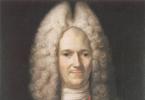Surely many radio amateurs, especially the older generation, still have “hard” logic chips like the K155, KR1533, K561 and similar series gathering dust in their bins. Many began their acquaintance with digital technology with them. In the era of microcontrollers, such microcircuits are used less and less, and not everyone will raise their hand to throw away such a “rarity”...
Let's try to find at least some use for them, and in the context of our publication, of course, we'll try to integrate them into audio equipment.
Proposed design amplifier input selector allows you to use a convenient and fashionable encoder to switch the inputs of your device, as well as select which one will be activated when the power is turned on (the encoder must have a button-press function). It turned out to be a funny scheme, however.
In industrial devices it looks something like this:

Now you can also equip your amplifier with such a fashionable switch.
Pros of the device:
- quite convenient switching of inputs with various options for indicating the active input
- low cost and availability of components,
- absence of clock signals (true audiophiles can safely build this selector into their tube amplifiers - the circuit generates pulses only at the moment of switching inputs.)
- the ability to select and, if necessary, quickly change the input that will be activated when the amplifier is turned on.
- the number of switched inputs can be changed from 2 to 10.
To be fair, we also note the disadvantages of the device:
- irrational use of the memory chip. Only one cell is involved in the work. Although, given the current cost of such microcircuits, this drawback can be considered insignificant.
- no remote control.
- relative difficulty. On a microcontroller everything would be much simpler, although it’s not a fact that it’s cheaper.
- increased energy consumption. Depends on the series of chips used. Compared to the overall power consumption of a tube amplifier, this disadvantage is also very relative.
The schematic diagram of the device is shown in the figure:

Click to enlarge
The IC7 chip contains a debounce suppressor for the encoder contacts. Elements IC8A, IC8B, IC1a, IC1C form counting pulses in one channel when the encoder is rotated in the appropriate direction, blocking the second channel to prevent false positives. Counting pulses are sent to the reverse counter IC3, which is the “heart” of this device.
From the counter outputs, the binary code of the selected input is sent to the decoder - microcircuit IC6. From the decoder outputs, signals through buffer stages (not shown in the diagram) are used to control relays or electronic switches that directly switch the amplifier inputs.
Also, signals from pins 1 and 10 are used to block the count when the first or last input is reached. In the version shown in the diagram, the selector is capable of switching 9 inputs. If you need fewer, for example 4 inputs, then pin 6 of IC1B should be connected to pin 4 of IC6.
From the outputs of the binary counter (by the way, if there are less than 10 inputs, then a BCD counter can also be used), the binary code of the selected input is also sent to the bidirectional buffer IC5. When you press the valcoder button through the contact bounce suppressor on element IC8C, elements IC2a IC2B generate control signals to write the active input code to the non-volatile memory EEPROM IC4 in a cell with address zero.
When the power is turned on, the memory chip puts on the data bus the value written in the zero memory cell. This value is loaded via asynchronous inputs into the counter IC3 using a pulse generated by the circuit R6, R7, C6. This is how the selected input is activated.
There are two ways to organize the active input indication.
The first way is to connect LEDs to the outputs of the decoder IC6. Then you get the option as shown in the first picture (see above).
The second method is more advanced. A seven-segment LED indicator that will show number selected input.
Since high performance is not required from the circuit, the device can use digital microcircuits of different series, which will determine the power consumption.
Domestic analogues of the used microcircuits:
- IC1, IC2, IC7, IC8 - 4093 - K561TL1 and similar
- IC3 - 74HC193 - KxxxIE6, KxxxIE7
- IC5 - 74HC245 - KxxxAP6 (AP4 or AP5 with circuit change)
- IC6 - 74HC42 - KxxxID6 (other decoders can be used depending on the required number of switched inputs)
The article was prepared based on materials from the Elector magazine.
Free translation by the Editor-in-Chief of RadioGazeta.
Happy creativity!
The conclusion suggests itself: we need to turn our single-beam oscilloscope into a two-beam one, then we can observe its own signal on each beam. Devices that allow such a desire to be fulfilled are called an electronic switch. We will get acquainted with some options for an electronic switch.
So, an electronic switch. It is connected to the input probe of the oscilloscope, and the signals under study are sent to the inputs (there are two) of the switch. Using switch electronics, signals from each input are fed in turn to an oscilloscope. But the oscilloscope scan line for each signal shifts: for one signal, say, the first channel, upward; for the other (second channel) - down. In other words, the switch “draws” two scan lines on the screen, each of which shows its own signal. As a result, it becomes possible to visually compare signals by shape and amplitude, which makes it possible to conduct a wide variety of equipment tests and identify cascades that introduce distortion.

True, the scan lines are no longer continuous, like those of a single-beam oscilloscope, but intermittent, made up of dashes supplied as pulses to the oscilloscope input from the electrode switch. But the pulse repetition rate is relatively high - 100 kHz, so the eye does not notice breaks in the scanning lines, and they look as if they are continuous.

Now that you have some idea of the operating principle of an electronic switch, it’s time to get acquainted with the first version of its circuit - it is shown in Fig. 24. The signals under study are supplied to terminals XT1, XT2 (this is the first channel) and XT5, XT6 (the second channel). Variable resistors R1 and R10 are connected in parallel to each pair of terminals, which are regulators of the signal level that ultimately arrives at the input of the oscilloscope.

From the motor of each resistor, the signal is supplied through a decoupling (DC) oxide capacitor to an amplifier stage made on transistor VT1 for the first channel and VT2 for the second. The load of both stages is common - resistor R6. From it the signal arrives (through the HTZ and HT4 terminals) to the input of the oscilloscope.

The amplification stages of the switch operate alternately - when the transistor of the first channel is open, the transistor of the second is closed, and vice versa. Therefore, the load alternately receives a signal from either a source connected to the terminals of the first channel or a source connected to the terminals of the second channel.
The cascades are switched on alternately by a multivibrator made on transistors VT3 and VT4, to the collectors of which the emitter circuits of the transistors of the amplifier stages are connected.
As you know, during operation of a multivibrator, its transistors alternately open and close. Therefore, when transistor VT3 is open, resistor R4 is connected through its collector-emitter section to the common wire (plus the power supply), which means power is supplied to transistor VT1 of the first channel. When transistor VT4 opens, power is supplied to transistor VT2 of the second channel. Channels are switched at a fairly high frequency - about 80 kHz. It depends on the ratings of the parts of the multivibrator timing circuits -C3R12 and C4R13.

But even alternate switching on of the amplifier stages does not yet provide two scan lines, and both signals will be visible on the same line, albeit in such a chaotic form that it will be practically impossible to distinguish them. It is necessary to set each cascade to its own DC operating mode. For this purpose, a variable resistor R5 (“Shift”) was introduced, with which you can change the current of the base circuit of the transistor. For example, when you move the resistor slide towards the left output according to the diagram, the base current of transistor VT1 will increase, and VT2 will fall. Accordingly, the collector current of transistor VT1 will increase, and therefore the voltage drop across the common collector load (resistor R6) “when the transistor is open. In other words, resistor R6 will have one voltage when transistor VT1 is open, and another voltage when transistor VT2 is open. Therefore, a pulse signal will be received at the input of the oscilloscope (Fig. 25, a), the upper platform of which will belong, say, to the first channel (i.e., correspond to the open state of transistor VT1), and the lower platform to the second.

The duration of the rise and fall of the signal is very short compared to the duration of the signal itself, therefore, during the sweep on which you will examine the AF signals, two clear sweep lines will stand out on the oscilloscope screen (Fig. 25, b), which can be shifted or moved apart relative to each other variable resistor R5.
It is enough now to apply an AF signal to the input of the first channel and the upper scan line will reflect its shape (Fig. 25, c). And when the same signal (multiple in frequency) is supplied to the input of the second channel, the “calmness” of the second line will be disrupted (Fig. 25, d). The scope of the image of a particular signal can be adjusted with the appropriate variable resistor (R1 for the first channel and R10 for the second).

All switch transistors can be P416B, MP42B or other similar structures, designed to operate in pulse modes and have the highest possible current transfer coefficient. Variable resistors - SP-I, constant resistors - MPT-0.25 or MLT-0.125, capacitors - K50-6 (CI, C2) and KLS, MBM (SZ, C4). Power source - battery 3336, power switch SA1 and clamps XT1-XT6 - of any design.
Some of the switch parts are placed on a board (Fig. 26) made of foil fiberglass, and some are located on the walls and front panel of the case (Fig. 27).

It's time to test the switch. Of course, our oscilloscope will help here. Connect its ground probe to the common wire (XT4 clamp), and the input probe to the collector of any multivibrator transistor (VT3 or VT4). The oscilloscope operating mode is standby, sweep duration is 5 μs/div., input is closed. We hope that these instructions are already clear to you and will allow you to press the necessary buttons on the oscilloscope.
Turn on the power of the switch. Multivibrator pulses will immediately appear on the screen (Fig. 28, a) with an amplitude of about 4.5 V,
the next with a frequency of approximately 80 kHz (period duration is approximately 12.5 μs). The same signal should be on the collector of the second transistor of the multivibrator.

After this, switch the input probe of the oscilloscope to the output of the switch (HTZ clamp), set the sliders of variable resistors R1 and R10 to the lowest position according to the diagram, and resistor R5 to any extreme position. The sensitivity of the oscilloscope will have to be set to 0.1 V/div so that a pulse signal appears on the screen (Fig. 28, b), reminiscent of a multivibrator signal. This is the result of alternately opening transistors VT1 and VT2 at different bias voltages at their bases.
Slowly move the slider of the variable resistor R5 to the other extreme position. The upper and lower areas of the pulses will begin to approach each other, and soon an image will appear on the screen (Fig. 28, c), indicating the equality of the transistor modes. It is as if one oscilloscope beam is formed, composed of pads-durations of the open state of the transistors (“bursts” between them are the result of transient processes when the transistors open and close). As the resistor slider moves further, the pulse pads will begin to diverge. True, compared to the original position, the upper platforms will “belong” to another channel.
Now release the oscilloscope’s “MS-MKS” button, thereby setting the sweep duration to about a thousand times longer. Two lines will appear on the screen (Fig. 28, d) - two rays. The upper beam should “belong” to the first channel, the lower one to the second. This position is corrected with variable resistor R5.

The beginnings of the beams may twitch a little due to the instability of the synchronization. To eliminate this phenomenon, you must either set the “SYNC.” knob. to the middle position corresponding to the zero synchronization signal, or switch the oscilloscope to external trigger mode (by pressing the “INTERNAL - EXTERNAL” button).
Next, set the slider of the variable resistor R1 to the upper position according to the diagram and apply a signal from the AF generator (say, with a frequency of 1000 Hz) to the terminals XT1, XT2. The signal amplitude must be at least 0.5 V. The upper beam will immediately “blur” (Fig. 29, a). If the lower beam turns out to be “blurred”, swap the beams with variable resistor R5. By moving the slider of resistor R1, select the span of the “track” equal to 2... 3 divisions. Using the oscilloscope sweep duration switches and the sweep length knob, try to achieve a stable image of several sinusoidal oscillations on the screen (Fig. 29.6). This is not so easy to do, since there is practically no synchronization and it is difficult to implement - after all, several signals (pulse and sinusoidal) are received at the oscilloscope input and the sweep is not able to select any of them.

But nevertheless, there are ways to obtain a stable image. Firstly, having previously achieved the appearance of an oscillation image in automatic mode, the scan is switched to standby mode with internal synchronization (the “EXTERNAL - INTERNAL” button is released) and a more precise selection of the signal synchronization level using the “SYNCHR.” knob. (usually it has to be installed near the middle position) a stable image is achieved.
The second method is that the sweep is synchronized with an external signal with an amplitude of at least 1 V from the AF generator with which the equipment is supposed to be tested. We have already talked about a similar synchronization method, we hope that you will be able to press the necessary buttons correctly and send a signal to the “INPUT X” jack.

If you also apply an AF signal to the second channel, for example, by connecting terminals XT1 and XT5 with a jumper, both beams of the oscilloscope will “work” (Fig. 29, c). Now try changing the signal amplitude with variable resistors R1 and R10, and shifting the scan lines with variable resistor R5. You will see that with these adjustments you can not only set the desired span
images, but also bring the images so close to each other that it becomes convenient to compare their shape (Fig. 29, d).
And one more piece of advice. To be able to examine signals of small amplitude, you need to use variable resistor R5 to bring the beams as close as possible and switch to a more sensitive range of -0.05 V/div. or even 0.02 V/div. True, in this case, the scanning lines may become somewhat “blurred” due to the noise of the transistors and various interferences.

No less interesting is the second version of the switch, in which the scan lines are solid, and not made up of pulse pads. This is achieved by the fact that the switch, as it were, deflects the scan line up and down, making it available for viewing the signal of either the first channel or the second. Since the frequency of these deviations is relatively high, the eye does not have time to notice them and it seems that there are two beams on the screen independent of each other.
What is the idea behind this option? There is a socket on the back wall of the oscilloscope to which the sawtooth voltage of the sweep generator is output. Here it will control the switch: during one stroke of the “saw” the transistor of the amplifier stage of the first channel will open, during another stroke the transistor of the second channel will open, etc. The convenience of this method of switching, first of all, is that it allows you to consider oscillations significantly wider frequency band compared to the previous version. It is not difficult to verify what has been said by assembling, testing and comparing both switches in operation.

Unfortunately, the switch of the second option is somewhat more complicated, since it adds a sawtooth-to-pulse voltage converter made of three transistors. And the multivibrator is replaced by another switching device - a trigger, containing a larger number of radio elements.
The diagram of the variable part of the switch is shown in Fig. 30. A trigger is assembled on transistors VT3 and VT4, which has two stable states. Depending on the state in which the trigger is currently located, either resistor R4 or R7 is connected to the common wire of the switch, which means that the input transistor of either the first or second channel is open - as in the previous version of the switch.
To transfer the trigger from one state to another, a short pulse of positive polarity must be received at its input (connection point of capacitors SZ, C4). Such a pulse is removed from the Schmitt trigger, made on transistors VT6 and VT7. In turn, the Schmitt trigger is connected to a limiting amplifier assembled on transistor VT5 - to its input (terminal XT7) and a sawtooth voltage is supplied from the oscilloscope. Moreover, for normal operation of the entire pulse shaper, a signal with an amplitude of 0.5 to 20 V can be supplied to the XT7 terminal. The “excess” signal is limited by resistor R17, so the emitter current
transition of transistor VT5 does not exceed the permissible value over the entire range of specified signal amplitudes.
All transistors of the additional device can be the same as in the previous switch, diodes - any of the D9 series, capacitors - KLS (SZ, S4), KM, MBM (C6), resistors - MLT-0.25 or MLT-0.125.
The printed circuit board drawing for this switch option is shown in Fig. 31, The design of the switch remains the same, with the exception that an additional XT7 clamp is installed on the rear panel of the case, which is connected by a conductor to the socket on the rear wall of the oscilloscope.
Testing this switch begins by monitoring the sawtooth voltage at the XT7 terminal. To do this, the “ground” probe of the oscilloscope is connected, as before, to the XT4 terminal, and the input probe is connected to the XT7 terminal (the oscilloscope operates in automatic mode with the input open, the start of the scan is set at the beginning of the lower left scale division). At a sensitivity of 1 V/div. in the extreme right position of the sweep length adjustment knob, an image of one sawtooth oscillation will appear on the screen in the form of an inclined straight line (Fig. 32, a). This image will be saved when setting any sweep duration.
When you move the sweep length adjustment knob to another extreme position, the length of the inclined line will begin to decrease and reach a minimum value (Fig. 32.6).
Using the scale grid, you can determine the amplitude of the sawtooth voltage at the extreme positions of the specified adjustment knob - 3.5 V and 1 V.
Then switch the input probe of the oscilloscope to the collector output of transistor VT7 (or to the connection point of capacitors S3 and C4), and switch the oscilloscope itself to the closed input mode and move the scan line to the middle of the scale grid. A positive pulse should appear on the screen (Fig. 32, c), the image of which in the divisions of the scale grid will remain stable when the duration changes within a wide range, as well as the length of its line. If, when changing the sweep length, and therefore the amplitude of the input signal at the XT7 terminal, the pulse disappears, resistor R18 should be selected more precisely.
At long sweep durations (10, 20 and 50 ms/div), signal distortion will be observed (Fig. 32, d), indicating differentiation of the pulse in the input circuits of the oscilloscope due to insufficient capacitance of the isolation capacitor. The solution here is simple - switch the oscilloscope to open input mode, and connect the input probe to the circuit under test through a paper capacitor with a capacity of 1...2 μF,
After this, the probe with a capacitor is connected in exactly the same way to the output terminal of the HTZ and two scan lines are observed on the screen, as with the previous switch. The sensitivity of the oscilloscope is set to 0.1 V/div. Further work with the switch does not differ from that previously described.
You may want to make sure to alternate scan lines. Then use the oscilloscope buttons to set the longest duration - 50 ms/div. and turn the reamer length knob to the far right position. You will see a point slowly moving either along the trajectory of the upper scan line or along the trajectory of the lower line.
Switches on microcircuits are of no less interest. Figure 33, for example, shows a diagram of the simplest switch on a single chip, developed by Kursk radio amateur I. Nechaev. True, the switch has a relatively low input impedance, which limits the possibilities of its use. However, it deserves attention for its simplicity and interesting principle of operation.
The elements DD1.1 and DD1.2 of the microcircuit are used to assemble a generator of rectangular pulses with a frequency of about 200 kHz. Elements DD1.3 and DD1.4 operate as inverters and make it possible to match the output resistance of the generator with the resistance of the electronic keys that control the passage of signals through the switch channels, as well as to provide appropriate isolation between the channels.
From the outputs of the inverters, the pulses (they are antiphase) of the generator are supplied through resistors R4-R7 to switches made on diodes VD1-VD4 for the first channel and on bottoms YD5-VD8 for the second. If, for example, the output of element DD1.3 is logical level 1, and at this time the output of element DD1.4 is logical level 0, current will flow through resistors R5, R7 and nodes VD5-VD8. The key on these diodes will be open, the signal from the XS2 connector sockets will go to the XS3 connector sockets, to which the X input probes of the oscilloscope are connected. At the same time, the switch on the VDl-VD4 diodes will be closed; the signal from the input jacks of the XS1 connector will not reach the oscilloscope.
When the logical levels at the outputs of elements DD1.3 and DD1.4 change, the signal arriving at the XS1 connector will reach the oscilloscope. The amplitude of the signal coming from the input connectors XS1 and XS2 to the oscilloscope can be adjusted with variable resistors R1 and R2. The distance between the “scan lines” created by the commutator is adjusted by variable resistor R9. When the resistor slider moves up the circuit, these lines diverge, and vice versa.
In order to maximally suppress interference from the pulse generator penetrating the input and output circuits of the switch, a chain of oxide capacitors C2, SZ and trimming resistor R10 is connected in parallel to the power source (of course, with the contacts of the SBI switch closed) - it creates an artificial midpoint.
All diodes, except those indicated in the diagram, can be D2B-D2Zh. D9B-D9Zh, D310, D311, D312. Resistors Rl, R2, R9, R10 are SPO type, the rest are MLT-0.125 or MLT-0.25. Capacitor C1 - BM, PM, KLS or KT, oxide capacitors C2, SZ-K50-3, K50-6, K50-12. Push-button switch - P2K with position fixation. Connectors - any design, for example, used in televisions as antennas. The power source is a battery 3336 or three series-connected elements 316, 332, 343.
Some of the parts are mounted on a printed circuit board (Fig. 34), attached to the cover of a plastic case (Fig. 35) with dimensions of approximately 40X70X95 mm, the power supply is located on the bottom of the case, and the connectors are on the side walls.
Set up the switch like this. The resistor sliders Rl, R2 and R9 are first installed in the lower position according to the diagram and the input probes of the oscilloscope are connected to the XS3 connector. By turning on the switch, moving the slider of resistor R10 achieves the minimum level of noise on the oscilloscope screen (it is advisable to set its sensitivity as high as possible). After this, you can apply controlled signals to connectors XS1 and XS2, adjust their range on the oscilloscope screen with variable resistors Rl, R2, and “move them apart” relative to each other with variable resistor R9.
When working with this switch, you should remember that the input resistance of the channels at the upper positions of the resistor sliders Rl, R2 in the diagram can drop to 1 kOhm. Therefore, it is advisable to work at such a sensitivity of the oscilloscope that the sliders of these resistors can be installed as close as possible to the lower terminals in the circuit. Then the input impedance of the channels will be 5 ... 10 kOhm.
Another development of I. Nechaev is a three-channel switch that allows you to study three signals simultaneously. This switch is especially convenient for testing and debugging various devices with digital chips.
The diagram of a three-channel switch is shown in Fig. 36. It contains three microcircuits and four transistors. A pulse generator is made on transistor VT1 and elements DD1.3, DD1.4. The pulse repetition frequency depends on the ratings of parts C1, C7 and in this case is 100... 200 kHz.
A frequency divider on trigger DD3 is connected to the generator. From the outputs of the generator and divider, pulses are supplied to the decoder, in which elements DD1.1, DD1.2 and DD2.1 operate. The decoder controls the amplification stages assembled on transistors VT2-VT4. The input of each stage receives its own signal under study, which will be visible later on one or another scan line of the oscilloscope. In the collector circuits of the transistors there are inverters (DD2.2-DD2.4), the outputs of which are connected through resistors (R8-R10) to socket XS4 - it is connected to the input signal of an oscilloscope operating in open input mode.
This is how a switch works. At the initial moment, at one of the inputs of the decoder elements there will be a logical level of 0, which means that at their outputs, i.e. at the emitters of the transistors of the amplifier stages, there will be a logical level of I. signal (i.e., there will be a logical level of 0 at the inputs of the switch), the transistors will be closed. Since the absence of input current is perceived by the TTL logic elements as the presence of a logical level of 1 at the input pins, the outputs of all inverters will have a logical level of 0.
If, when checking the operating modes of a digital device, logical 1 levels are applied to the switch inputs (3...4 V for TTL and 6...15 V for CMOS logic), the transistors will open, but the inverter inputs will still logic 1 levels arrive and their signal at the outputs does not change.
This is only possible at the initial moment, before the generator starts working. When the generator starts working, “various combinations of logical levels will appear at the inputs of the decoders. As soon as, say, a logical level of 1 appears at the inputs of element DD1.1, which controls the amplifier stage of the first channel, a logical level of 0 is established at its output and the emitter of transistor VT2 is practically connected to the common wire of the switch (minus the power source). In addition, the logical 1 level from the output of element DD2.1 will flow through the divider R12R13 to the input of the oscilloscope and will form a scan line corresponding to the “zero” level (about 1 V) of the first channel of the switch.
If at this time there is a logical level of 0 at connector XS1, the line will remain in place. When the logical I level connector is fed, the line will deviate.
As soon as the logical 1 levels are at the inputs of element DD1.2, the second channel of the switch comes into effect. In this case, the emitter of transistor VT3 will be connected to the common wire, as a result of which resistor R11 will be connected in parallel with resistor R13 and the constant voltage at connector XS4 will drop. A “zero” scan line (about 0.5 V) of the second channel will be formed.
Next, the levels of logical 1 will be at the inputs of element DD2.1, as a result of which only the emitter of transistor VT4 will be connected to the common wire. The “zero” (0 V) line of the third channel of the switch will appear on the oscilloscope screen.
The “distance” between the channel lines is determined by the values of resistors R11 and R13, and the input resistance of the channels is determined by the values of resistors Rl-R3.
Although the maximum channel switching frequency is 200 kHz, and the frequency of the signal under study does not exceed 10 kHz, along with the monitored signal, the moments of channel switching in the form of a light background can also be visible on the oscilloscope screen. To make this background weaker, you need to minimize the length of the connecting wire between the switch and the oscilloscope, and also reduce the brightness of the image. Reducing the frequency of the generator by doubling or tripling the capacitance of capacitor C1 also helps.
The switch can use transistors KT315A-KT315B, KT301D-KT301Zh, KT312A, KT312B, as well as transistors from older versions MP37 and MP38. Diodes - D9B-D9ZH, D2B-D2E. Capacitor O-KT, KD or BM; S2-K50-3 or K50-12 with a capacity of 10...50 µF for a rated voltage of 5...15 V. Resistors - MLT-0.125.
Most parts are mounted on a printed circuit board (Fig. 37, 38), which is then secured inside a suitable housing. On the front wall of the housing, input connectors XS1-XS3 and output jacks XS4, XS5 are installed. Through a hole in the rear wall of the case, a two-wire power supply is output, which is connected during operation of the switch to a rectifier or 5 V battery.
A properly installed switch does not require any setup. If you want to increase the sensitivity of the switch to the level of logical 1 supplied to the input, it is enough to reduce the resistance of resistors R1-R3. True, this will reduce the input impedance of the switch.
When one amplifier with one input is used for multiple devices, an input switch for the amplifier is required. For convenience, the switch should be made remote. Multiplexer D4 is used as a switching element. This is a CMOS series chip. Switching occurs by changing the resistance of the field-effect transistor channel.
The schematic diagram of a two-channel four-way switch is shown in the figure.
The channels of this microcircuit are characterized by high linearity in a different range of switched analog signals; in addition, the microcircuit allows you to switch both positive and negative polarity signals (for this, a bipolar supply voltage is supplied to the microcircuit). Information about the need to turn on a specific input is received in binary code at pins 10 and 9 of the microcircuit. When the number code at these inputs is "0" (00), X1 and U1 are turned on, when the code is "1" (01) - X2 and U2, when the code is "2" (10) - X3 and U3, when "3" - (I ) X4 and U4.
The code for switching the multiplexer is generated by register counter D2, which in this case is used only as a register. Using buttons S1 - S4 at inputs "1" and "2" of this counter, the binary code of the desired input is generated. For example, when you press the S4 button, single levels are supplied through diodes VD1 and VD2 to both inputs, when you press S2 - only to the first input, and to S3 - to the second. When you press S1, both inputs are zeros.
Now we need this code to be written to the registers of the D2 chip. When you press any of the buttons, a unit appears at one of the inputs of element D1.1, and a zero appears at its output. Capacitor C2 is discharged through resistor R3 and after the voltage across it reaches logical zero, a unit appears at the output of element D1.2.
A positive pulse of the charging current of capacitor C5 arrives at pin 1 of microcircuit D2 and transfers the code installed at its inputs “1” to “2” into memory, at the same time this code appears at its outputs “1” and “2” (pins 6 and 11), from where the code goes to the control inputs of the multiplexer D4. Now you can release the pressed button, and the code at the outputs of the D2 chip will not change.
Suppression of contact bounce in this circuit occurs due to the fact that when the button is released, a logical unit is not set at the input of element D1.2 immediately, but after the charging time of capacitor C2 through resistor R3 has elapsed. During bouncing, there will be pulses at the output of element D1.1 that will prevent capacitor C2 from charging to level one. This will only be possible when the button is completely released.
To indicate the number of the enabled input, a seven-segment LED indicator H1 is used. It shows the input numbers - "0", "1", "2" and "3". The D3 chip converts the binary code at its inputs into seven signals that control the indicator segments.
At the moment of switching on, the circuit is set to the switched-on position of the first input “0”. For this, the circuit C1 F2 is used. When turned on, the charging current of capacitor C1 creates a positive pulse at pin 9 of microcircuit D2. This pin is used to set the counter and register to a state where all outputs are zero. This state is stored in memory until one of the buttons is pressed.
Instead of K561 microcircuits, you can use the same ones from the K564 series. The D3 decoder can be replaced with K176ID2 or K514ID1. In the first case, the pinout is completely different, and in the second, you will need an indicator with a common cathode, for example ALS3 24A, its pins 3, 9 and 14 will have to be connected to a common wire.
A switch is a device that allows you to switch (turn on or switch) electrical signals. An analog switch is designed for switching analog, i.e., signals that vary in amplitude over time.
I will note; that analog switches can be successfully used for switching digital signals.
Typically, the on/off state of an analog switch is controlled by applying a control signal to the control input. To simplify the switching process, digital signals are used for these purposes:
♦ logical one - the key is turned on;
♦ logical zero - disabled.
Most often, the level of a logical unit corresponds to a range of control voltages ranging from 2/3 to 1 of the supply voltage of the switch microcircuit; the level of a logical zero corresponds to a zone of control voltages ranging from 0 to 1/3 of the supply voltage. The entire intermediate region of the control voltage range (from 1/3 to 2/3 of the supply voltage) corresponds to the uncertainty zone. Since the switching process is, albeit implicitly, threshold in nature, an analog switch can be considered in relation to the control input as the simplest.
The main characteristics of analog switches are:
The disadvantages of the switch include the fact that the limit

When the generator is turned on, both key elements of the microcircuit are open. C2 is charged through R5 to the voltage at which the DA1.1 switch turns on. The resistive divider R1-R3 is supplied with supply voltage; C1 is charged through R4, R3 and part of the potentiometer R2. When the voltage on its positive plate reaches the switch-on voltage of switch DA1.2, both capacitors will be discharged, and the process of their charge-discharge will be repeated periodically.
To check the serviceability of the light indication elements, you must briefly press the SA1 “Test” button.
When working on an inductive load (electromagnets, windings, etc.), to protect the output transistors of the microcircuit, pin 9 of the microcircuit should be connected to the power bus, as shown in Fig. 23.26.

Rice. 23.24. Structural Fig. 23.26. turning on the microcircuit
ULN2003A (ILN2003A) microcircuits (JLN2003A when operating on an inductive load
The UDN2580A contains 8 keys (Figure 23.27). It is capable of operating resistive and inductive loads with a supply voltage of 50 V and a maximum load current of up to 500 mA.

Rice. 23.27. Pinout and equivalent chip UDN2580A
UDN6118A (Fig. 23.28) is designed for 8-channel switched active load control at a maximum voltage of up to 70(85) V and a current of up to 25(40) mA. One of the areas of application of this chip is matching low-voltage logic levels with high-voltage loads, in particular, vacuum fluorescent displays. The input voltage sufficient to turn on the load is from 2.4 to 15 V.
They coincide with the UDN2580A microcircuits in pinout, and in their internal structure with the UDN6118A microcircuits, other microcircuits in this series are UDN2981 - UDN2984.

Rice. 23.29. Structure and pinout of the ADG408 analog multiplexer chip

Rice. 23.28. Pinout and equivalent chip UDN6118A
Analog multiplexers ADG408!ADG409 from Analog Device can be classified as multi-channel electronic switches controlled by a digital code. The first of the multiplexers (ADG408) is capable of switching a single input (output) to 8 outputs (inputs), Fig. 23.29. The second (ADG409) - switches 2 inputs (outputs) to 4 outputs (inputs), fig. 23.30.
The maximum closed switch does not exceed 100 Ohms and the supply voltage of the microcircuit.
The microcircuits can be powered from a bi- or unipolar power source with a voltage of up to ±25 V; accordingly, the switched signals must be within these ranges in sign and amplitude. Multiplexers are characterized by low current consumption - up to 75 μA. The maximum frequency of switched signals is 1 MHz.
The load resistance is at least 4.7 kOhm with its capacity up to 100 ηF.
Shustov M. A., Circuitry. 500 devices on analog chips. - St. Petersburg: Science and Technology, 2013. -352 p.