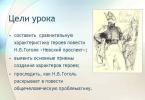Program for writing mathematical formulas MathType.
MathType is a program that helps you create and insert mathematical formulas and equations into programs such as Microsoft Word, PowerPoint, and some others.
MathType contains a huge collection of mathematical expressions and symbols that will allow you to easily write even the most complex equation (more than 500 mathematical symbols and templates: fractions, radicals, sums, integrals, products, matrices, various types of square and curly brackets). The program tab can be embedded in the user interfaces of the Word and PowerPoint applications.
Unlike other editors, equations obtained using MathType are automatically inserted as a picture, which allows them to be viewed even on computers that have another version of Microsoft Word installed or even where MathType itself is not installed. Editing support is already inserted formulas is available to any user who has MathType installed.The program automatically selects fonts, style, spacing and position during typing an equation.
Format:.exe/zip (MathType v. 5.2 with crack and keygen)
The size: 4.4 MB
Download: drive.google
Note:
November 2009
In the section "Exams, Unified State Examination" there are already quite a lot of materials for preparing for the Unified State Examination 2010 in mathematics in the new edition (without section A). Perhaps many teachers (who do not have it yet) will need a program for writing mathematical formulas in order to create their own versions of control, verification, independent, home and other work using all the materials available via the Internet.
First I began to look on the net, downloaded 4 different versions from 4 to 6 versions. But everything is beautiful only in the descriptions. Either there is no key, and without it it cuts off almost all functions, then it requires more files, then it freezes so that you get out only through a "cold" reboot.
I had to remember that I myself had a good version of MathType about two years ago and the best memories have been preserved from it. It remains only to find him.
Found.
It turned out to be version 5.2 with a crack and a key generator.
The picture above is a screenshot taken by me from this particular option offered to you.
Downloading the file. Unzip. In the folder, click on the mtw52 application, agree to the license agreement, everything will be in English there, by the way, close all unnecessary applications, especially Word. Another page will ask you to insert the code below. Click on keygen , copy and paste the code you see. That's all I think. After the installation is completed, click on the crack Rus, there we just click on and on. All.
When you open Word for the first time, it will ask you about macros. Specify that these are allowed. The program will appear in Word in the top line. In order not to be an eyesore, you can cover it - with the right mouse button, the entire list will open, it is at the bottom, uncheck it, or put it when you need it.
How to work - learn it yourself easily, there is also an instruction, though in English. There is only one meaning - in the MathType window we type the formula, then copy and paste it into the text.

MathType is a modern professional tool that is used to work with formulas and equations in various documents. In most cases, this application is a necessity, without which it is impossible to perform any important work. The peculiarity is that the program can function together with a variety of printing, presentation and text programs. Among these programs there is a huge number of modern applications that are top in their fields.
The Russian version of the program contains many different mathematical symbols and expressions, which without any problems will allow you to compose the most complex equations in the desired program. Absolutely all mathematical functions, products and values are available to users for a set. This means that you have no restrictions in terms of creating formulas or equations. From all this, it becomes clear that the best MathType is currently difficult to find and therefore, many people decide to download this program from our site.
You can download MathType for free from our website and get started with Microsoft Word. The purpose of creating this application was to integrate with this particular text editor, but later the program was significantly expanded and now it can be used in a variety of editors and applications.
MathType for Office has the following features:
- Ability to select the general style of the entire mathematical expression and the font in which it is typed;
- For the convenience of users, the typed equations and expressions are converted into images and can be easily run on computers where the presented program does not exist;
- The tab with MathType for Word can be set in the user interface of the main program;
- Equations can be edited not only by the author who entered them, but also by any other user who has a MathType;
- All mathematical values are entered in three main languages: Math ML, LaTex, and also Math ML;
- Ability to change the color of all formulas and equations.
Quite often, many of us had to deal with the need to draw up any documents in a Word text editor. And if typing and formatting text usually does not cause difficulties, then the need to enter formulas in the text seems to some to be an overwhelming task. Although, in reality, inserting and typing a formula in Word does not require special skills and is a fairly simple task. For example, consider a set of formulas in different versions of Microsoft Word.
A set of formulas in Microsoft Word (for example, Word 2003)
First, open a new Word document and enter some text to illustrate the example:
Suppose we need to enter a complex formula between these two paragraphs. To do this, in the place where we will insert the formula, you need to put the cursor. Then, in the "Insert" menu, select the "Object" item and in the window that opens, select the "Microsoft Equation 3.0" object.

After you have selected the required object and clicked "OK", the Microsoft Word formula editor will open in front of you. This will replace all panels with other formula editor panels:

Now you can start directly entering your formula in the insert field, using formula elements (fractions, wildcards, and more). To exit the formula editing mode, just click on the empty space anywhere in the worksheet. If you need to re-edit the formula, then you need to double-click on the formula, and it will open again in the formula editor.
Please note that in the above example, the elements of the formulas are, as it were, miniature copies of the necessary elements with a conventional designation of the places where any values will be entered.

As shown above, clicking on this icon will insert the "Square Root" element along with a field where you can enter some values or a new element (for example, a fraction or something else).
After some manipulations, we get a complex formula that contains the signs of a fraction, square root, exponentiation of a number and other mathematical calculations.

The formula editing mode is actually very easy to manage and use. With the Microsoft Equation 3.0 tool, you can create an unlimited number of formulas of any complexity. In addition, the formula can be copied, centered, and resized. And don't be afraid to experiment with different elements, because if you want, you can simply remove them.
Formula set in Microsoft Word 2007 (Microsoft Office 2007)
To set formulas in all subsequent versions of Word, the same Microsoft Equation 3.0 editor is used. The principle of operation in this editor is the same as described above. The only difference is the launch of this formula editor. To do this, in the opened document, select the "Insert" menu and in the "Text" section select the "Object" item, as shown in the figure:
Then in the window that opens, select "Microsoft Equation 3.0" and click "OK". Further in the formula editor, you can create various formulas in the same way as described above.
Formula set in Microsoft Word 2010 (Microsoft Office 2010)
The new version of the well-known package also has no fundamental differences in its work, therefore, to work with the Microsoft Equation 3.0 formula editor, you also need to select the Insert menu in the opened document and select the Object item in the Text section, as shown in figure.
MathType is an application that allows you to use mathematical equations and formulas in various office programs. Formulas created in MathType can be inserted into Microsoft Office documents, OpenOffice, Adobe InDesign, etc. Also, MathType allows you to use math formulas in GMail. The total number of programs and sites where you can use MathType exceeds 600. MathType can recognize handwritten equations, allows you to create formulas based on templates, and supports hotkeys. If you want to save an equation you found on the Internet - why waste time and rewrite it again? In the case of MathType, you just need to copy it to the clipboard and paste it into the program window. You can drag frequently used equations to the MathType toolbar and then insert them into your documents with just one click. You can also highlight part of an equation with color and use many special symbols and fonts when writing formulas. The program can work with any version of Microsoft Office - from 2002 to 2010, has a built-in translator for translating equations into TeX, LaTeX and MathML formats and supports Unicode encoding.
Key features and functions
- creation of mathematical equations;
- using equations on web pages, in office documents, etc.;
- more than 600 supported programs and sites;
- recognition of equations written by hand;
- support for equation templates.
Free version limitations
- 30 days free trial period;
- screen reminding you to register.
Program for editing mathematical formulas. With its help, you can create entries in word processors Microsoft Word, Open Office, Google Docs, Apple Pages. The utility has better functionality than the built-in Windows tool Microsoft Equation Editor. Download MathType today is not a difficulty. The utility is published and maintained by Design Science. The first version of the program was released in 1987. The C++ writing language makes it fast and efficient in any information environment.
The use of a computer for mathematical calculations has become a huge breakthrough in many areas of human life. Today, there are many different software that allows you to quickly solve the most complex mathematical problems. Equally important is the graphic representation of formulas. Users of office programs often have problems with this. MathType in Russian allows you to create and edit the most complex mathematical expressions.


Download Math Type for free
MathType for Windows (9.9 MB)
Main characteristics of MathType:
- Easy to manage;
- Large set of formulas and expressions;
- Small size.
Integrals, differentials, complex functions with many fractions and brackets are drawn easily and simply with this program. Downloading MathType to a computer is recommended for students, teachers, teachers, mathematicians and other people whose professional activities are related to the preparation of technical documentation.
MathType for Windows has a wide range of features. With its help, the user can recognize handwritten text and extract formulas from it, as well as copy mathematical expressions from other expressions. To simplify and facilitate the work, there are hot keys. Data can be edited using TeX or LaTeX markup languages. Automatic editing as you type is done through a WYSIWYG interface. Downloading MathType for free means getting an effective tool for working with mathematical formulas.
The latest version of MathType always expands the action of the program and pleases the user with various innovations. So, today it is compatible with more than 700 web applications and office programs in the field of education, distance learning, wiki community. It has a simple and accessible interface. There are two working fields: at the top there is a list of mathematical expressions, at the bottom there is a field for their output and further editing. By simply copying to the clipboard, you can move the assembled formula to a Word document and somewhere else.
You can download the MathType program without registration and SMS at high speed on the SoftAtaka website.