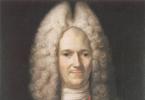POWER AMPLIFIER FOR TDA7294, TDA7293
The TDA7293 microcircuit is a logical continuation of the TDA7294, and despite the fact that the pinout is almost the same, it has some differences that distinguish it from its predecessor. First of all, the supply voltage has been increased and now it can reach ±50V, protection against overheating of the crystal and short circuit in the load has been introduced, and the possibility of parallel connection of several microcircuits has been implemented, which allows the output power to be varied within a wide range. THD at 50W does not exceed 0.1% in the range of 20…15000Hz (typical value 0.05%). Supply voltage ±12…±50V, output stage current at peak reaches 10A. All this data was taken from the data book. However!!! The endless upgrades of stationary power amplifiers have revealed some very interesting issues...
Picture 1
Figure 1 shows a typical TDA7293 connection diagram. Figure 2 shows a bridge circuit for connecting 2 microcircuits, which allows, at a low supply voltage, to receive power four times greater than with a standard one, however, it should be taken into account that the load on the microcircuit crystal will be 4 times greater and in any case it should not exceed 100W per TDA7293 chip package.

Figure 2
Figure 3 shows the TDA7293 parallel connection diagram. Here the upper microcircuit operates in “master” mode, and the lower one in “slave” mode. In this option, the output stages are unloaded, nonlinear distortions are noticeably reduced, and it is possible to increase the output power by n times, where n is the number of microcircuits used. However, it should be taken into account that at the moment of switching on, voltage surges may form at the outputs of the microcircuits, and since the protection systems have not yet reached operating mode, the entire line of microcircuits connected in parallel may fail. To avoid this trouble, it is strongly recommended to introduce a timer into the circuit that connects, using relay contacts, the output of the microcircuits no earlier than 2...3 seconds from the moment power is supplied to the microcircuits. Although the manufacturer stubbornly remains silent on this topic and many have already fallen for the “bait” of unlimited capacity. However, tests of single versions of amplifiers on the TDA7293 show stable operation, but it was necessary to switch the single variants to the “slave” mode and connect to the “master”...
When turned on - not necessarily the first time - the microcircuits were simply torn to the very heat-dissipating flange, and the entire paralleled line. And this happened with the TDA7293 more than once, so we can talk about a pattern, and if you don’t have extra money to repeat our experiments, then install a timer and relay.
As for parallel connection, the datasheet is absolutely right - yes, indeed the TDA7293 can operate in this mode even when using 12 TDA7293 microcircuits, included in 6 pieces. in parallel and when these lines are connected to a bridge circuit, it is theoretically possible to obtain up to 600W of output power into a 4-ohm load. In reality, 3 microcircuits were tested in the bridge arm; with a power supply of ±35 V, about 260 W were obtained into a 4 Ohm load.
The principle of parallel connection of the TDA7293 is based on the use of only the final stage of microcircuits operating in SLAVE mode. To switch the microcircuit to this mode, you need to connect the inverting, non-inverting input and common signal pins of the microcircuit to each other and apply MINUS supply voltage to them (pins 2, 3 and 4). In this case, the internal switch will turn off the primary amplifier stages. By applying an already amplified signal to pin 11, the output signal will be already amplified in current.
Here you should pay attention to the fact that pin 11 of the microcircuit operating in MASTER mode is precisely used for wiring to cases operating in SLAVE mode. It is also necessary to connect the MUTE and STBY pins of the SLAVE chips to the corresponding pins of the MASTER chip.
Of course, this assembly must consist of chips from the same batch, since only in this case the transistors of the final stage will have the same parameters as possible, which will distribute the load evenly across all microcircuits.
It’s also worth mentioning that the outputs of the microcircuits should be connected together 1...1.5 seconds after switching on, since it was at the moment of switching on that these assemblies quite often failed.
But by and large, parallel connection is not recommended for widespread use, since such a circuit solution usually delights novice soldering workers. More experienced people, or those who really want to engage in audio engineering, will use amplifiers with discrete elements if a power of more than 70-80 W is needed, and to obtain a RELIABLE amplifier from a given microcircuit, it is not recommended to take more than 60 W. In this case, the likelihood of overheating of the crystal is minimized, and if you have an appropriate heatsink, the power amplifier on the TDA7293 will turn out to be really VERY reliable.

Figure 3
A more perverse use case is the bridging of parallel operating microcircuits. Of course, in this case you can get quite decent power relatively inexpensively, but the stingy pays twice - if at least one microcircuit fails, all TDA7293 microcircuits connected in parallel also burn out. In addition, there is a fairly high probability that the second arm of this bridge will also get it.
Parallel-bridge connection is carried out in exactly the same way as a conventional bridge connection, only a garland of TDA7293 is used as one arm, operating in a non-inverting connection, and the second arm must operate in inverting mode (Figure 2, lower microcircuit).
For this option, you can wire a special printed circuit board, or use a universal printed circuit board, which has all the necessary contact pads for switching to one or another operating mode. Read on the universal module.
TDA7293 Specifications
Parameter |
Meaning |
|
Single power output |
Rн - 4 Ohm Uip - ±30V |
80W (110W max) |
Output power when connected in parallel |
Rн - 4 Ohm Uip - ±27V |
110W |
Output voltage slew rate |
||
Frequency range at 3dB ripple |
C1 not less than 1.5 µF |
|
Distortions |
at a power of 5 W, a load of 8 Ohms and a frequency of 1 kHz |
0,005% |
Supply voltage |
||
| Current consumption in STBY mode | ||
| Quiescent current of the final stage | ||
| Threshold voltage for input and output stage blocking devices | "Enabled" |
1.5 V |
| Thermal resistance crystal-case, deg. |
Transformer secondary winding voltage, V |
Voltage after rectifier, V |
Minimum capacity of smoothing capacitors per power arm, µF (bridge) |
Minimum transformer power for Rн 4 Ohm (bridge), VA |
Minimum transformer power for Rn 8 Ohm, VA (bridge) |
Output power of one case at 4 Ohm (bridge), W |
Output power of one case at 8 Ohm (bridge), W |
Output power of 2 cases connected in parallel at 4 Ohm (bridge), W |
Output power of 2 cases connected in parallel at 8 Ohms (bridge), W |
63 (230) |
||||||||
34 (126) |
80 (295) |
|||||||
99 (368) |
||||||||
120 (448) |
60 (224) |
|||||||
143 (537) |
71 (268) |
|||||||
167 (634) |
84 (317) |
|||||||
194 (738) |
97 (369) |
|||||||
223 (851) |
112 (425) |
|||||||
254 (972) |
127 (486) |
|||||||
270 (1035) |
135 (518) |
|||||||
| ORANGE Modes close to overload are indicated, so we strongly do not recommend using them, switch to the parallel connection option BLUE DARK modes are indicated for a board of two TDA7293 microcircuits connected in parallel in one arm of the bridge BLUE modes are indicated for a board of three TDA7293 chips connected in parallel in one arm of the bridge BLUE LIGHT modes are indicated for a board of four TDA7293 chips connected in parallel in one arm of the bridge DARK GREEN modes are indicated for a board of five TDA7293 chips connected in parallel in one arm of the bridge GREEN modes are indicated for a board of six TDA7293 chips connected in parallel in one arm of the bridge LIGHT GREEN modes are indicated for a board of seven TDA7293 chips connected in parallel in one arm of the bridge BROWN DARK modes are indicated for a board of eight TDA7293 chips connected in parallel in one arm of the bridge BROWN modes are indicated for a board of nine TDA7293 chips connected in parallel in one arm of the bridge RED modes are indicated for a board of ten TDA7293 chips connected in parallel in one arm of the bridge Here we should immediately make a reservation - the microcircuit does not have a very good parameter such as the thermal resistance of the crystal-case, so when using microcircuits in the “should withstand” mode, it is better not to take risks, but to install another case in parallel with the existing ones, especially since there is no “ no strapping required... |
||||||||
And finally, tests were carried out on some more features of the TDA7293, but of Chinese (or maybe not Chinese... In short, this secret is shrouded in darkness) production:
The short circuit protection system worked the first time - a dry cotton sound was heard and the microcircuit acquired a completely protected appearance:

Those who create home audio or assemble amplifiers themselves have probably come across a description of the ST TDA7293 microcircuits. If you haven’t seen it, be sure to look for it and read it. Using these fairly simple chips you can build a very high-end amplifier.
I build such an amplifier into a wall niche, install hidden wiring and built-in acoustics. This allows you to avoid unnecessary wires in the room, speakers in the corners and the installation of a mandatory shelf or bedside table under the TV.
Initially I but, unfortunately, its design and circuitry turned out to be poor. All amplifier channels were driven by long wires, and the board layout was terrible. Trying to somehow correct this Chinese craft, many modifications were made. During one of them, I mixed up the plus and minus of the power supply, and all the TDA7293 microcircuits burned out with pops resembling firecrackers.
After that, I changed the approach to modularity and used a proven scheme and ordered printed circuit boards for it, wired independently, to the dimensions I needed. Of course, I also ordered parts along with the boards, including TDA7293 microcircuits. 
Realizing that there was a high risk of running into a fake, I looked for the distinctive features of genuine ST microcircuits.
It turns out that to verify authenticity, it is enough to measure the resistance between the metal eye (positive wire) and pins 5, 10 and 11 (negative wire of the tester). For genuine microcircuits, the resistance should be about 3 megohms. In the opposite polarity of the tester, the measured resistance should be infinite.
Be careful not to fall for fakes! Always open a dispute and never withdraw it in exchange for a promise to send you something else in return. This is the only way to protect yourself from losing money. No one will compensate you for your lost time. Therefore, I hope what is stated here will help you.
UPD for questions in the comments:
All 28 (twenty-eight) microcircuits ordered on E-bay and Aliexpress (that is, 100% of the number ordered) turned out to be counterfeit and completely non-functional. They did not make calls using the specified method, did not work (or warmed up, but did not work) in the test board. I checked everything 10 times.
E-bay and Aliexpress returned money for all open disputes. As proof, I published photographs of measurements with a resistance tester between the 5th or 11th pin and the metal eye. For the very first order (I took two pieces to try) on Ebay, I did not receive money, because I did not know how to check the authenticity, and missed the time to open a dispute.
Chinese sellers have very funny answers in disputes. Here is an example of the seller’s “argumentation” in the last dispute I won on Aliexpress:
Hi!Sir
The goods are in transit!
You can wait for time!
You cancel the dispute!
I can extend the receipt time for you!Add 15 days!
Thank you!
You can cancel the dispute!Thank you very much!
Of course, there is no need to answer this, much less swear. It is necessary to calmly remind the essence of the complaint and ask whether there is anything to answer on the merits.
Another very interesting point: Have you noticed that in the description of goods (in particular microcircuits and other equipment) there is a field: “Brand name” (manufacturer’s name). If not, please note that sellers NEVER indicate the original brand. For example, instead of ST or ST Microelectronics, CazenOveyi is indicated. According to Aliexpress rules, this is enough to accuse the seller of counterfeiting. After all, you receive a chip with the ST logo, but you ordered CazenOveyi :)
And also, if the seller erases or blurs the manufacturer’s logo in the photo, expect a fake. Brazen or cunning, but wait...
I have not yet found (did not receive) original ST TDA7293 microcircuits on Ebay and Aliexpress. Perhaps they exist, I’ll give an example: After the second order and dispute, I wrote a detailed review to the seller on E-bay with photos of the tests. Of course, he didn’t like this, but he honestly admitted that he doesn’t understand the authenticity of microcircuits, but simply sells them. He promised to send me new ones to replace them so that I would withdraw the review. But he deceived me and didn’t send anything.
The most interesting thing is that after this the lot with TDA7293 for two dollars was removed from sale, and after some time the same lot with TDA7293 appeared, but for seven dollars. Apparently, this is how much the real ones cost to purchase them, or the seller decided to insure himself with a protective price.
Chip and Dip is really a way out, but since I ordered a lot of things from the package on Ebay and Aliexpress, I didn’t pay attention to the store “nearby”. If two of the ordered batches are fake while on the way, then I’ll go shopping at Chip and Dip.
To be fair, it should be noted that some items from local sellers are taken from China, but cost two prices.
P.S. I apologize for the quality of the photos, but there is no equipment for macro photography. I tried my best: I waited for the sun, laid out the microcircuits on white paper (so that there would be no problems with balance) and spent a long time selecting an angle and choosing from the received photos.
P.P.S. For those who are interested, I took the information about checking authenticity by dialing. Of course, only a test board can give a 100% guarantee. In my case, the test results with the tester and on the board coincided completely.
P.P.P.S The verified diagram is taken. And this is what the boards on which the microcircuits were tested look like: 
Unfortunately, no errors were found in the boards. Of course, I checked everything with an oscilloscope. And even with a test radiator (to avoid pops and smoke). Resistor R6 was soldered off to ensure unmute. The track from the 12th leg of the TDA7293 is cut to allow testing of the TDA7294 (jumper on the back of the board).
If anything, 10 more such boards have been assembled: 
Waiting in the wings (genuine TDA7293) :)
Regarding “fakes” or “replicas”. Let’s say that replicas (that is, fully or partially functional copies) of original ST TDA7293 microcircuits are produced in China. You can't set up microchip production in a garage. It must be a large factory with multi-million dollar equipment and large staff. Most chip manufacturing equipment is not manufactured in China. It (the equipment) is supplied by well-known companies under well-known contract conditions. Of course, the obligation not to print crystals in violation of copyright is one of the points of delivery of such equipment. You, as an individual, will not be sold machines for printing money. And states buy them.
But suppose there is chaos in China. And the Chinese, having bought (or copied) American or European production lines, began to print whatever they wanted. And they called it “replicas.” But since these microcircuits are printed at the factory, why would they then erase the names from the cases and engrave new ones? Therefore, the existence of “replicas” is possible, but I don’t really believe in such a story. She's not logical. Imagine yourself in the shoes of a factory owner: you have service contracts for many, many millions, and you, at the risk of termination of contracts and loss of money, will churn out (even hundreds of thousands) microcircuits for one dollar. A very risky and dangerous business. It's easier to print money. Fakes can also be called “replicas”. :))
Therefore, everything in sawn casings must be called by its proper name: fake or counterfeit. In Aliexpress terminology this is “counterfeit”.
Good luck and attention!
I'm planning to buy +23 Add to favorites I liked the review +143 +222In this FAQ we will try to consider all issues related to the recently popular ULF microcircuit TDA7293/7294. The information was taken from the forum topic of the same name on the Soldering Iron website. I collected all the information together and compiled it, for which I thank him very much. Microcircuit parameters, switching circuit, printed circuit board, all this. Datasheet of TDA7293 and TDA7294 microcircuits is available.
1) Power supply
Oddly enough, for many people the problems begin here. The two most common mistakes:
- Unipolar power supply
- Focus on the voltage of the secondary winding of the transformer (rms value).
Here is the power supply diagram:
What do we see here?
1.1 Transformer- must have TWO SECONDARY WINDINGS. Or one secondary winding with a tap from the midpoint (very rare). So, if you have a transformer with two secondary windings, then they need to be connected as shown in the diagram. Those. the beginning of one winding with the end of another (the beginning of the winding is indicated by a black dot, this is shown in the diagram). Get it wrong and nothing will work. When both windings are connected, we check the voltage at points 1 and 2. If the voltage there is equal to the sum of the voltages of both windings, then you have connected everything correctly. The connection point of the two windings will be the “common” (ground, case, GND, call it what you want). This is the first common mistake, as we see: there should be two windings, not one.
Now the second error: The datasheet (technical description of the microcircuit) for the TDA7294 microcircuit states: +/-27 power is recommended for a 4 Ohm load. The mistake is that people often take a transformer with two 27V windings, THIS CAN'T BE DONE!!! When you buy a transformer, it says effective value, and the voltmeter also shows you the effective value. After the voltage is rectified, it charges the capacitors. And they are already charging before amplitude value which is 1.41 (root of 2) times greater than the current value. Therefore, in order for the microcircuit to have a voltage of 27V, the transformer windings must be 20V (27 / 1.41 = 19.14 Since transformers are not made for such voltage, we will take the nearest one: 20V). I think the point is clear.
Now about the power: in order for the TDA to deliver its 70W, it needs a transformer with a power of at least 106W (the efficiency of the microcircuit is 66%), preferably more. For example, a 250W transformer is very suitable for a stereo amplifier on the TDA7294
1.2 Rectifier bridge- As a rule, questions do not arise here, but still. I personally prefer to install rectifier bridges, because... no need to bother with 4 diodes, it’s more convenient. The bridge must have the following characteristics: reverse voltage 100V, forward current 20A. We put up such a bridge and don’t worry that one “fine” day it will burn down. This bridge is enough for two microcircuits and the capacity of the capacitors in the power supply is 60"000 μF (when the capacitors are charged, a very high current passes through the bridge)
1.3 Capacitors- As you can see, the power supply circuit uses 2 types of capacitors: polar (electrolytic) and non-polar (film). Non-polar (C2, C3) are necessary to suppress RF interference. By capacity, set what will happen: from 0.33 µF to 4 µF. It is advisable to install our K73-17, which are pretty good capacitors. Polar (C4-C7) are necessary to suppress voltage ripple, and besides, they give up their energy during amplifier load peaks (when the transformer cannot provide the required current). Regarding capacity, people still argue about how much is needed. I learned from experience that for one microcircuit, 10,000 uF per arm is enough. Capacitor voltage: choose yourself, depending on the power supply. If you have a 20V transformer, then the rectified voltage will be 28.2V (20 x 1.41 = 28.2), capacitors can be set to 35V. It's the same with non-polar ones. It seems like I didn't miss anything...
As a result, we got a power supply containing 3 terminals: “+”, “-” and “common”. We’re done with the power supply, let’s move on to the microcircuit.
2) Chips TDA7294 and TDA7293
2.1.1 Description of the pins of the TDA7294 chip
1 - Signal ground
4 - Also a signal ground
5 - The pin is not used, you can safely break it off (the main thing is not to mix it up!!!)
7 - "+" power supply
8 - "-" power supply
11 - Not used
12 - Not used
13 - "+" power supply
14 - Chip output
15 - "-" power supply
2.1.2 Description of the pins of the TDA7293 chip
1 - Signal ground
2 - Inverse input of the microcircuit (in the standard circuit the OS is connected here)
3 - Non-inverted input of the microcircuit, we supply an audio signal here through the isolation capacitor C1
4 - Also a signal ground
5 - Clippmeter, basically an absolutely unnecessary function
6 - Voltage boost (Bootstrap)
7 - "+" power supply
8 - "-" power supply
9 - Conclusion St-By. Designed to put the microcircuit into standby mode (that is, roughly speaking, the amplifying part of the microcircuit is disconnected from the power supply)
10 - Mute output. Designed to attenuate the input signal (roughly speaking, the input of the microcircuit is turned off)
11 - Input of the final amplification stage (used when cascading TDA7293 microcircuits)
12 - The capacitor POS (C5) is connected here when the supply voltage exceeds +/-40V
13 - "+" power supply
14 - Chip output
15 - "-" power supply
2.2 Difference between TDA7293 and TDA7294 chips
Such questions come up all the time, so here are the main differences between the TDA7293:
- Possibility of parallel connection (complete garbage, you need a powerful amplifier - assemble it with transistors and you will be happy)
- Increased power (by a couple of tens of watts)
- Increased supply voltage (otherwise the previous point would not be relevant)
- They also seem to say that it is all made on field-effect transistors (what’s the point?)
That seems to be all the differences, I’ll just add that all TDA7293 have increased glitches - they light up too often.
Another common question: Is it possible to replace TDA7294 with TDA7293?
Answer: Yes, but:
- At supply voltage<40В заменять можно спокойно (конденсатор ПОС между 14ой и 6ой лапами как был, так и остается)
- With a supply voltage >40V, it is only necessary to change the location of the PIC capacitor. It must be between the 12th and 6th legs of the microcircuit, otherwise glitches in the form of excitement, etc. are possible.
This is what it looks like in the datasheet for the TDA7293 chip:
As can be seen from the diagram, the capacitor is connected either between the 6th and 14th legs (supply voltage<40В) либо между 6ой и 12ой лапами (напряжение питания >40V)
2.3 Supply voltage
There are such extreme people who power the TDA7294 from 45V, then they wonder: what’s on fire? It lights up because the microcircuit is working at its limit. Now here they will tell me: “I have +/-50V and everything works, don’t drive it!!!”, the answer is simple: “Turn it up to maximum volume and time it with a stopwatch”
If you have a 4 Ohm load, then the optimal power supply will be +/- 27V (20V transformer windings)
If you have an 8 Ohm load, then the optimal power supply will be +/- 35V (25V transformer windings)
With such a supply voltage, the microcircuit will work for a long time and without glitches (I withstood an output short-circuit for a minute, and nothing burned out; I don’t know how things are with fellow extreme sports enthusiasts, they are silent)
And one more thing: if you still decide to make the supply voltage higher than the norm, then do not forget: you still can’t escape distortion. More than 70W (supply voltage +/-27V) is useless from the microcircuit, because It is impossible to listen to this grinding noise!!!
Here is a graph of distortion (THD) versus output power (Pout): 
As we can see, with an output power of 70W, the distortion is around 0.3-0.8% - this is quite acceptable and not noticeable by ear. With a power of 85W, the distortion is already 10%, this is already wheezing and grinding, in general it is impossible to listen to sound with such distortion. It turns out that by increasing the supply voltage, you increase the output power of the microcircuit, but what’s the point? It’s still impossible to listen after 70W!!! So take note, there are no advantages here.
2.4.1 Connection circuits - original (conventional)
Here is the diagram (taken from the datasheet): 
C1- It is better to install a film capacitor K73-17, a capacitance of 0.33 µF and higher (the larger the capacitance, the less the low frequency is attenuated, i.e. everyone’s favorite bass).
C2- It’s better to set 220uF 50V - again, the bass will be better
C3, C4- 22uF 50V - determine the turn-on time of the microcircuit (the larger the capacitance, the longer the turn-on duration)
C5- here it is, the PIC capacitor (I wrote how to connect it in paragraph 2.1 (at the very end). It’s also better to take 220 μF 50V (guess 3 times... the bass will be better)
S7, S9- Film, any rating: 0.33 µF and higher for voltage 50V and higher
C6, C8- You don’t have to install it, we already have capacitors in the power supply
R2, R3- Determine the gain. By default it is 32 (R3 / R2), it is better not to change
R4, R5- Essentially the same function as C3, C4
There are strange terminals VM and VSTBY on the diagram - they need to be connected to the power Plus, otherwise nothing will work.
2.4.2. Switching circuits - bridge
The diagram is also taken from the datasheet: 
In essence, this circuit consists of 2 simple amplifiers, the only difference being that the speaker (load) is connected between the amplifier outputs. There are a couple more nuances, more on them later. This circuit can be used when you have a load of 8 Ohm (Optimal power supply for microcircuits +/-25V) or 16 Ohm (Optimal power supply +/-33V). For a 4 Ohm load, making a bridge circuit is pointless; the microcircuits will not withstand the current - I think the result is known.
As I said above, the bridge circuit is assembled from 2 conventional amplifiers. In this case, the input of the second amplifier is connected to ground. I also ask you to pay attention to the resistor that is connected between the 14th “leg” of the first microcircuit (in the diagram: above) and the 2nd “leg” of the second microcircuit (in the diagram: below). This is a feedback resistor; if it is not connected, the amplifier will not work.
The Mute (10th “leg”) and Stand-By (9th “leg”) chains have also been changed here. It doesn't matter, do what you like. The main thing is that the voltage on the Mute and St-By paws is greater than 5V, then the microcircuit will work.
2.4.3 Switching circuits - microcircuit enhancement
My advice to you: don’t suffer with bullshit, you need more power - use transistors
Perhaps later I’ll write how the enhancement is done.
2.5 A few words about the Mute and Stand-By functions
- Mute - At its core, this function of the chip allows you to turn off the input. When the voltage at the Mute pin (10th pin of the microcircuit) is from 0V to 2.3V, the input signal is attenuated by 80dB. When the voltage on the 10th leg is more than 3.5V, attenuation does not occur
- Stand-By - Transfers the amplifier to standby mode. This function turns off the power to the output stages of the microcircuit. When the voltage at the 9th pin of the microcircuit is more than 3 volts, the output stages operate in their normal mode.
There are two ways to manage these functions:
What is the difference? Basically nothing, do what you feel comfortable with. I personally chose the first option (separate control)
The terminals of both circuits must be connected either to the “+” power supply (in this case, the microcircuit is turned on, there is sound), or to “common” (the microcircuit is turned off, there is no sound).
3) Printed circuit board
Here is a printed circuit board for TDA7294 (TDA7293 can also be installed, provided that the supply voltage does not exceed 40V) in Sprint-Layout format: .
The board is drawn from the side of the tracks, i.e. when printing you need to mirror (for)
I made the printed circuit board universal; you can assemble both a simple circuit and a bridge circuit on it. A program is required to view it.
Let's go over the board and figure out what's what:
3.1 Main board(at the very top) - contains 4 simple circuits with the ability to combine them into bridges. Those. On this board you can assemble either 4 channels, or 2 bridge channels, or 2 simple channels and one bridge. Universal in a word.
Pay attention to the 22k resistor circled in a red square; it must be soldered if you plan to make a bridge circuit; you also need to solder the input capacitor as shown in the wiring (a cross and an arrow). You can buy a radiator at the Chip and Dip store, they sell a 10x30cm one, the board was made just for it.
3.2 Mute/St-By board- It just so happened that I made a separate board for these functions. Connect everything according to the diagram. Mute (St-By) Switch is a switch (toggle switch), the wiring shows which contacts to close in order for the microcircuit to work.

Connect the signal wires from the Mute/St-By board to the main board as follows: 
Connect the power wires (+V and GND) to the power supply.
Capacitors can be supplied 22uF 50V (not 5 pieces in a row, but one piece. The number of capacitors depends on the number of microcircuits controlled by this board)
3.3 PSU boards. Everything is simple here, we solder in the bridge, electrolytic capacitors, connect the wires, DO NOT CONFUSE THE POLARITY!!!
I hope the assembly will not cause any difficulties. The printed circuit board has been checked and everything is working. When assembled correctly, the amplifier starts up immediately.
4) The amplifier did not work the first time
Well, it happens. We disconnect the amplifier from the network and begin to look for an error in the installation; as a rule, in 80% of cases the error is due to incorrect installation. If nothing is found, then turn the amplifier back on, take a voltmeter and check the voltage:
- Let's start with the supply voltage: on the 7th and 13th legs there should be a "+" supply; On the 8th and 15th paws there should be “-” nutrition. The voltages must be the same value (at least the spread should be no more than 0.5V).
- On the 9th and 10th legs there should be a voltage greater than 5V. If the voltage is less, then you made a mistake in the Mute/St-By board (the polarity was reversed, the toggle switch was installed incorrectly)
- When the input is shorted to ground, the output of the amplifier should be 0V. If the voltage there is more than 1V, then there is something wrong with the microcircuit (possibly a defect or a left-handed microcircuit)
If all points are in order, then the microcircuit should work. Check the volume level of the sound source. When I first assembled this amplifier, I turned it on... there was no sound... after 2 seconds everything started playing, do you know why? The moment the amplifier was turned on occurred during a pause between tracks, this is how it happens.
Other tips from the forum:
Strengthening. The TDA7293/94 is quite suitable for connecting several cases in parallel, although there is one nuance - the outputs must be connected 3...5 seconds after the supply voltage is applied, otherwise new m/s may be required.
(C) Mikhail aka ~D"Evil~ St. Petersburg, 2006
List of radioelements
| Designation | Type | Denomination | Quantity | Note | Shop | My notepad | |
|---|---|---|---|---|---|---|---|
| Br1 | Diode bridge | 1 | To notepad | ||||
| C1-C3 | Capacitor | 0.68 µF | 3 | To notepad | |||
| C4-C7 | 10000 µF | 4 | To notepad | ||||
| Tr1 | Transformer | 1 | To notepad | ||||
| Connection diagram - original (conventional) | |||||||
| Audio amplifier | TDA7294 | 1 | To notepad | ||||
| C1 | Capacitor | 0.47 µF | 1 | To notepad | |||
| C2, C5 | Electrolytic capacitor | 22 µF | 2 | To notepad | |||
| C3, C4 | Electrolytic capacitor | 10 µF | 2 | To notepad | |||
| C6, C8 | Electrolytic capacitor | 100 µF | 2 | To notepad | |||
| S7, S9 | Capacitor | 0.1 µF | 2 | To notepad | |||
| R1, R3, R4 | Resistor | 22 kOhm | 3 | To notepad | |||
| R2 | Resistor | 680 Ohm | 1 | To notepad | |||
| R5 | Resistor | 10 kOhm | 1 | To notepad | |||
| VM, VSTBY | Switch | 2 | To notepad | ||||
| Audio source | 1 | To notepad | |||||
| Speaker | 1 | To notepad | |||||
| The connection circuit is bridge. | |||||||
| Audio amplifier | TDA7294 | 2 | To notepad | ||||
| Rectifier diode | 1N4148 | 1 | To notepad | ||||
| Capacitor | 0.22 µF | 2 | To notepad | ||||
| Capacitor | 0.56 µF | 2 | To notepad | ||||
| Electrolytic capacitor | 22 µF | 4 | To notepad | ||||
| Electrolytic capacitor | 2200 µF | 2 | To notepad | ||||
| Resistor | 680 Ohm | 2 | |||||
In this FAQ we will try to consider all issues related to the recently popular ULF microcircuit TDA7293/7294. The information was taken from the forum topic of the same name on the Soldering Iron website. I collected all the information together and compiled it, for which I thank him very much. Microcircuit parameters, switching circuit, printed circuit board, all this. Datasheet of TDA7293 and TDA7294 microcircuits is available.
1) Power supply
Oddly enough, for many people the problems begin here. The two most common mistakes:
- Unipolar power supply
- Focus on the voltage of the secondary winding of the transformer (rms value).
Here is the power supply diagram:
What do we see here?
1.1 Transformer- must have TWO SECONDARY WINDINGS. Or one secondary winding with a tap from the midpoint (very rare). So, if you have a transformer with two secondary windings, then they need to be connected as shown in the diagram. Those. the beginning of one winding with the end of another (the beginning of the winding is indicated by a black dot, this is shown in the diagram). Get it wrong and nothing will work. When both windings are connected, we check the voltage at points 1 and 2. If the voltage there is equal to the sum of the voltages of both windings, then you have connected everything correctly. The connection point of the two windings will be the “common” (ground, case, GND, call it what you want). This is the first common mistake, as we see: there should be two windings, not one.
Now the second error: The datasheet (technical description of the microcircuit) for the TDA7294 microcircuit states: +/-27 power is recommended for a 4 Ohm load. The mistake is that people often take a transformer with two 27V windings, THIS CAN'T BE DONE!!! When you buy a transformer, it says effective value, and the voltmeter also shows you the effective value. After the voltage is rectified, it charges the capacitors. And they are already charging before amplitude value which is 1.41 (root of 2) times greater than the current value. Therefore, in order for the microcircuit to have a voltage of 27V, the transformer windings must be 20V (27 / 1.41 = 19.14 Since transformers are not made for such voltage, we will take the nearest one: 20V). I think the point is clear.
Now about the power: in order for the TDA to deliver its 70W, it needs a transformer with a power of at least 106W (the efficiency of the microcircuit is 66%), preferably more. For example, a 250W transformer is very suitable for a stereo amplifier on the TDA7294
1.2 Rectifier bridge- As a rule, questions do not arise here, but still. I personally prefer to install rectifier bridges, because... no need to bother with 4 diodes, it’s more convenient. The bridge must have the following characteristics: reverse voltage 100V, forward current 20A. We put up such a bridge and don’t worry that one “fine” day it will burn down. This bridge is enough for two microcircuits and the capacity of the capacitors in the power supply is 60"000 μF (when the capacitors are charged, a very high current passes through the bridge)
1.3 Capacitors- As you can see, the power supply circuit uses 2 types of capacitors: polar (electrolytic) and non-polar (film). Non-polar (C2, C3) are necessary to suppress RF interference. By capacity, set what will happen: from 0.33 µF to 4 µF. It is advisable to install our K73-17, which are pretty good capacitors. Polar (C4-C7) are necessary to suppress voltage ripple, and besides, they give up their energy during amplifier load peaks (when the transformer cannot provide the required current). Regarding capacity, people still argue about how much is needed. I learned from experience that for one microcircuit, 10,000 uF per arm is enough. Capacitor voltage: choose yourself, depending on the power supply. If you have a 20V transformer, then the rectified voltage will be 28.2V (20 x 1.41 = 28.2), capacitors can be set to 35V. It's the same with non-polar ones. It seems like I didn't miss anything...
As a result, we got a power supply containing 3 terminals: “+”, “-” and “common”. We’re done with the power supply, let’s move on to the microcircuit.
2) Chips TDA7294 and TDA7293
2.1.1 Description of the pins of the TDA7294 chip
1 - Signal ground
4 - Also a signal ground
5 - The pin is not used, you can safely break it off (the main thing is not to mix it up!!!)
7 - "+" power supply
8 - "-" power supply
11 - Not used
12 - Not used
13 - "+" power supply
14 - Chip output
15 - "-" power supply
2.1.2 Description of the pins of the TDA7293 chip
1 - Signal ground
2 - Inverse input of the microcircuit (in the standard circuit the OS is connected here)
3 - Non-inverted input of the microcircuit, we supply an audio signal here through the isolation capacitor C1
4 - Also a signal ground
5 - Clippmeter, basically an absolutely unnecessary function
6 - Voltage boost (Bootstrap)
7 - "+" power supply
8 - "-" power supply
9 - Conclusion St-By. Designed to put the microcircuit into standby mode (that is, roughly speaking, the amplifying part of the microcircuit is disconnected from the power supply)
10 - Mute output. Designed to attenuate the input signal (roughly speaking, the input of the microcircuit is turned off)
11 - Input of the final amplification stage (used when cascading TDA7293 microcircuits)
12 - The capacitor POS (C5) is connected here when the supply voltage exceeds +/-40V
13 - "+" power supply
14 - Chip output
15 - "-" power supply
2.2 Difference between TDA7293 and TDA7294 chips
Such questions come up all the time, so here are the main differences between the TDA7293:
- Possibility of parallel connection (complete garbage, you need a powerful amplifier - assemble it with transistors and you will be happy)
- Increased power (by a couple of tens of watts)
- Increased supply voltage (otherwise the previous point would not be relevant)
- They also seem to say that it is all made on field-effect transistors (what’s the point?)
That seems to be all the differences, I’ll just add that all TDA7293 have increased glitches - they light up too often.
Another common question: Is it possible to replace TDA7294 with TDA7293?
Answer: Yes, but:
- At supply voltage<40В заменять можно спокойно (конденсатор ПОС между 14ой и 6ой лапами как был, так и остается)
- With a supply voltage >40V, it is only necessary to change the location of the PIC capacitor. It must be between the 12th and 6th legs of the microcircuit, otherwise glitches in the form of excitement, etc. are possible.
This is what it looks like in the datasheet for the TDA7293 chip:
As can be seen from the diagram, the capacitor is connected either between the 6th and 14th legs (supply voltage<40В) либо между 6ой и 12ой лапами (напряжение питания >40V)
2.3 Supply voltage
There are such extreme people who power the TDA7294 from 45V, then they wonder: what’s on fire? It lights up because the microcircuit is working at its limit. Now here they will tell me: “I have +/-50V and everything works, don’t drive it!!!”, the answer is simple: “Turn it up to maximum volume and time it with a stopwatch”
If you have a 4 Ohm load, then the optimal power supply will be +/- 27V (20V transformer windings)
If you have an 8 Ohm load, then the optimal power supply will be +/- 35V (25V transformer windings)
With such a supply voltage, the microcircuit will work for a long time and without glitches (I withstood an output short-circuit for a minute, and nothing burned out; I don’t know how things are with fellow extreme sports enthusiasts, they are silent)
And one more thing: if you still decide to make the supply voltage higher than the norm, then do not forget: you still can’t escape distortion. More than 70W (supply voltage +/-27V) is useless from the microcircuit, because It is impossible to listen to this grinding noise!!!
Here is a graph of distortion (THD) versus output power (Pout): 
As we can see, with an output power of 70W, the distortion is around 0.3-0.8% - this is quite acceptable and not noticeable by ear. With a power of 85W, the distortion is already 10%, this is already wheezing and grinding, in general it is impossible to listen to sound with such distortion. It turns out that by increasing the supply voltage, you increase the output power of the microcircuit, but what’s the point? It’s still impossible to listen after 70W!!! So take note, there are no advantages here.
2.4.1 Connection circuits - original (conventional)
Here is the diagram (taken from the datasheet): 
C1- It is better to install a film capacitor K73-17, a capacitance of 0.33 µF and higher (the larger the capacitance, the less the low frequency is attenuated, i.e. everyone’s favorite bass).
C2- It’s better to set 220uF 50V - again, the bass will be better
C3, C4- 22uF 50V - determine the turn-on time of the microcircuit (the larger the capacitance, the longer the turn-on duration)
C5- here it is, the PIC capacitor (I wrote how to connect it in paragraph 2.1 (at the very end). It’s also better to take 220 μF 50V (guess 3 times... the bass will be better)
S7, S9- Film, any rating: 0.33 µF and higher for voltage 50V and higher
C6, C8- You don’t have to install it, we already have capacitors in the power supply
R2, R3- Determine the gain. By default it is 32 (R3 / R2), it is better not to change
R4, R5- Essentially the same function as C3, C4
There are strange terminals VM and VSTBY on the diagram - they need to be connected to the power Plus, otherwise nothing will work.
2.4.2. Switching circuits - bridge
The diagram is also taken from the datasheet: 
In essence, this circuit consists of 2 simple amplifiers, the only difference being that the speaker (load) is connected between the amplifier outputs. There are a couple more nuances, more on them later. This circuit can be used when you have a load of 8 Ohm (Optimal power supply for microcircuits +/-25V) or 16 Ohm (Optimal power supply +/-33V). For a 4 Ohm load, making a bridge circuit is pointless; the microcircuits will not withstand the current - I think the result is known.
As I said above, the bridge circuit is assembled from 2 conventional amplifiers. In this case, the input of the second amplifier is connected to ground. I also ask you to pay attention to the resistor that is connected between the 14th “leg” of the first microcircuit (in the diagram: above) and the 2nd “leg” of the second microcircuit (in the diagram: below). This is a feedback resistor; if it is not connected, the amplifier will not work.
The Mute (10th “leg”) and Stand-By (9th “leg”) chains have also been changed here. It doesn't matter, do what you like. The main thing is that the voltage on the Mute and St-By paws is greater than 5V, then the microcircuit will work.
2.4.3 Switching circuits - microcircuit enhancement
My advice to you: don’t suffer with bullshit, you need more power - use transistors
Perhaps later I’ll write how the enhancement is done.
2.5 A few words about the Mute and Stand-By functions
- Mute - At its core, this function of the chip allows you to turn off the input. When the voltage at the Mute pin (10th pin of the microcircuit) is from 0V to 2.3V, the input signal is attenuated by 80dB. When the voltage on the 10th leg is more than 3.5V, attenuation does not occur
- Stand-By - Transfers the amplifier to standby mode. This function turns off the power to the output stages of the microcircuit. When the voltage at the 9th pin of the microcircuit is more than 3 volts, the output stages operate in their normal mode.
There are two ways to manage these functions:
What is the difference? Basically nothing, do what you feel comfortable with. I personally chose the first option (separate control)
The terminals of both circuits must be connected either to the “+” power supply (in this case, the microcircuit is turned on, there is sound), or to “common” (the microcircuit is turned off, there is no sound).
3) Printed circuit board
Here is a printed circuit board for TDA7294 (TDA7293 can also be installed, provided that the supply voltage does not exceed 40V) in Sprint-Layout format: .
The board is drawn from the side of the tracks, i.e. when printing you need to mirror (for)
I made the printed circuit board universal; you can assemble both a simple circuit and a bridge circuit on it. A program is required to view it.
Let's go over the board and figure out what's what:
3.1 Main board(at the very top) - contains 4 simple circuits with the ability to combine them into bridges. Those. On this board you can assemble either 4 channels, or 2 bridge channels, or 2 simple channels and one bridge. Universal in a word.
Pay attention to the 22k resistor circled in a red square; it must be soldered if you plan to make a bridge circuit; you also need to solder the input capacitor as shown in the wiring (a cross and an arrow). You can buy a radiator at the Chip and Dip store, they sell a 10x30cm one, the board was made just for it.
3.2 Mute/St-By board- It just so happened that I made a separate board for these functions. Connect everything according to the diagram. Mute (St-By) Switch is a switch (toggle switch), the wiring shows which contacts to close in order for the microcircuit to work.

Connect the signal wires from the Mute/St-By board to the main board as follows: 
Connect the power wires (+V and GND) to the power supply.
Capacitors can be supplied 22uF 50V (not 5 pieces in a row, but one piece. The number of capacitors depends on the number of microcircuits controlled by this board)
3.3 PSU boards. Everything is simple here, we solder in the bridge, electrolytic capacitors, connect the wires, DO NOT CONFUSE THE POLARITY!!!
I hope the assembly will not cause any difficulties. The printed circuit board has been checked and everything is working. When assembled correctly, the amplifier starts up immediately.
4) The amplifier did not work the first time
Well, it happens. We disconnect the amplifier from the network and begin to look for an error in the installation; as a rule, in 80% of cases the error is due to incorrect installation. If nothing is found, then turn the amplifier back on, take a voltmeter and check the voltage:
- Let's start with the supply voltage: on the 7th and 13th legs there should be a "+" supply; On the 8th and 15th paws there should be “-” nutrition. The voltages must be the same value (at least the spread should be no more than 0.5V).
- On the 9th and 10th legs there should be a voltage greater than 5V. If the voltage is less, then you made a mistake in the Mute/St-By board (the polarity was reversed, the toggle switch was installed incorrectly)
- When the input is shorted to ground, the output of the amplifier should be 0V. If the voltage there is more than 1V, then there is something wrong with the microcircuit (possibly a defect or a left-handed microcircuit)
If all points are in order, then the microcircuit should work. Check the volume level of the sound source. When I first assembled this amplifier, I turned it on... there was no sound... after 2 seconds everything started playing, do you know why? The moment the amplifier was turned on occurred during a pause between tracks, this is how it happens.
Other tips from the forum:
Strengthening. The TDA7293/94 is quite suitable for connecting several cases in parallel, although there is one nuance - the outputs must be connected 3...5 seconds after the supply voltage is applied, otherwise new m/s may be required.
(C) Mikhail aka ~D"Evil~ St. Petersburg, 2006
List of radioelements
| Designation | Type | Denomination | Quantity | Note | Shop | My notepad | |
|---|---|---|---|---|---|---|---|
| Br1 | Diode bridge | 1 | To notepad | ||||
| C1-C3 | Capacitor | 0.68 µF | 3 | To notepad | |||
| C4-C7 | 10000 µF | 4 | To notepad | ||||
| Tr1 | Transformer | 1 | To notepad | ||||
| Connection diagram - original (conventional) | |||||||
| Audio amplifier | TDA7294 | 1 | To notepad | ||||
| C1 | Capacitor | 0.47 µF | 1 | To notepad | |||
| C2, C5 | Electrolytic capacitor | 22 µF | 2 | To notepad | |||
| C3, C4 | Electrolytic capacitor | 10 µF | 2 | To notepad | |||
| C6, C8 | Electrolytic capacitor | 100 µF | 2 | To notepad | |||
| S7, S9 | Capacitor | 0.1 µF | 2 | To notepad | |||
| R1, R3, R4 | Resistor | 22 kOhm | 3 | To notepad | |||
| R2 | Resistor | 680 Ohm | 1 | To notepad | |||
| R5 | Resistor | 10 kOhm | 1 | To notepad | |||
| VM, VSTBY | Switch | 2 | To notepad | ||||
| Audio source | 1 | To notepad | |||||
| Speaker | 1 | To notepad | |||||
| The connection circuit is bridge. | |||||||
| Audio amplifier | TDA7294 | 2 | To notepad | ||||
| Rectifier diode | 1N4148 | 1 | To notepad | ||||
| Capacitor | 0.22 µF | 2 | To notepad | ||||
| Capacitor | 0.56 µF | 2 | To notepad | ||||
| Electrolytic capacitor | 22 µF | 4 | To notepad | ||||
| Electrolytic capacitor | 2200 µF | 2 | To notepad | ||||
| Resistor | 680 Ohm | 2 | |||||
Making a good power amplifier has always been one of the difficult stages when designing audio equipment. Sound quality, softness of bass and clear sound of mid and high frequencies, detail of musical instruments - all these are empty words without a high-quality low-frequency power amplifier.
Preface
Of the variety of homemade low-frequency amplifiers on transistors and integrated circuits that I made, the circuit on the driver chip performed best of all. TDA7250 + KT825, KT827.
In this article I will tell you how to make an amplifier amplifier circuit that is perfect for use in homemade audio equipment.
Amplifier parameters, a few words about TDA7293
The main criteria by which the ULF circuit was selected for the Phoenix-P400 amplifier:
- Power approximately 100W per channel at 4 Ohm load;
- Power supply: bipolar 2 x 35V (up to 40V);
- Low input impedance;
- Small dimensions;
- High reliability;
- Speed of production;
- High sound quality;
- Low noise level;
- Low cost.
This is not a simple combination of requirements. First I tried the option based on the TDA7293 chip, but it turned out that this was not what I needed, and here’s why...
Over all this time, I had the opportunity to assemble and test different ULF circuits - transistor ones from books and publications of Radio magazine, on various microcircuits...
I would like to say my word about the TDA7293 / TDA7294, because a lot has been written about it on the Internet, and more than once I have seen that the opinion of one person contradicts the opinion of another. Having assembled several clones of an amplifier using these microcircuits, I made some conclusions for myself.
The microcircuits are really quite good, although a lot depends on the successful layout of the printed circuit board (especially the ground lines), good power supply and the quality of the wiring elements.
What immediately pleased me about it was the fairly large power delivered to the load. As for a single-chip integrated amplifier, the low-frequency output power is very good; I would also like to note the very low noise level in the no-signal mode. It is important to take care of good active cooling of the chip, since the chip operates in “boiler” mode.
What I didn’t like about the 7293 amplifier was the low reliability of the microcircuit: out of several purchased microcircuits, at various points of sale, only two were left working! I burned one out by overloading the input, 2 burned out immediately when turned on (it seems like a factory defect), another one burned out for some reason when I turned it on again for the 3rd time, although before that it worked normally and no anomalies were observed... Maybe I was just unlucky.
And now, the main reason why I did not want to use modules based on TDA7293 in my project is the “metallic” sound that is noticeable to my ears, there is no softness and richness in it, the mid frequencies are a little dull.
I concluded that this chip is perfect for subwoofers or low-frequency amplifiers that will drone in the trunk of a car or at discos!
I will not touch on the topic of single-chip power amplifiers further; we need something more reliable and of high quality so that it is not so expensive in terms of experiments and errors. Assembling 4 channels of an amplifier using transistors is a good option, but it is quite cumbersome in execution, and it can also be difficult to configure.
So what should you use to assemble if not transistors or integrated circuits? - on both, skillfully combining them! We will assemble a power amplifier using a TDA7250 driver chip with powerful composite Darlington transistors at the output.
LF power amplifier circuit based on TDA7250 chip
Chip TDA7250 in a DIP-20 package is a reliable stereo driver for Darlington transistors (high-gain composite transistors), on the basis of which you can build a high-quality two-channel stereo UMZCH.
The output power of such an amplifier can reach or even exceed 100 W per channel with a load resistance of 4 Ohms; it depends on the type of transistors used and the supply voltage of the circuit.
After assembling a copy of such an amplifier and the first tests, I was pleasantly surprised by the sound quality, power and how the music produced by this microcircuit “came to life” in combination with transistors KT825, KT827. Very small details began to be heard in the compositions, the instruments sounded rich and “light”.
You can burn this chip in several ways:
- Reversing the polarity of power lines;
- Exceeding the maximum permissible supply voltage ±45V;
- Input overload;
- High static voltage.

Rice. 1. TDA7250 microcircuit in a DIP-20 package, appearance.
Datasheet for the TDA7250 chip - (135 KB).
Just in case, I purchased 4 microcircuits at once, each of which has 2 amplification channels. The microcircuits were purchased from an online store at a price of approximately $2 per piece. At the market they wanted more than $5 for such a chip!
The scheme according to which my version was assembled does not differ much from the one shown in the datasheet:

Rice. 2. Circuit of a stereo low-frequency amplifier based on the TDA7250 microcircuit and transistors KT825, KT827.
For this UMZCH circuit, a homemade bipolar power supply of +/- 36V was assembled, with capacitances of 20,000 μF in each arm (+Vs and -Vs).
Power Amplifier Parts
I’ll tell you more about the features of the amplifier parts. List of radio components for circuit assembly:
| Name | Quantity, pcs | Note |
| TDA7250 | 1 | |
| KT825 | 2 | |
| KT827 | 2 | |
| 1.5 kOhm | 2 | |
| 390 Ohm | 4 | |
| 33 Ohm | 4 | power 0.5W |
| 0.15 ohm | 4 | power 5W |
| 22 kOhm | 3 | |
| 560 Ohm | 2 | |
| 100 kOhm | 3 | |
| 12 ohm | 2 | power 1W |
| 10 ohm | 2 | power 0.5W |
| 2.7 kOhm | 2 | |
| 100 Ohm | 1 | |
| 10 kOhm | 1 | |
| 100 µF | 4 | electrolytic |
| 2.2 µF | 2 | mica or film |
| 2.2 µF | 1 | electrolytic |
| 2.2 nF | 2 | |
| 1 µF | 2 | mica or film |
| 22 µF | 2 | electrolytic |
| 100 pF | 2 | |
| 100 nF | 2 | |
| 150 pF | 8 | |
| 4.7 µF | 2 | electrolytic |
| 0.1 µF | 2 | mica or film |
| 30 pf | 2 |
The inductor coils at the output of the UMZCH are wound on a frame with a diameter of 10 mm and contain 40 turns of enameled copper wire with a diameter of 0.8-1 mm in two layers (20 turns per layer). To prevent the coils from falling apart, they can be fastened with fusible silicone or glue.
Capacitors C22, C23, C4, C3, C1, C2 must be designed for a voltage of 63V, the remaining electrolytes - for a voltage of 25V or more. Input capacitors C6 and C5 are non-polar, film or mica.
Resistors R16-R19 must be designed for a power of at least 5Watt. In my case, miniature cement resistors were used.
Resistances R20-R23
, as well as R.L. can be installed with a power of 0.5W. Resistors Rx - power of at least 1W. All other resistances in the circuit can be set to a power of 0.25W.It is better to select pairs of transistors KT827 + KT825 with the closest parameters, for example:
- KT827A(Uke=100V, h21E>750, Pk=125W) + KT825G(Uke=70V, h21E>750, Pk=125W);
- KT827B(Uke=80V, h21E>750, Pk=125W) + KT825B(Uke=60V, h21E>750, Pk=160W);
- KT827V(Uke=60V, h21E>750, Pk=125W) + KT825B(Uke=60V, h21E>750, Pk=160W);
- KT827V(Uke=60V, h21E>750, Pk=125W) + KT825G(Uke=70V, h21E>750, Pk=125W).
Depending on the letter at the end of the marking for KT827 transistors, only the voltages Uke and Ube change, the rest of the parameters are identical. But KT825 transistors with different letter suffixes already differ in many parameters.

Rice. 3. Pinout of powerful transistors KT825, KT827 and TIP142, TIP147.
It is advisable to check the transistors used in the amplifier circuit for serviceability. Darlington transistors KT825, KT827, TIP142, TIP147 and others with a high gain contain two transistors, a couple of resistances and a diode inside, so a regular test with a multimeter may not be enough here.
To test each of the transistors, you can assemble a simple circuit with an LED:

Rice. 4. Scheme for testing transistors of the P-N-P and N-P-N structure for operability in the key mode.
In each of the circuits, when the button is pressed, the LED should light up. Power can be taken from +5V to +12V.

Rice. 5. An example of testing the performance of the KT825 transistor, P-N-P structure.
Each pair of output transistors must be installed on radiators, since already at an average ULF output power their heating will be quite noticeable.
The datasheet for the TDA7250 chip shows the recommended pairs of transistors and the power that can be extracted using them in this amplifier:
| At 4 ohm load | ||||
| ULF power | 30 W | +50 W | +90 W | +130 W |
| Transistors | BDW93, BDW94A |
BDW93, BDW94B |
BDV64, BDV65B |
MJ11013, MJ11014 |
| Housings | TO-220 | TO-220 | SOT-93 | TO-204 (TO-3) |
| At 8 ohm load | ||||
| ULF power | 15 W | +30 W | +50 W | +70 W |
| Transistors | BDX53 BDX54A |
BDX53 BDX54B |
BDW93, BDW94B |
TIP142, TIP147 |
| Housings | TO-220 | TO-220 | TO-220 | TO-247 |
Mounting transistors KT825, KT827 (TO-3 housing)
Particular attention should be paid to the installation of output transistors. A collector is connected to the housing of transistors KT827, KT825, so if the housings of two transistors in one channel are accidentally or intentionally shorted, you will get a short circuit in the power supply!

Rice. 6. Transistors KT827 and KT825 are prepared for installation on radiators.
If the transistors are planned to be mounted on one common radiator, then their cases must be insulated from the radiator through mica gaskets, having previously coated them on both sides with thermal paste to improve heat transfer.

Rice. 7. Radiators that I used for transistors KT827 and KT825.
In order not to describe for a long time how to install isolated transistors on radiators, I will give a simple drawing that shows everything in detail:

Rice. 8. Insulated mounting of transistors KT825 and KT827 on radiators.
Printed circuit board
Now I'll tell you about the printed circuit board. It will not be difficult to separate it, since the circuit is almost completely symmetrical for each channel. You need to try to distance the input and output circuits from each other as much as possible - this will prevent self-excitation, a lot of interference, and protect you from unnecessary problems.
Fiberglass can be taken with a thickness of 1 to 2 millimeters; in principle, the board does not need special strength. After etching the tracks, you need to tin them well with solder and rosin (or flux), do not ignore this step - it is very important!
I laid out the tracks for the printed circuit board manually, on a sheet of checkered paper using a simple pencil. This is what I have been doing since the times when one could only dream about SprintLayout and LUT technology. Here is a scanned stencil of the printed circuit board design for the ULF:


Rice. 9. Printed circuit board of the amplifier and the location of the components on it (click to open full size).
Capacitors C21, C3, C20, C4 are not on the hand-drawn board, they are needed to filter the power supply voltage, I installed them in the power supply itself.
UPD: Thank you Alexandru for PCB layout in Sprint Layout!

Rice. 10. Printed circuit board for UMZCH on the TDA7250 chip.
In one of my articles I told how to make this printed circuit board using the LUT method.
Download the printed circuit board from Alexander in *.lay(Sprint Layout) format - (71 KB).
UPD. Here are other printed circuit boards mentioned in the comments to the publication:
As for the connecting wires for power supply and at the output of the UMZCH circuit, they should be as short as possible and with a cross-section of at least 1.5 mm. In this case, the shorter the length and greater the thickness of the conductors, the less current loss and interference in the power amplification circuit.
The result was 4 amplification channels on two small scarves:

Rice. 11. Photos of finished UMZCH boards for four channels of power amplification.
Setting up the amplifier
A correctly assembled circuit made from serviceable parts begins to work immediately. Before connecting the structure to the power source, you need to carefully inspect the printed circuit board for any short circuits, and also remove excess rosin using a piece of cotton wool soaked in a solvent.
I recommend connecting speaker systems to the circuit when you first turn it on and during experiments using resistors with a resistance of 300-400 Ohms, this will save the speakers from damage if something goes wrong.
It is advisable to connect a volume control to the input - one dual variable resistor or two separately. Before turning on the UMZCH, we put the switch of the resistor(s) in the left extreme position, as in the diagram (minimum volume), then by connecting the signal source to the UMZCH and applying power to the circuit, you can smoothly increase the volume, observing how the assembled amplifier behaves.

Rice. 12. Schematic representation of connecting variable resistors as volume controls for ULF.
Variable resistors can be used with any resistance from 47 KOhm to 200 KOhm. When using two variable resistors, it is desirable that their resistances be the same.
So, let's check the performance of the amplifier at low volume. If everything is fine with the circuit, then the fuses on the power lines can be replaced with more powerful ones (2-3 Amperes); additional protection during operation of the UMZCH will not hurt.
The quiescent current of the output transistors can be measured by connecting an ammeter or multimeter in current measurement mode (10-20A) to the collector gap of each transistor. The amplifier inputs must be connected to common ground (complete absence of input signal), and speakers must be connected to the amplifier outputs.

Rice. 13. Circuit diagram for connecting an ammeter to measure the quiescent current of the output transistors of an audio power amplifier.
The quiescent current of the transistors in my UMZCH using KT825+KT827 is approximately 100mA (0.1A).
Power fuses can also be replaced with powerful incandescent lamps. If one of the amplifier channels behaves inappropriately (hum, noise, overheating of transistors), then it is possible that the problem lies in the long conductors going to the transistors; try reducing the length of these conductors.
In conclusion
That's all for now, in the following articles I'll tell you how to make a power supply for an amplifier, output power indicators, protection circuits for speaker systems, about the case and front panel...