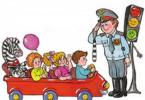The vast majority of us use this extremely useful device, as a source uninterruptible power supply. The power quality is not ideal everywhere, and even the smallest problems with the power supply can sometimes cost a lot. Data loss is always unpleasant, and sometimes downright fatal. The device is purchased, installed under the table, connected, and its owner is in full confidence that in any case, if there is a power outage, it will have time to shut down correctly, and maybe make a backup to a flash drive. As time passes, the uninterruptible power supply periodically makes itself felt - like a real watchdog, it raises its voice at the slightest deviation in the parameters of the power grid. The owner is calm and everything is fine. But one day an outage does happen and this time the UPS does not just give a voice and immediately switches from the battery to the network, this time the lights were turned off for a long time. We are calmly copying files (after all, we have at least 15 minutes left) and then the uninterruptible power supply starts beeping very often and everything turns off. How so? After all, the uninterruptible power supply was supposed to protect us from such situations, but it only instilled in us false confidence in our safety! Why did it happen?
It's all about batteries, from which our uninterruptible power supply feeds all our hardware when the external network is turned off. But these batteries, alas, do not last forever, they degrade, their capacity decreases, and with it time battery life. Down to zero. Unfortunately, this process is often not controlled by anyone, the owner is confident that he is protected, and at this time the battery is no longer really a battery, but a dummy.
What to do, what to do and where to run?
Why do batteries degrade? There are many reasons. The plates become sulfated due to intensive use, and crumble due to overload. active substances and so on. The UPS is maintenance free battery, but it still contains an electrolyte and this electrolyte is water based. Being constantly in buffer mode, in slow charging mode, the water gradually evaporates and the electrolyte no longer performs its functions. The battery becomes unusable. How can this be avoided? This can be avoided by using correct battery charging mechanisms and monitoring its characteristics, but all this is beyond our control - this is the lot of UPS manufacturers.
It so happened that the Internet in my area is only wireless; for its operation, a scary-looking antenna is installed on the roof, and to reduce signal loss in the cable, its length is minimized. The server that then distributes the Internet (another server and switch) is installed in the attic. This small bundle requires uninterrupted power. Even without taking into account data losses, running to load the server at the slightest sneeze (and here they happen often) is not much fun. There should be continuity and preferably more. I bought a 1100VA uninterruptible power supply, not new (new ones are more expensive than those servers) and of course I didn’t rely on batteries - they are often worn out. Well, I bought it and bought it. I installed it, everything seemed okay. The UPS control panel cheerfully told me about almost an hour of battery life (the load was about 70 VA). I decided to check it out. I turned off the power and after about two minutes everything turned off safely. Batteries are “dead”. This is exactly the case with false protection. There is nothing to do, you need to buy new batteries. I installed backup batteries (it just so happened that there are some from the electric bike and they are inactive), 12VA each. And he took his dead relatives downstairs.
I've heard that the electrolyte in UPS batteries often just dries out. That it is not sulfation or chipping of the plates that causes the death of UPS batteries, but rather the drying out of the electrolyte. An attempt, as they say, is not torture. The batteries were about to be thrown away anyway, and the urge to pick around didn’t give me a chance. To carry out the experiments I needed:
Distilled water (NOT an electrolyte!). Sold in a car dealership.
- A syringe, better with a needle - with a needle it is easier to dose. Sold in a pharmacy.
- A knife for picking, stronger.
- Scotch tape for assembly (for aesthetes, of course, ONLY blue tape should be there!).
- Flashlight.
There is a cap glued to the battery that closes the cans. I carefully faked it with a knife (for picking). I had to go around in a circle - it was glued in several places.

Under the lid are jars covered with rubber caps. These caps are probably needed to release water vapor, hydrogen and other things that can create overpressure in the bank when the battery is running. It's like a nipple that lets gas out, but doesn't let anything in.
The caps are not glued, I just removed them by prying them off with a knife.

Under the caps, if you look inside the jar, there is nothing interesting. Absolutely. You need a flashlight to look.
I took a syringe, filled it with distilled water (The main thing is without dirt. So that everything is clean!) and poured a cube of water into each jar.

The water was safely absorbed, almost instantly. I repeated it again. Then again 5 or 7, I don’t remember. The water should not flop around in the jar, but it shouldn’t “take” the water from the jar either. It's better to shine a flashlight and take a look. The main thing is not to overfill.
After filling the water, I covered the jars with rubber lids and set the battery to charge. I charged it separately, with a large charger, but I think this is not necessary - you can simply charge it in an uninterruptible power supply. If the batteries are discharged below 10V, then it will not be possible to charge them in this way; there is information that such batteries can also be “boosted”, but for this you need to apply power to them at the initial stages high voltage(about 35V per 12V battery) with current control. I haven’t tried it, so I can’t say anything specific. I also cannot recommend this method.
The first point is that if you overfill the water, it will return from under the lid. It must be collected with a syringe and poured into the sewer.
The second point is that if you cover the jars with lids, then during the charging process the pressure in the jar rises slightly and the lids will scatter throughout the room with a characteristic bang. It's funny, but only once. I checked twice - the second time is no longer fun. I covered the lids with the original plastic lid and placed a weight on it.
After charging, I discharged the batteries a little with a car “carrying device”, about half an hour, measured the residual voltage, and estimated the capacity. I charged it again and discharged it a little again.
I did the same with the second battery - there are a couple of them in the UPS. After all, I sealed the removed covers with tape and put the batteries in place.
The results are:

In 10 minutes with a load of 110VA, the batteries were discharged to 79 percent. The operating time on the battery varied somewhat, at the end the software said almost 29 minutes + 10 that had already passed, which comes out to almost 40 minutes. This state of affairs suits me. Enough to go and start the generator. When will I have it :). And make some tea along the way. And drink it.
Based on 79%, that's 21% in 10 minutes or 47 minutes of battery life. Somewhere in the region of what the software promises.
Another calculation option is the total capacity of batteries 12V * 7Ah * 2pcs = 168 Watt/hours. This is ideal. With a load of 110W, the charge should last for 1.5 hours. But in reality, even with new batteries there will not be such an operating time - the discharge current is too high and the delivered capacity will be lower. It is difficult to say for sure how much the capacity has been restored, but it is very likely that it is up to 80 percent of the nominal. In my opinion, it’s not bad at all for one syringe, a jar of distillate and an hour of time.
The moral of this story is:
- Check battery life periodically. They can screw you over at the most unpleasant moment.
- At your own peril and risk, even battered batteries can be restored with little effort. But no, you will always have time to buy new ones.
For decades now, they have been protecting our computers from power supply failures. And any PC user who has been protecting his computer with a UPS for quite a long time has probably noticed that over time, the life of the computer from the UPS is becoming shorter and shorter. “Oldies” several years old give their owner just a few seconds to save all the data, and then a long beeping and a dark monitor screen once again reminds them that the battery life has come to an end.
There is nothing unusual in this situation: batteries installed in household UPSs can withstand 300-400 charge/discharge cycles. If in the network to which a computer with a UPS is connected, outages and long-term voltage sags are not uncommon, then the battery can exhaust its life very quickly - in 6-12 months. It is at this moment that some users are faced with an unpleasant subtlety, most often not noticed when purchasing - sometimes it turns out that the warranty period for the battery is much shorter warranty period to the UPS itself. To be fair, it should be noted that this is the fault of manufacturers of cheap UPS systems, who install low-quality batteries in their UPS systems.
Be that as it may, replacing a battery in a UPS is an ordinary matter, so computer accessories stores offer a wide selection of UPS batteries in a wide range of prices and characteristics. How to choose the one suitable for installation in an existing uninterruptible power supply?
Replacing the UPS battery

Some UPSs have a separate battery compartment, and replacing the battery is simple and safe (in some cases, even hot-swapping the battery without turning off the power is possible). But in most household UPSs you will have to remove the cover of the device itself. This should be done by disconnecting the UPS from the network and turning it off. Even if it is discharged, the battery may still have a residual charge, which is quite enough to cause an electric shock. After removing the cover, you should, without touching the elements and circuit boards, remove the terminals from the battery and after that remove the battery itself. You should make sure that the polarity of the terminals will not give rise to doubts during assembly (designations “+”, “-” on the terminals, color designation of the wires: red “+”, black “-”)
The first step is to carefully inspect the battery. Deformation (swelling) of the battery and drips on the cover may indicate that the cause of battery failure is not exhaustion, but a malfunction charger UPS. If at the same time the decrease in operating time from the UPS did not occur gradually, but abruptly (yesterday it took half an hour, today it turns off in a second), then it is better to take the UPS to diagnostics - most likely, replacing the battery will help for a short time.
If the battery looks “like new” in appearance, you can select a replacement. The easiest way, of course, is to take a similar battery from the same manufacturer, but this is not always possible - it happens that this particular model has already been discontinued or is too expensive. Then you should take the dimensions of the battery and find information on the battery about the capacity and operating voltage.

There are several standard sizes for UPS batteries. Of course, it is better to take a battery of the same size as the previous one - installation of this will be easier and safer. Sometimes it is possible to install on staff position the battery is of a different standard size - greater height - but then during assembly you should be especially careful to ensure that the new battery does not come into contact with the case or circuit elements.
Another subtlety that you should pay attention to is the location and type of terminals. There is no single standard for this, therefore, to connect some batteries of the same size as the old one, you may need to lengthen the wires or re-solder the terminals (from spade to screw or vice versa)
The battery voltage for a UPS is most often 12 Volts, less often – 6. The voltage of the new battery must exactly match the voltage of the old one. Installing a battery with a different voltage may damage the UPS and require complete replacement.

Capacity is usually indicated in Ampere-hours (Ah, Ah).

Sometimes battery capacity is given in Watts/Volts/minutes, usually indicating for one 1.67V cell how many watts it can produce for 15 minutes. There is no exact formula for converting to Ampere hours; for an approximate one, divide the number of watts by 3.8. The resulting number will be approximately equal to the battery capacity in Ah.
What should the capacity of the new battery be?
It is undesirable for the capacity to be less than the capacity of the old one. It may be slightly less (90-85% of the capacity of the old one), but no more - for batteries with a lower capacity, the charging current from the UPS may be too large, which will have a bad effect on the service life of the new battery.
It is also not worth installing a battery with a capacity more than twice that of the old one. Firstly, such a battery will most likely already have large dimensions and simply will not fit in its old place.
Secondly, for such a battery the charging current will already be too low, which deep discharges(often common when operating a UPS), also has a detrimental effect on the battery capacity.
Thirdly, many modern UPSs monitor charging parameters and, if they deviate greatly from standard, display an error message and refuse to work. A modern UPS can “reject” a battery with a capacity that is very different from the original one.
UPS assembly
When installing a new battery, you should:
- pay attention to observing polarity. You should make sure that the markings of the wires and battery terminals match, and do not connect “where you ask” - the location of the terminals on the new battery may be mirrored to the old one! Reversing battery polarity high probability will damage the UPS.
- make sure that the UPS is turned off (especially important for older models with a key switch). New battery, as a rule, has 50% charge, and if the UPS is left on for some reason, there is a danger of electric shock when connecting the battery.
- if the terminals of the new battery are located differently, make sure that neither its terminals nor the terminals of the wires suitable for them will under any circumstances touch the UPS case, circuit elements or tracks on the boards.
Characteristics of rechargeable batteries for UPS
Capacity One of the main characteristics that determines how long a computer connected to a UPS can operate in the absence of a power supply. Usually measured in Amp-hours and normalized to a 20-hour discharge rate (usually indicated on the case as “C20” or “20 hour rate”). The frequently used explanation that, for example, 7 A∙h means that the battery produces 7 amperes for an hour is incorrect - the battery capacity decreases greatly with increasing discharge current (decreasing discharge time). When a battery is discharged within an hour, its capacity drops by 30% relative to its nominal value.
The higher the battery capacity, the more expensive it is.
Surely every buyer is concerned with the question: how long will a computer last on a battery of a specific capacity? This can be calculated using the formula

where T is the battery life of the computer from the UPS in hours, P load is the total power of the equipment in watts, U battery is the total voltage of the batteries, C battery is the total capacity in A∙h, K is the conversion efficiency of the uninterruptible power supply (0.8 -0.95), K gr - coefficient of battery discharge depth (0.8-0.9) and K de - coefficient of available capacity, depending on the time (current) of discharge (0.7 for an hourly discharge, 0.85 for a two-hour , 0.95 for ten hours, 1 for twenty hours)
To estimate the exact time, it is best to measure the power consumed by the computer, but for a rough estimate, it is enough to navigate by the power of the system unit’s power supply and do not forget about the power of the monitor. So, a UPS with a 12-volt battery with a capacity of 7 A∙h will “pull” a computer with a 400-watt power supply and a 50-watt monitor for:

The voltage of the new battery must exactly match the voltage of the old one. A large capacity UPS can use multiple batteries connected in series. They can be replaced with one battery, and the voltage of the new battery must be equal to the total voltage of the old batteries, and the capacity must correspond to the capacity of one old battery.
Maximum discharge current determines how much powerful equipment can be powered from this battery. The higher this parameter, the better - the more gentle the discharge current will be when the power is turned off. Thus, the discharge current of equipment with a total power of 400 W will be 400 W/12 V = 33 A. Taking into account the power drop during conversion and other tolerances, maximum current The battery discharge for the UPS in this case should be at least 60 A.

Internal resistance new battery depends on the working area of the battery plates, the quality of the electrochemical contact of the electrolyte with the plates and indirectly characterizes the quality of the entire battery: the lower the internal resistance, the better. All other parameters being equal, preference should be given to a battery with a smaller internal resistance– most likely, the parameters of the other battery are too high. Thus, the maximum discharge current for a battery with high internal resistance should be lower.
The service life also characterizes the quality of the battery: AGM technology, according to which most UPS batteries are produced, provides up to 400 charge/discharge cycles, but poor assembly (poor-quality plates, contaminated lead alloys) can reduce this number several times. You should not count on the fact that a battery with a service life of 5 years will faithfully work for this entire period, even during daily power outages. But it is almost certain that it will last longer than a battery with a service life of 1 year. Another characteristic of the battery is related to service life - warranty period. If you want to purchase a high-quality battery, choose the one with a longer warranty.
Choices.

If your UPS used batteries with a voltage of 6 V, you should choose among those of similar voltage. They cost 400-1000 rubles.
12-volt batteries will be required if your UPS had batteries with this operating voltage. They cost from 550 to 6000 rubles, depending on the capacity and manufacturer.

If you want your UPS to last as long as possible with a new battery, purchase a battery with a long warranty period. This will cost you 400-6000 rubles depending on other characteristics.
—> Near-computer —>
Restoring the battery in a UPS
I got an APC-420 uninterruptible power supply from the previous admin, it was all dirty, it was lying in the closet, among other rubbish. When I asked what was wrong with it, he said: “The battery is dead, if you need it, then order it new battery"Okay, he's lying around and lying around, not asking to eat. Forgot.
About six months later, I accidentally came across him, during another fruitless attempt to restore at least some semblance of order in my sharaga. I connected it to the outlet to see what the uninterruptible power supplies with a dead battery say and show. He blinked the lights, beeped something, then they called me and took me away somewhere... In general, I found him again only a couple of months later. It stands peacefully, with a green light shining, saying that everything is in order with the voltage in the network. I unplugged it from the network, it got nervous, squeaked and hummed strainedly while continuing to supply voltage to a non-existent load :). After waiting 5 minutes for control, I turned it off and connected my computer through it. I tried how it behaves during a power failure - everything is clear, the computer plows, issues warnings (I slobbered it with a cable through the COM port), and after 7 minutes the computer turns off, followed by the UPS.
One day, the power was turned off without warning in advance. Nothing terrible happened. Almost everyone had UPS, completed the work and began to wait for it to be turned on. I didn’t turn anything off, I decided to check in “combat conditions” how long the equipment would last on autonomous power. Along the way, it turned out that Cisco and the TAYNET DT-128 cable momet were connected directly to the network, without any filters or uninterruptible power supplies.
— After 8 minutes, my uninterruptible power supply died, without warnings, and Windows shutting down correctly. (This is despite the fact that I hesitated to select a cable for it - APC has at least two possible connections for COM cables)
— At the 15th minute, two sideboards, powered by one UPS at 700W, became dull.
— At the 15th minute, the proxy under FreeBSD, which had a small Back-UPS 475, died, and on this model there is basically no cable for communicating with the computer, so the work was not completed correctly.
— At the 22nd minute the power was turned on and the experiment ended. Three 24-port switches and a server powered by Smart-UPS 1500 remained in operation.
As a result, after some combinations and manipulations with rearranging UPSs, I got the 700th smart, and FreeBSD got mine, which seemed to be dead, but with an RS-232 interface (COM port) for pairing with a computer. He fought for a long time until he managed to get her to see him. The result of the last experiment was that everything ended correctly, but after turning on the power on the APC-420, the red light began to constantly light up, indicating that the battery had died:
The first thing that surprised me after disassembling the UPS was that the radiators on transistors were so small in size, I was used to old bass transistors with conventional transistors, but here I found field-effect ones - as a result, the size of the radiators was reduced by more than an order of magnitude:
The second thing that is considered good is the power of the transformer, which, judging by the markings on it, was equal to 430W, which is even more than the rated power of the uninterruptible power supply unit (there is an opinion that more powerful uninterruptible power supplies are also produced in such a case with minor differences in the circuit and more powerful key transistors):
Another interesting thing in the design that I hadn’t even noticed before is the ability to connect a network cable via Smart-UPS to additional protection. Upon closer examination, the circuit turned out to be quite simple, and only two pairs through which data is transmitted are protected (for the telephone pair, the protection is separated, but not wired):
To restore the functionality of the battery (12V 7.0Ah, the banks seem to be intact, none of them are swollen), a simple circuit was assembled for charging with an asymmetric current (I first discharged it to 10.8 volts with a 21W light bulb):
Charged up to 14.8 volts, after which it discharged again. And so three times. Charging current was about 0.5 A. The first time it discharged very quickly - literally in an hour. From the second run - for two and a penny, the third time I didn’t discharge it, I put it in place. When his suffering was over, he worked like new. Of course, this didn’t make him new, but he worked for a long time. In a good way - three times is not enough, it was necessary to drive him away like that 5 times, he would have worked much longer (a year later a similar story happened to him, but I no longer worked there, and I don’t know how everything was resolved...).
|
posted: 2005-10-04, |
The vast majority of us use such an extremely useful device as an uninterruptible power supply. The power quality is not ideal everywhere, and even the smallest problems with the power supply can sometimes cost a lot. Data loss is always unpleasant, and sometimes downright fatal. The device is purchased, installed under the table, connected, and its owner is fully confident that in any case, if there is a power outage, he will have time to correctly shut down the work, and maybe even make a backup to a flash drive. As time passes, the uninterruptible power supply periodically makes itself felt - like a real watchdog, it raises its voice at the slightest deviation in the parameters of the power grid. The owner is calm and everything is fine. But one day an outage does happen and this time the UPS does not just give a voice and immediately switches from the battery to the network, this time the lights were turned off for a long time. We are calmly copying files (after all, we have at least 15 minutes left) and then the uninterruptible power supply starts beeping very often and everything turns off. How so? After all, the uninterruptible power supply was supposed to protect us from such situations, but it only instilled in us false confidence in our safety! Why did it happen?
It's all about the batteries, from which our uninterruptible power supply feeds all our hardware when the external network is turned off. But these batteries, alas, do not last forever, they degrade, their capacity decreases, and with it the battery life. Down to zero. Unfortunately, this process is often not controlled by anyone, the owner is confident that he is protected, and at this time the battery is no longer really a battery, but a dummy.
What to do, what to do and where to run?
Why do batteries degrade? There are many reasons. Intensive use causes sulfation of the plates, overload causes the active substances to crumble, and so on. The UPS has a maintenance-free battery, but it still contains electrolyte and this electrolyte is water based. Being constantly in buffer mode, in slow charging mode, the water gradually evaporates and the electrolyte no longer performs its functions. The battery becomes unusable. How can this be avoided? This can be avoided by using correct battery charging mechanisms and monitoring its characteristics, but all this is beyond our control - this is the lot of UPS manufacturers.
It so happened that the Internet in my area is only wireless; for its operation, a scary-looking antenna is installed on the roof, and to reduce signal loss in the cable, its length is minimized. The server that then distributes the Internet (another server and switch) is installed in the attic. This small bundle requires uninterrupted power. Even without taking into account data losses, running to load the server at the slightest sneeze (and here they happen often) is not much fun. There should be continuity and preferably more. I bought a 1100VA uninterruptible power supply, not new (new ones are more expensive than those servers) and of course I didn’t rely on batteries - they are often worn out. Well, I bought it and bought it. I installed it, everything seemed okay. The UPS control panel cheerfully told me about almost an hour of battery life (the load was about 70 VA). I decided to check it out. I turned off the power and after about two minutes everything turned off safely. Batteries are “dead”. This is exactly the case with false protection. There is nothing to do, you need to buy new batteries. I installed backup batteries (it just so happened that there are some from the electric bike and they are inactive), 12VA each. And he took his dead relatives downstairs.
I've heard that the electrolyte in UPS batteries often just dries out. That it is not sulfation or chipping of the plates that causes the death of UPS batteries, but rather the drying out of the electrolyte. An attempt, as they say, is not torture. The batteries were about to be thrown away anyway, and the urge to pick around didn’t give me a chance. To carry out the experiments I needed:
Distilled water (NOT an electrolyte!). Sold in a car dealership.
- A syringe, better with a needle - with a needle it is easier to dose. Sold in a pharmacy.
- A knife for picking, stronger.
- Scotch tape for assembly (for aesthetes, of course ONLY blue tape should be there!).
- Flashlight.
There is a cap glued to the battery that closes the cans. I carefully faked it with a knife (for picking). I had to go around in a circle - it was glued in several places.

Under the lid are jars covered with rubber caps. These caps are probably needed to release water vapor, hydrogen and other things that can create excess pressure in the jar when the battery is operating. It's like a nipple that lets gas out, but doesn't let anything in.
The caps are not glued, I just removed them by prying them off with a knife.

Under the caps, if you look inside the jar, there is nothing interesting. Absolutely. You need a flashlight to look.
I took a syringe, filled it with distilled water (The main thing is without dirt. So that everything is clean!) and poured a cube of water into each jar.

The water was safely absorbed, almost instantly. I repeated it again. Then again 5 or 7, I don’t remember. The water should not flop around in the jar, but it shouldn’t “take” the water from the jar either. It's better to shine a flashlight and take a look. The main thing is not to overfill.
After filling the water, I covered the jars with rubber lids and set the battery to charge. I charged it separately, with a large charger, but I think this is not necessary - you can simply charge it in an uninterruptible power supply. If the batteries are discharged below 10V, then it will not be possible to charge them in this way. There is information that such batteries can also be “boosted,” but to do this, it is necessary to apply high voltage to them at the initial stages (about 35V for a 12V battery) with current control. I haven’t tried it, so I can’t say anything specific. I also cannot recommend this method.
The first point is that if you overfill the water, it will return from under the lid. It must be collected with a syringe and poured into the sewer.
The second point is that if you cover the jars with lids, then during the charging process the pressure in the jar rises slightly and the lids will scatter throughout the room with a characteristic bang. It's funny, but only once. I checked twice - the second time is no longer fun. I covered the lids with the original plastic lid and placed a weight on it.
After charging, I discharged the batteries a little with a car “carrying device”, about half an hour, measured the residual voltage, and estimated the capacity. I charged it again and discharged it a little again.
I did the same with the second battery - there are a couple of them in the UPS. After all, I sealed the removed covers with tape and put the batteries in place.
The results are:

In 10 minutes with a load of 110VA, the batteries were discharged to 79 percent. The operating time on the battery varied somewhat, at the end the software said almost 29 minutes + 10 that had already passed, which comes out to almost 40 minutes. This state of affairs suits me. Enough to go and start the generator. When will I have it :). And make some tea along the way. And drink it.
Based on 79%, that's 21% in 10 minutes or 47 minutes of battery life. Somewhere in the region of what the software promises.
Another calculation option is the total capacity of batteries 12V * 7Ah * 2pcs = 168 Watt/hours. This is ideal. With a load of 110W, the charge should last for 1.5 hours. But in reality, even with new batteries there will not be such an operating time - the discharge current is too high and the delivered capacity will be lower. It is difficult to say for sure how much the capacity has been restored, but it is very likely that it is up to 80 percent of the nominal. In my opinion, it’s not bad at all for one syringe, a jar of distillate and an hour of time.
The moral of this story is:
- Check battery life periodically. They can screw you over at the most unpleasant moment.
- At your own peril and risk, even battered batteries can be restored with little effort. But no, you will always have time to buy new ones.
Article taken from geektimes.ru
Hi all! Surely, many people have non-working ones lying around at home. lead acid batteries, for example, from an uninterruptible power supply. Typically, these batteries have good voltage, but low current. That is, under load, the voltage immediately drops. I have two of these batteries: one is 6 volts, the other is 12. If you also have these batteries lying around, don’t throw them away, because most likely they can be restored.
Required Components
To restore the battery, we need:
- Electrolyte (I use distilled water, as it is an accessible and cheap option)
- Syringe (can be bought for pennies at any pharmacy)
First of all, you need to open the covers on the top of the battery. Usually they are glued with glue.
6-volt batteries usually have one cover, which looks like this:

When the covers are removed, you need to remove the second, rubber covers. They are much easier to remove than the previous ones since they are not glued. When removing these plastic covers, the main thing is to remember which place goes to which cover, this will save you time during assembly.

In my case, at 6 volt battery- 3 covers.

There are 6 covers on the 12 volt.

Now we take the electrolyte and pour it into some container where it will be convenient to lower the syringe. In my case, it's a plastic disposable cup.

Next, take the liquid with a syringe and pour it into each battery jar, one at a time. Pour until the material inside the battery (fiberglass) becomes damp and stops absorbing moisture. It took me 2 syringes for each jar.

After filling the electrolyte, the battery became noticeably heavier than it was.
Battery assembly

After this, nothing special, just put the battery on charge for a long time. In this way, I successfully restored my 2 batteries.

So this method really works. Good luck to everyone and if you have any questions -!